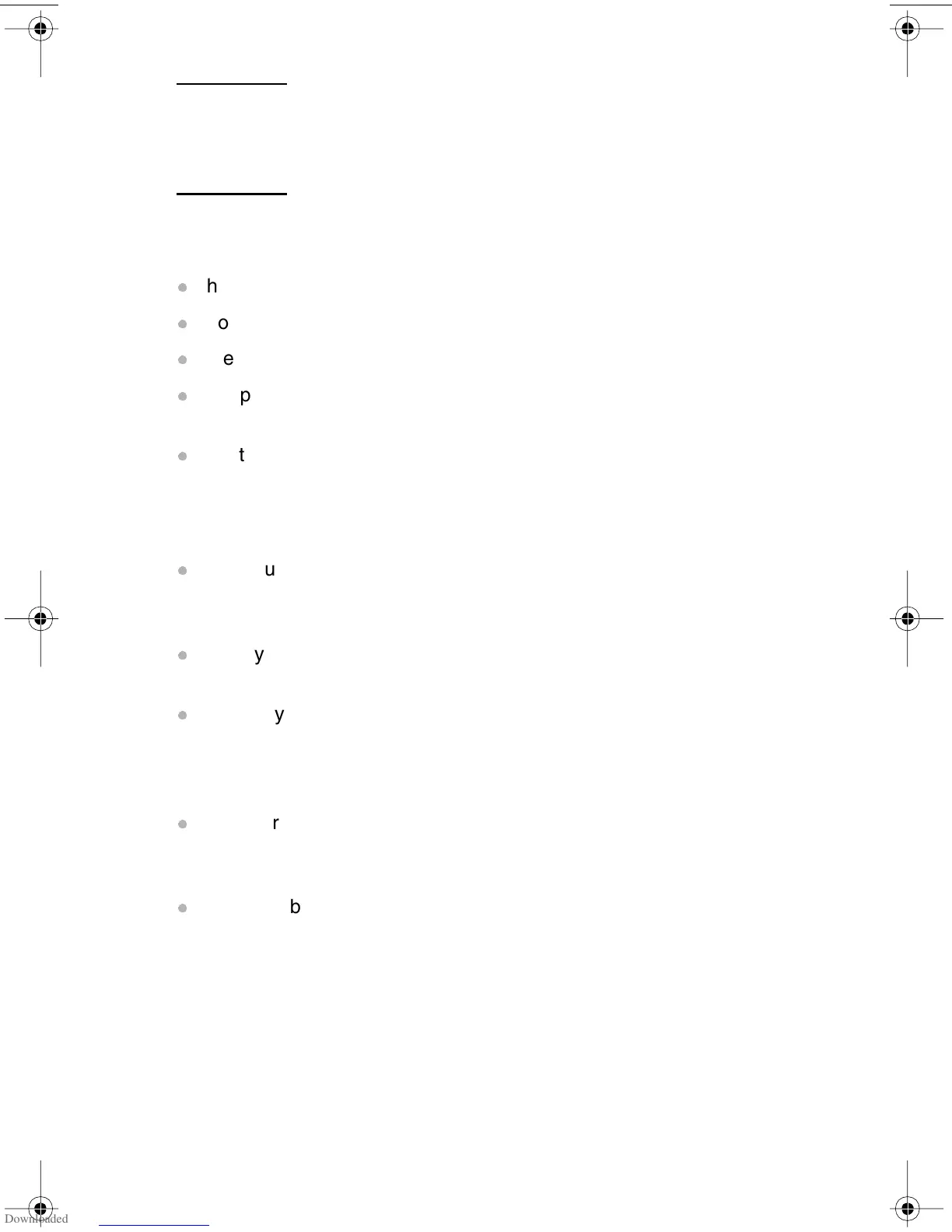HP photosmart 715 user guide42
Note When the empty-battery symbol on the status LCD
begins blinking and the camera beeps repeatedly,
the power is about to shut off. You need to replace
the batteries before you can take another picture.
The life of the batteries depends on several factors. These
include:
how often and how long you use the image display.
how often you use the flash.
the number of pictures you take.
temperature conditions (operating the camera at colder
temperatures results in shorter battery life).
the type of battery (photo-lithium batteries have the longest life,
alkaline have the shortest).
To extend battery life
When using the camera with a computer or when using the
image display for extended periods of time, use an AC power
adapter that HP has approved for use with the digital camera.
Limit your use of the image display, except when using an AC
power adapter.
Use only batteries that are designed for digital cameras, such
as photo-quality titanium, alkaline, photo-lithium, or
rechargeable nickel-metal hydride (NiMH) batteries, available
from various battery manufacturers.
If you are using rechargeable batteries, be sure you fully drain
and recharge the batteries according to the manufacturer’s
instructions.
Use only batteries that are in good condition. Batteries that
show signs of leakage, corrosion, or swelling should not be
installed in the camera.
HUG.book Page 42 Tuesday, September 25, 2001 1:03 PM
