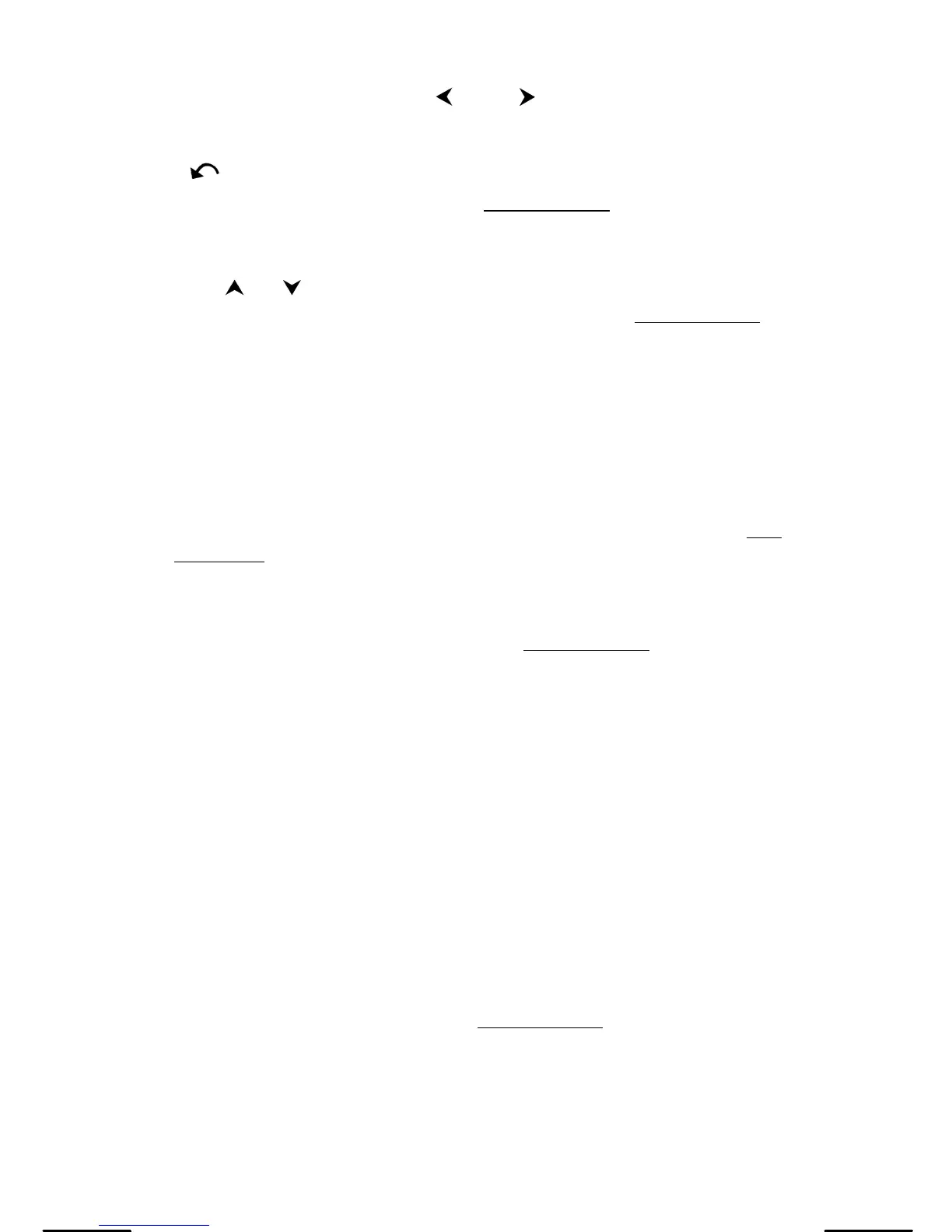E-8
To delete a character, press [
] or [
] to move the cursor to that
character and then press [ DEL ]. (When the cursor is on a character, the
character is underlined.) To undo the deletion, immediately press [ 2nd ]
[ ].
To clear all characters, press [
CL
/
ESC
]. See Example 1.
Recalling Previous Inputs and Results
Press [ ] or [ ] to display up to 252 characters of previous input, values
and commands, which can be modified and re-executed. See Example 2.
Note: Previous input is not cleared when you press [
CL
/
ESC
] or the power is
turned off` but it is cleared when you change modes.
Memory
Running memory
Press [ M+ ] to add a result to running memory. Press [ 2nd ] [ M– ] to
subtract the value from running memory. To recall the value in running
memory, press [ MRC ]. To clear running memory, press [ MRC ] twice. See
Example 4.
Standard memory variables
The calculator has 26 standard memory variables—A, B, C, D, …,
Z—which you can use to assign a value to. See Example 5. Operations
with variables include:
• [ SAVE ] + Variable assigns the current answer to the specified variable
(A, B, C, … or Z).
• [ 2nd ] [ RCL ] displays a menu of variables; select a variable to recall
its value.
• [ ALPHA ] + Variable recalls the value assigned to the specified variable.
• [ 2nd ] [ CL-VAR ] clears all variables.
Note: You can assign the same value to more than one variable in one step.
For example, to assign 98 to variables A, B, C and D, press 98
[ SAVE ] [ A ] [ ALPHA ] [ ~ ] [ ALPHA ] [ D ].
Storing an equation
Press [ SAVE ] [ PROG ] to store the current equation in memory.
Press [ PROG ] to recall the equation. See Example 6.
Array Variables
In addition to the 26 standard memory variables (see above), you can
increase memory storage by converting program steps to memory variables.
You can convert 12 program steps to one memory. A maximum of 33
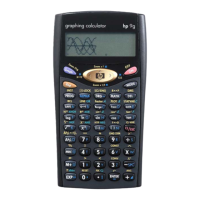