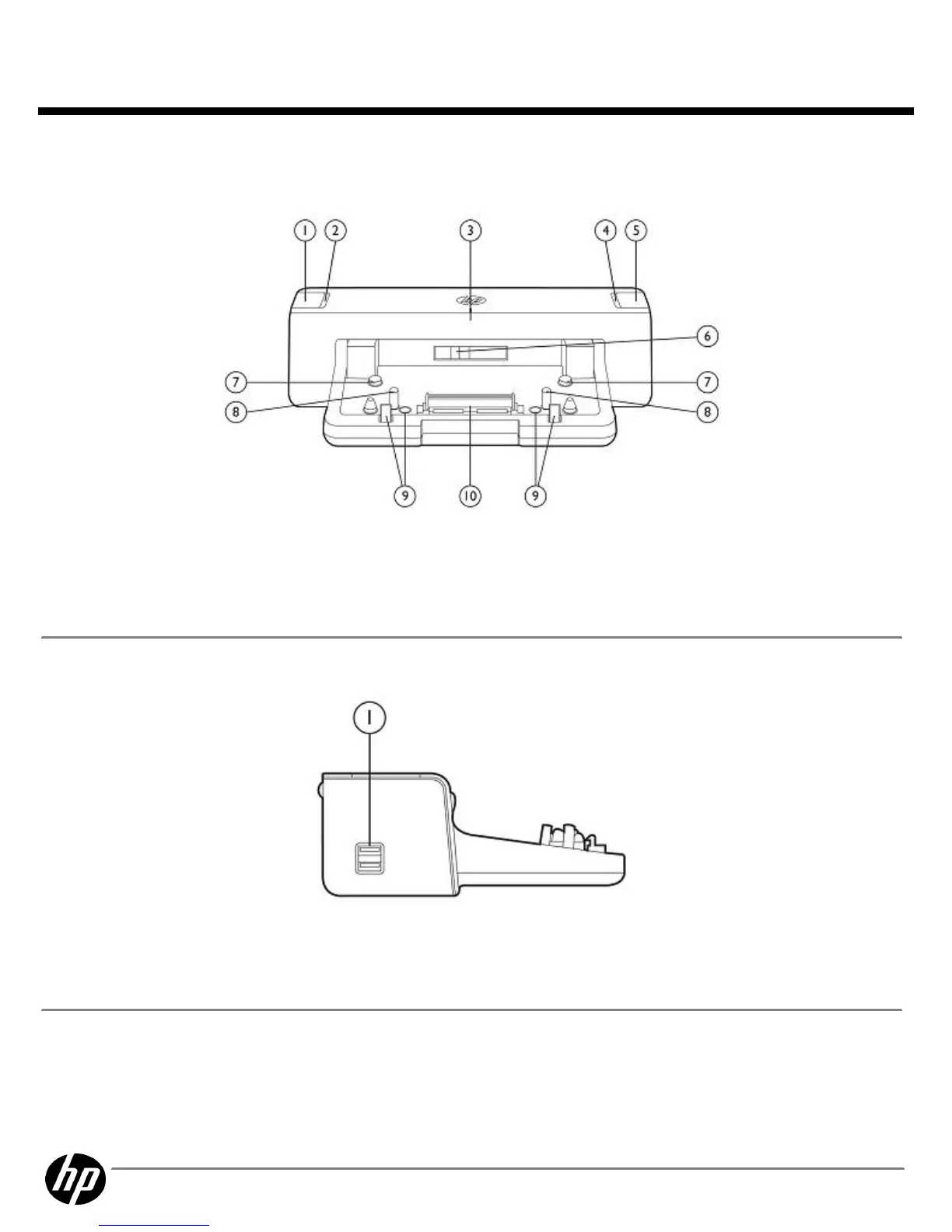HP 2012 90W Docking Station
HP 2012 90W Docking StationHP 2012 90W Docking Station
HP 2012 90W Docking Station
HP 2012 230W Docking Station
HP 2012 230W Docking StationHP 2012 230W Docking Station
HP 2012 230W Docking Station
1.
Power button
6.
Battery size lever
2.
Power light
7.
Guide pads
3.
Visual alignment indicator
8.
Docking posts
4.
Docking light
9.
Notebook eject mechanisms
5.
Notebook eject button
10.
Docking connector
HP 2012 90W Docking Station Left-Side Components
HP 2012 90W Docking Station Left-Side ComponentsHP 2012 90W Docking Station Left-Side Components
HP 2012 90W Docking Station Left-Side Components
HP 2012 230W Docking Station Left-Side Components
HP 2012 230W Docking Station Left-Side ComponentsHP 2012 230W Docking Station Left-Side Components
HP 2012 230W Docking Station Left-Side Components
1.
Always-On USB 3.0 ports
HP 2012 90W Docking Station Right-Side Components
HP 2012 90W Docking Station Right-Side ComponentsHP 2012 90W Docking Station Right-Side Components
HP 2012 90W Docking Station Right-Side Components
HP 2012 230W Docking Station Right-Side Components
HP 2012 230W Docking Station Right-Side ComponentsHP 2012 230W Docking Station Right-Side Components
HP 2012 230W Docking Station Right-Side Components
QuickSpecs
HP 2012 Docking Stations and HP 2012 Advanced
HP 2012 Docking Stations and HP 2012 AdvancedHP 2012 Docking Stations and HP 2012 Advanced
HP 2012 Docking Stations and HP 2012 Advanced
Docking Stations for HP Business Notebooks
Docking Stations for HP Business NotebooksDocking Stations for HP Business Notebooks
Docking Stations for HP Business Notebooks
HP 2012 90W and 230W Docking Stations
DA - 14356 Worldwide — Version 1 — April 25, 2012
Page 2
