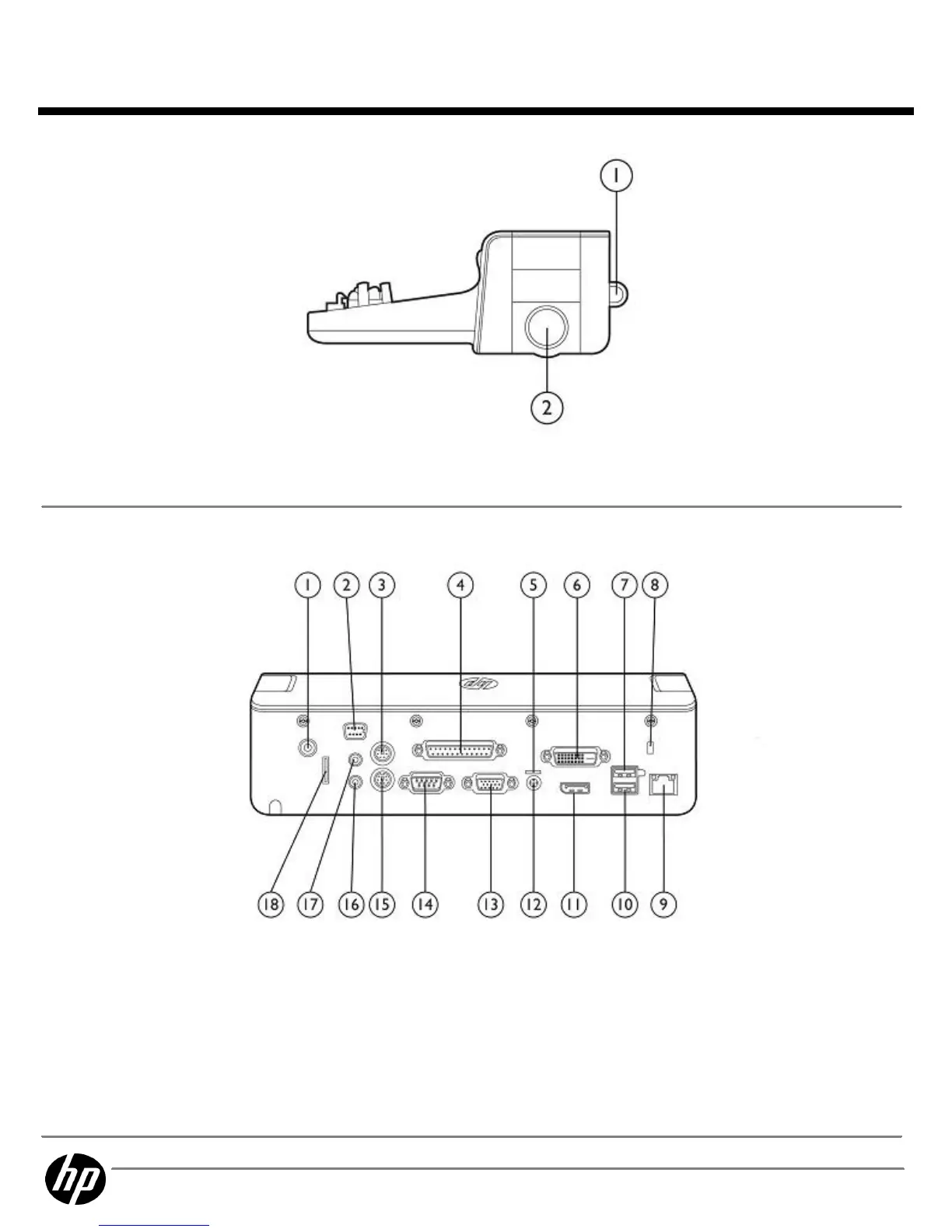1.
Security cable tab
2.
Integrated cable lock slot
(to connect HP Docking Station Cable Lock or industry
standard notebook lock)
HP 2012 90W Docking Station Rear Components
HP 2012 90W Docking Station Rear ComponentsHP 2012 90W Docking Station Rear Components
HP 2012 90W Docking Station Rear Components
HP 2012 230W Docking Station Rear Components
HP 2012 230W Docking Station Rear ComponentsHP 2012 230W Docking Station Rear Components
HP 2012 230W Docking Station Rear Components
1.
HP Docking Station Cable Lock slot
10.
Always-On USB 3.0 port
2.
Monitor stand port
11.
DisplayPort connector
3.
Mouse connector
12.
Power connector
4.
Parallel port
13.
External monitor (VGA) port
5.
Power light
14.
Serial port
6.
Digital video (DVI-D) port
15.
Keyboard connector
7.
Powered USB 3.0 port
16.
Line-In jack
8.
Security cable slot
17.
Audio-out (headphone) jack
9.
RJ-45 (network) jack
18.
Security cable tab
QuickSpecs
HP 2012 Docking Stations and HP 2012 Advanced
HP 2012 Docking Stations and HP 2012 AdvancedHP 2012 Docking Stations and HP 2012 Advanced
HP 2012 Docking Stations and HP 2012 Advanced
Docking Stations for HP Business Notebooks
Docking Stations for HP Business NotebooksDocking Stations for HP Business Notebooks
Docking Stations for HP Business Notebooks
HP 2012 90W and 230W Docking Stations
DA - 14356 Worldwide — Version 1 — April 25, 2012
Page 3
