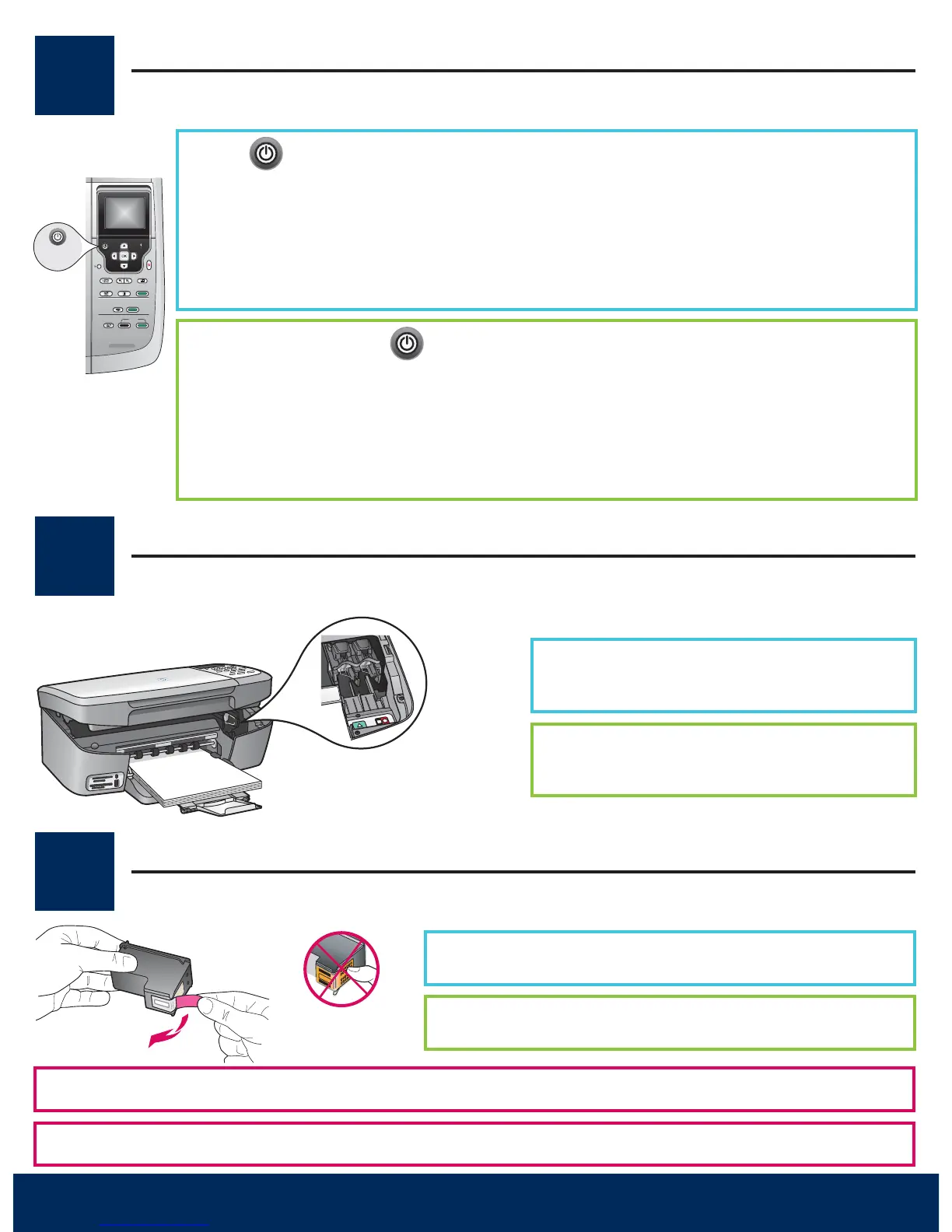4 • HP All-in-One
8
9
10
Nyissa ki a készülék ajtaját
Nyomja meg a Be gombot
Mindkét patronról távolítsa el a szalagokat
a A Be gomb megnyomása után elször villog, majd folyamatosan világítani kezd a
zöld jelzfény. Ez egy percet is igénybe vehet.
b Mielbb továbblépne, várja meg a nyomtatópatronra vonatkozó kérdés megjelenését.
Hajtsa fel az ajtót ütközésig. A patrontartónak
jobb oldalra kell állnia.
Mindkét nyomtatópatronról húzza le a védszalagot a rózsaszín
fülnél fogva.
Ne érintse meg a rézszín érintkezket, és ne ragassza vissza a szalagot a patronokra.
Be
Press the On button
Open the access door
a After you press the On button, the green light fl ashes, and then becomes solid. This
may take up to a minute.
b Wait for the print cartridge prompt before continuing.
Lift the access door until it stops. The print
carriage moves to the right.
Remove tape from both cartridges
Pull the pink tab to remove the tape from both print cartridges.
Do not touch the copper-colored contacts or retape the cartridges.
On
/