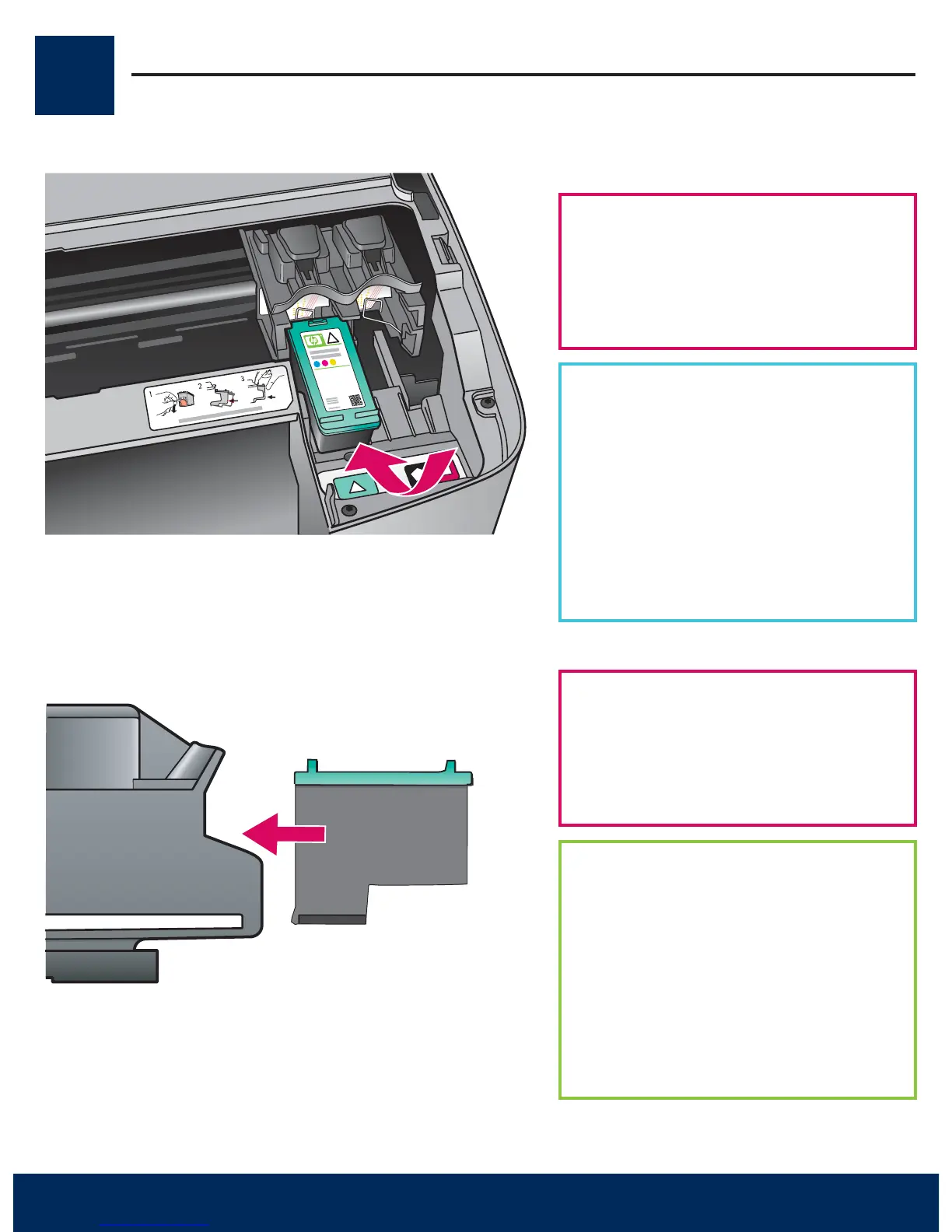HP All-in-One • 5
11
Helyezze be a háromszín nyomtatópatront
A nyomtatópatronok csak úgy helyezhetk be,
ha a készülék Be van kapcsolva.
Amikor a készülék be van kapcsolva, a
patrontartó a jobb oldalon található.
a Fogja meg a háromszín
nyomtatópatront úgy, hogy a
HP címke fölfelé nézzen.
b Illessze a háromszín nyomtatópatront
a zöld címkével jelölt bal oldali
nyíláshoz.
c Nyomja be a nyomtatópatront ersen a
nyílásba, hogy a helyére pattanjon.
Insert the tri-color print cartridge
The device must be On before you can insert
the print cartridges.
When the device is on, the print carriage is on
the right side.
a Hold the tri-color print cartridge with
the HP label facing up.
b Place the tri-color print cartridge in
front of the left slot marked with the
green label.
c Push the cartridge fi rmly into the slot
until it snaps into place.