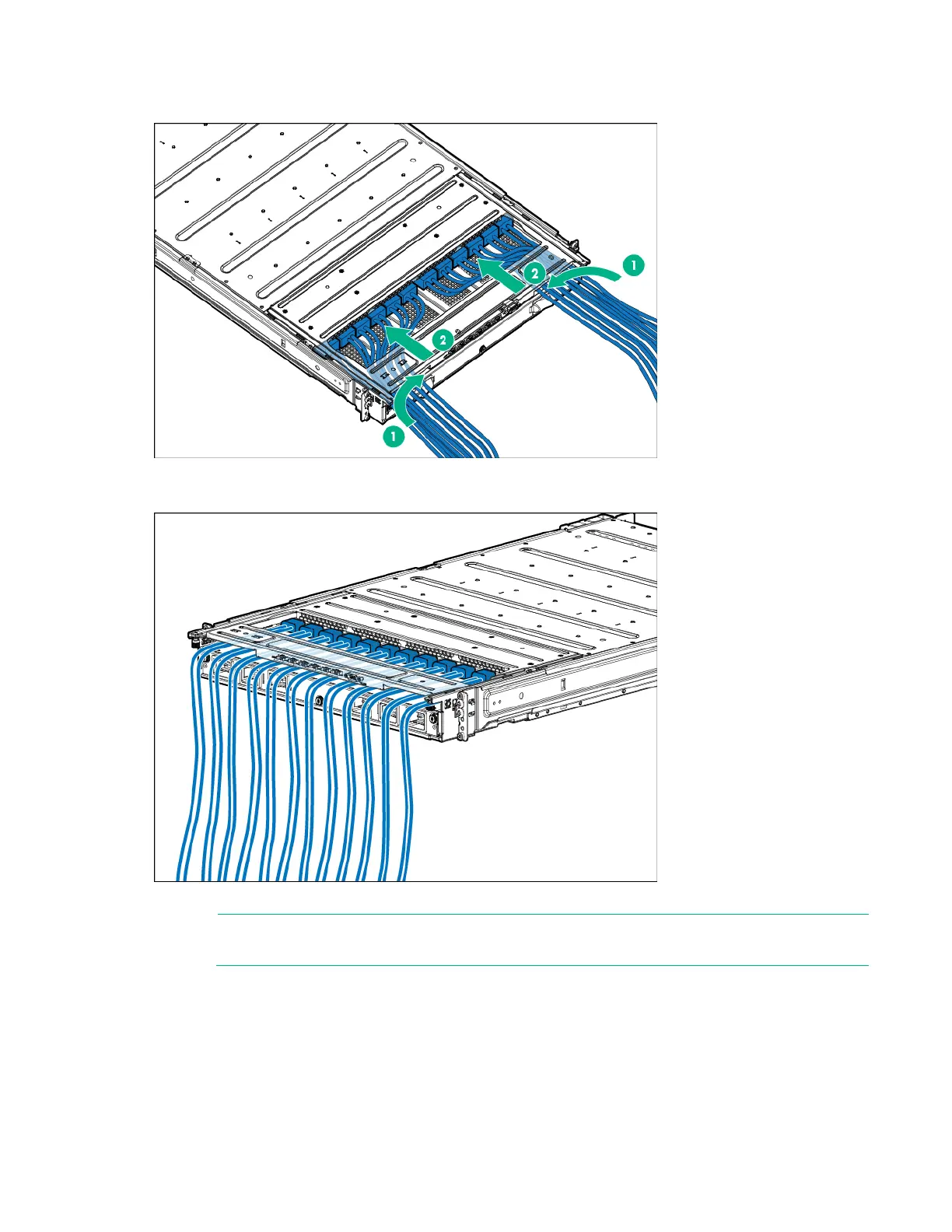Installing the chassis 25
a.
Insert the cable through the wide opening on either end of the power shelf, and then connect it to
the appropriate connector.
b. Slide the cables toward the center, allowing them to straighten and hang from the rear of the
power shelf.
7. Install the cable guard.
NOTE: Cables are removed for clarity.