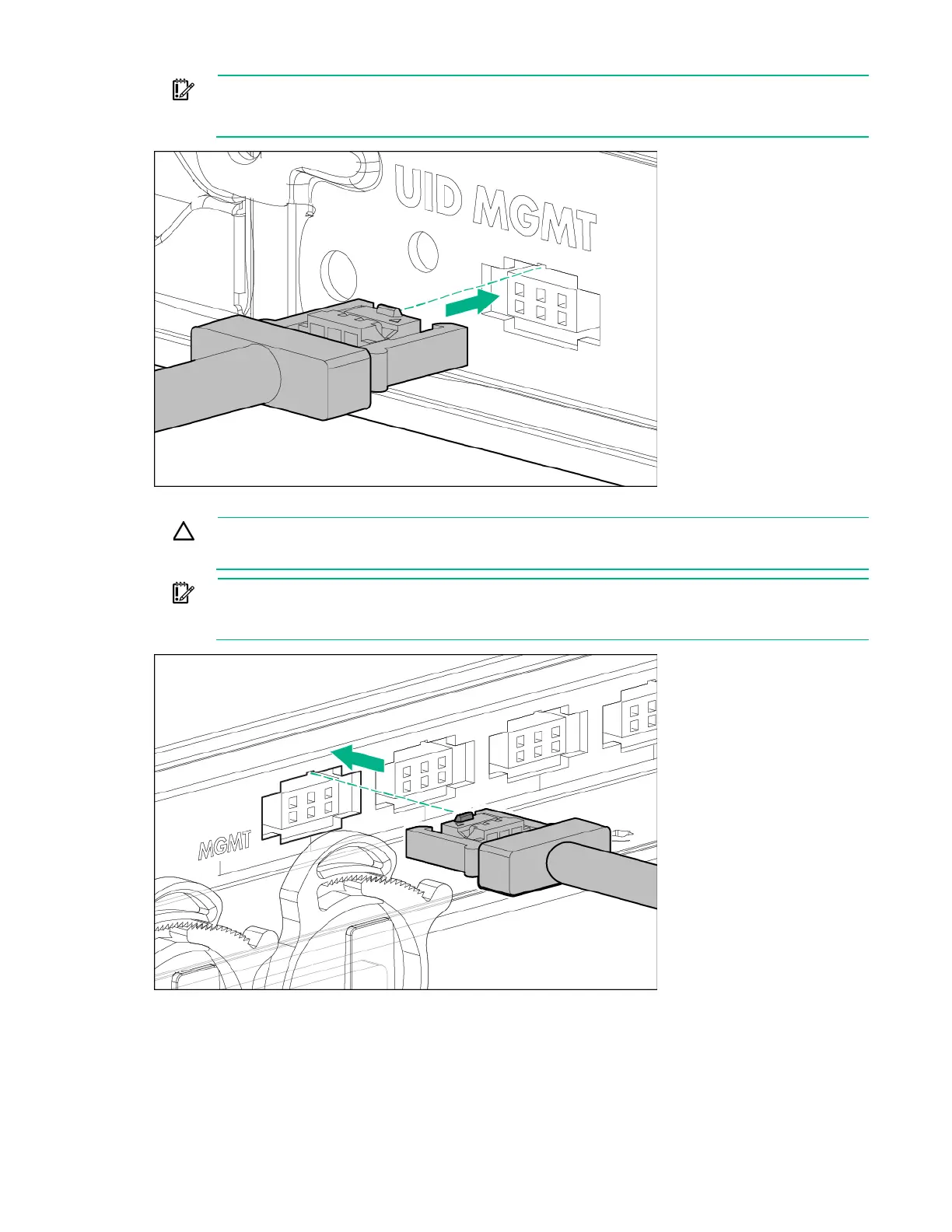Cabling 28
IMPORTANT: When connecting the power management cable to the chassis management
module and the power shelf, be sure to install the cable with the plastic tab on the top of the
connector. Failure to install the cable properly can result in performance and reporting issues.
3. Connect the power management cable to the power shelf with the cable's plastic tab facing up.
CAUTION: To prevent damage to the power management cable, release the cable by
pressing the latches when disconnecting, instead of pulling directly.
IMPORTANT: When connecting the power management cable to the chassis management
module and the power shelf, be sure to install the cable with the plastic tab on the top of the
connector. Failure to install the cable properly can result in performance and reporting issues.
The example below represents possible configuration for cabling the system. The power cables are
shown in blue and the power management cables are shown in green.
