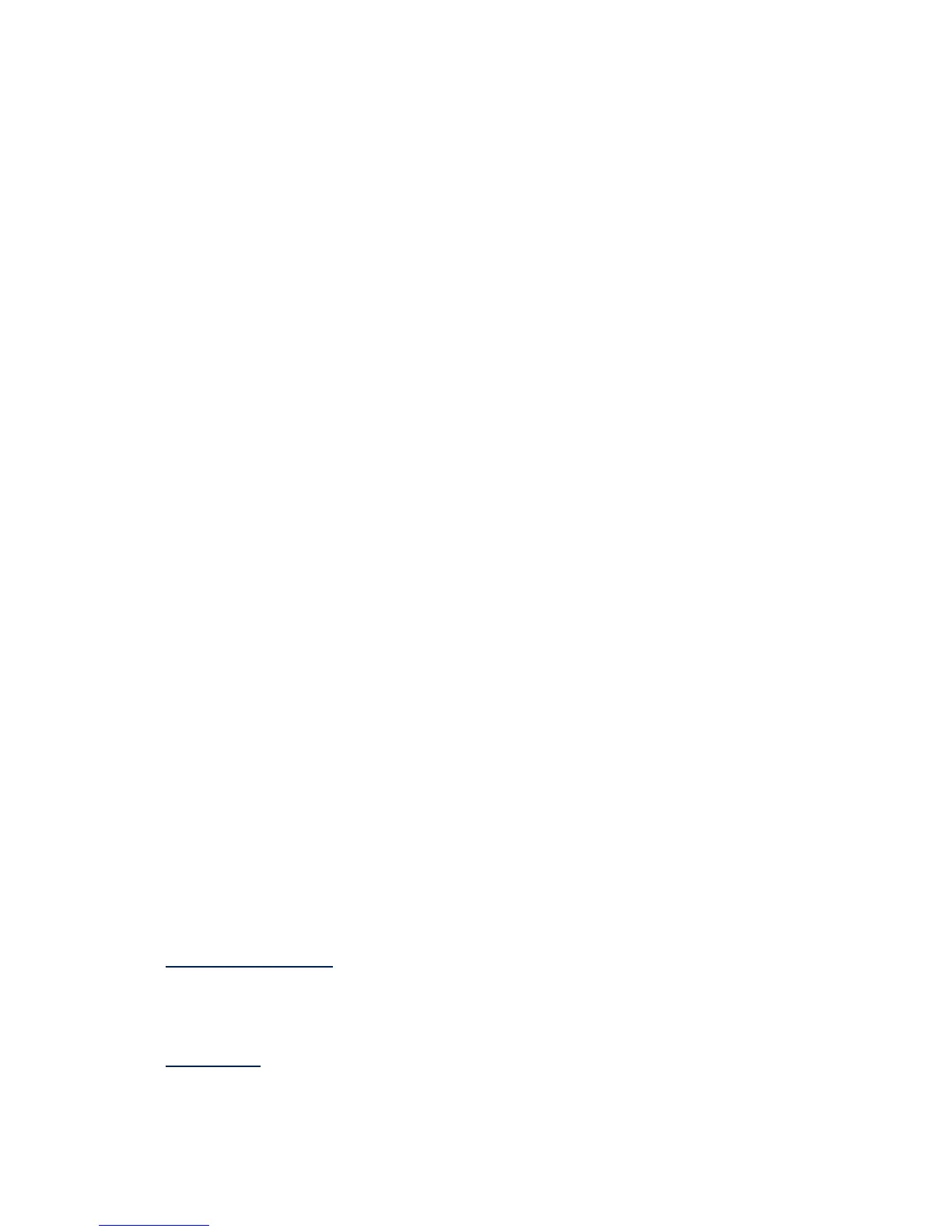Workaround: You must totally power off the HW partition and then power on in order to
see the logical volume.
• Cannot query the logical volume size using the “create” command.
THIS ISSUE WAS FIXED IN THE 7.65 RELEASE.
The logical volume size cannot be successfully queried using the “create” command.
Workaround: None at this time.
• OS fails to recognize configuration changes.
THIS ISSUE WAS FIXED IN THE 7.65 RELEASE.
When existing volumes are modified or deleted, or when new volumes are created using
HP ACU-CLI, the operating system will not always be aware of the changes unless the
system is rebooted.
Workaround: You must reboot the system after making changes to existing volumes.
• ACU-CLI cannot delete the last logical disk.
THIS ISSUE WAS FIXED IN hpacucli8.40+hp-fc-enablement-1.1-13.
ACU-CLI cannot delete the last logical disk that connects to the Qlogic Fibre Channel card.
This issue only happens on RHEL5.3, SLES11, RHEL5.4 and SLES10SP3.
Workaround: The last disk can be deleted on RHEL4 and SLES10SP2
• Mount point displays as "None" after mounting the LD into the OS.
THIS ISSUE WAS FIXED IN hpacucli8.40+hp-fc-enablement-1.1-13.
After mounting your logical drive into the operating system and executing the command
"ld <your id number> show", the system displays the message [None] as the status for
the mount points.
Workaround: Execute the command mount from the command line to display the correct
mount points for your LD.
• hpacucli acts abnormal with the qlogic card and the hp-fc-enablement rpm.
THIS ISSUE WAS FIXED IN hpacucli8.40+hp-fc-enablement-1.1-13.
hpacucli fails to delete the last array due to an issue with the qlogic driver and
hp-fc-enablement lib. This issue occurs on RHEL5.3, RHEL5.4, SLES10SP3, and SLES11.
Workaround: This issue fix requires both the qlogic driver and the hp-fc-enablement
lib fix. The target operating systems for the qlogic driver fix are RHEL5.5 and SLES10SP3.
The lib fix issue will be fixed with version 1.1-9. For the RHEL5.4 and SLES10SP3 operating
systems the fix version will be 1.2-1+.
Support
Support for HP ACU-CLI or Smart Array controllers can be obtained at the HP Customer Care
web site at:
http://support.hp.com
Feedback
For feedback or suggestions regarding HP ACU-CLI, e-mail your comments to:
acu@hp.com
Support 9