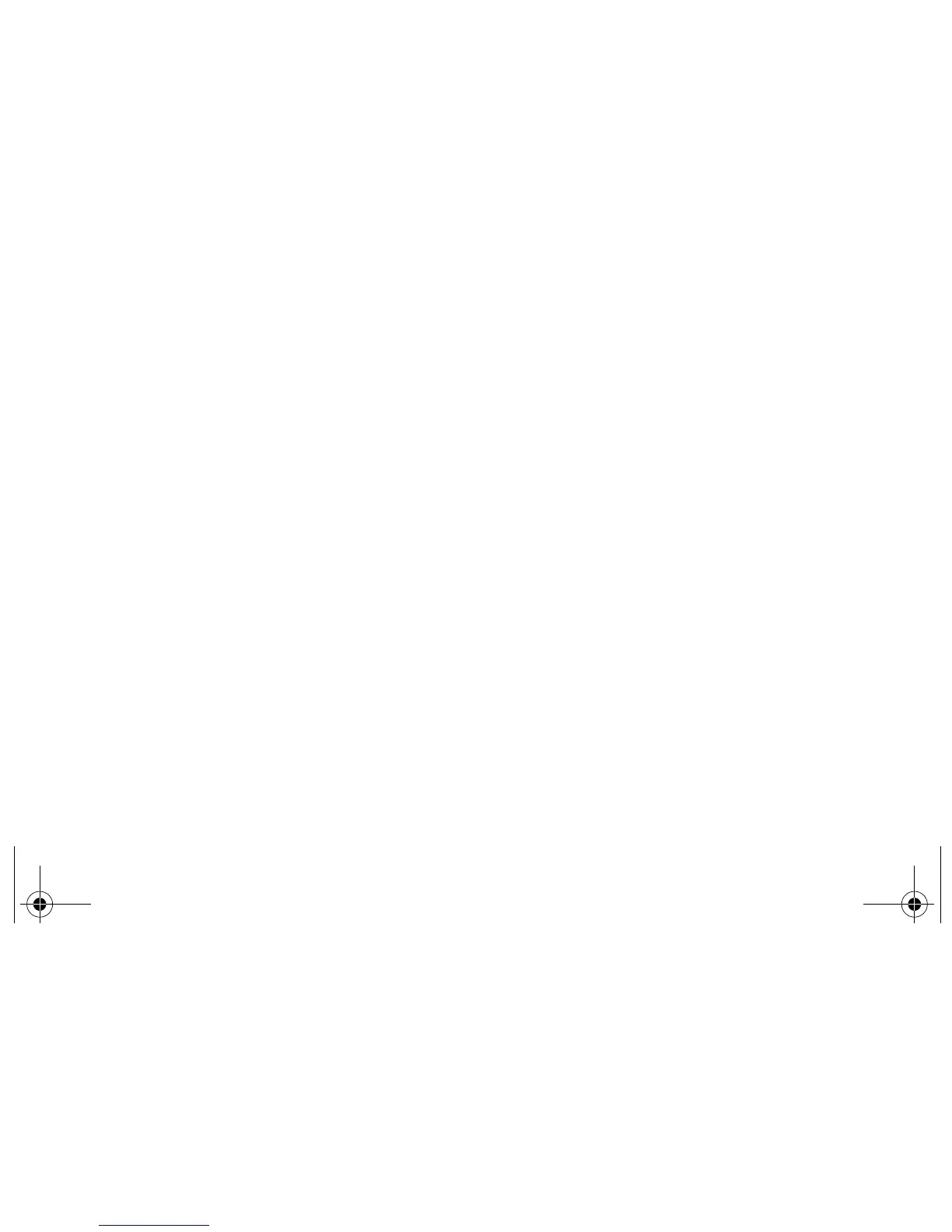http://www.photosmart.com 7
Downloading Photos to Your PC
To download your photos to your PC, you will need to use the HP PhotoSmart software. See the HP
PhotoSmart C200 Quick Success poster for more information.
1. Connect the camera to your computer.
2. Open the lens cover to turn the camera on. The status LCD displays PC to indicate the camera
is connected to the computer and is operating in PC mode.
3. Start the HP PhotoSmart software.
4. Use the HP PhotoSmart software to download your photos.
Tip: If you have a computer (such as a laptop) that has a PCMCIA slot, you can read photos
directly from the CompactFlash memory card using a PCMCIA adapter. See the adapter
manufacturer’s instructions for details.
C200NORD.BOOK Page 7 Wednesday, August 18, 1999 9:28 AM
