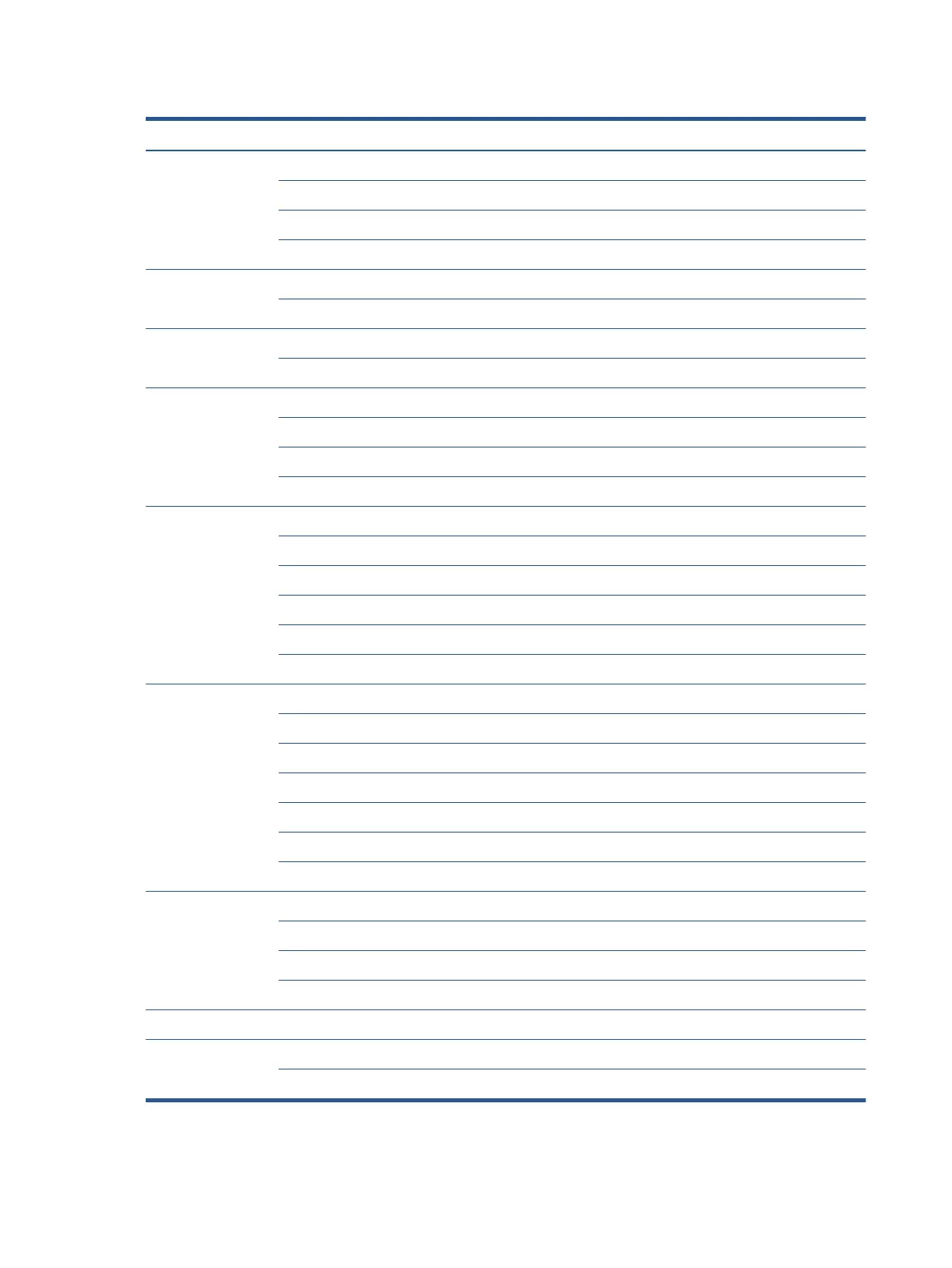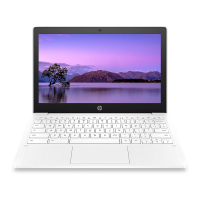Table 1-1 Product components and their descriptions (continued)
Category Description
Dual microphone with appropriate software: beam forming, echo cancellation, noise suppression
Supports Google Assistant™ virtual digital assistant
1280 × 720 by 30 frames per second
Camera privacy cover
Wireless Integrated wireless options with dual antennas
Intel® Wi-Fi 6 AX200 + Bluetooth® 5 (non-vPro)
Media card reader Supports microSD™, SDHC™, SDXC™ up to UHS-104
Push-push insertion/removal
Ports HDMI v1.4b
Audio-out (headphone)/audio-in (microphone) combo jack
(2) USB 3.1 Gen1 Type C
(2) USB 3.1 Gen1 Type-A
Keyboard/pointing
devices
Keyboard
Full size, island style, 2-coat paint, spill resistant, not backlit
Full size, island style, 3-coat paint, spill resistant, backlit
Clickpad requirements
Multitouch gestures enabled
Taps enabled as default
Power requirements Battery
3 cell, 58 Whr, polymer, HP Long Life, fast charge
AC adapter, USB Type-C
65 W, nPFC, straight
45 W, nPFC, straight
Power cord
C5, 1 m (3.3 ft)
Security Nano security lock slot
Fingerprint sensor
Camera privacy cover
H1 Secure Microcontroller
Operating system Google® Chrome™ 64
Serviceability End user replaceable parts
AC adapter
2 Chapter 1 Product description