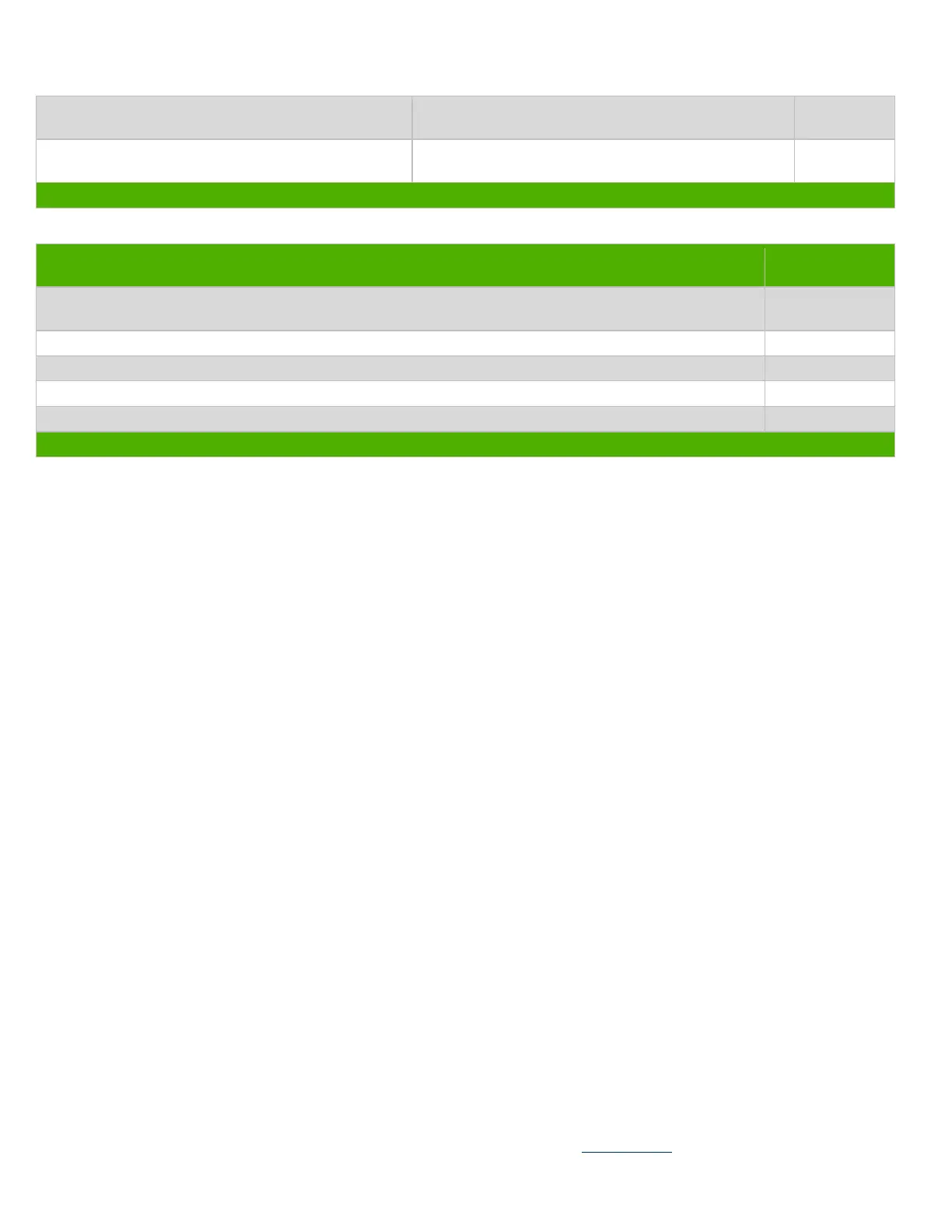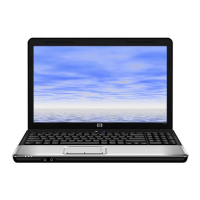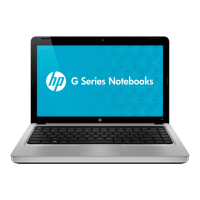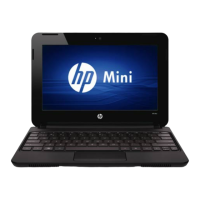EL-MF877-00 Page 2
Template Revision B
PSG instructions for this template are available at EL-MF877-01
Components, parts and materials containing
refractory ceramic fibers
Components, parts and materials containing
radioactive substances
List the type and size of the tools that would typically be used to disassemble the product to a point where components
and materials requiring selective treatment can be removed.
Tool Size (if
applicable)
Description #1 Motor Screw Driver "+"
Cross head
of screwdriver
3.0 Product Disassembly Process
3.1 List the basic steps that should typically be followed to remove components and materials requiring selective treatment:
1. Reverse machine, poke battery lock , and then take out battery.
2. Loosen RAM cover screw *1, take out RAM cover
3. Loosen HDD cover screw *1, take out HDD cover
4. Pull HDD rubber, pull out HDD module
5. Pull out HDD cable, take out HDD
6. Disassemble ODD Cable
7. Loosen ODD screw *1, Pull out ODD
8. Pull out WLAN cable *2
9. Loosen screw *1, take out WLAN card
10. Loosen BTCB screw *22 in order
11. Reverse machine and disassemble K/B
12. Disassemble K/B FFC
13. Disassemble Touch Pad FFC, Power/B FFC
14. Loosen Top case screw *2
15. Disassemble Top case
16. Disassemble USB/B FFC
17. Loosen screw* 1, take out USB/B
18. Pull out DC in IO port
19. Remove the tape of LVDS CNTR , pull out LVDS Cable
20. Take out HDD Lens Rubber
21. Loosen LCM screw *5 in order,take out LCM
22. Loosen M/B screw * 2 in order
23. Pull out Speaker Cable,
24. Disassemble M/B
25. Loosen screw *1, Take out ODD Bracket , ODD Cable
26. Pull out ODD Cable and Speaker
27. Loosen CPU socket screw by using one-line screw driver
28. Pull out Fan Cable, Pull out DC in cable
29. Loosen screws *2 in order , take out the fan(UMA), Loosen screws *3 in order, take out the fan(DIS)
30. Loosen thermal module screws *4 in order, Take out Thermal Module
31. Disassemble DDR
32. Take out the Mylarr *2 form hinge screw holes, Loosen Bezel screw * 2 in order