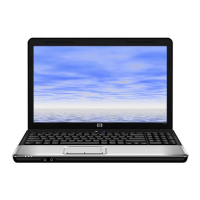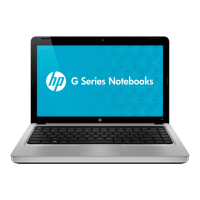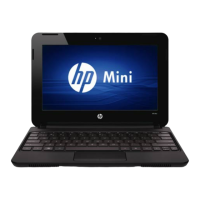EL-MF877-00 Page 3
Template Revision B
PSG instructions for this template are available at EL-MF877-01
33. Disassemble TPDL in order
34. Loosen Hinge cover-R screw, take out the cover
35. Loosen Hinge side cover R screw, take out the side cover
36. Loosen Hinge cover-L screw, take out the cover
37. Loosen Hinge side cover L screw, take out the side cover
38. Pull out LCM Cable
39. Loosen Hinge Bracket screw *8 in order
40. Separate LCD from BTDL
41. Disassemble Camera, Disassemble LVDS cable Module, Separate LVDS Cable from LCD
42. Pull out WLAN-Main Antenna from BTDL
43. Pull out WLAN-AUX Antenna from BTDL
44. Remove Aluminum foil , take out WLAN Antenna-R (MAIN), Remove Aluminum foil , take out WLAN Antenna-L (AUX)d
45.
3.2 Optional Graphic. If the disassembly process is complex, insert a graphic illustration below to identify the items
contained in the product that require selective treatment (with descriptions and arrows identifying locations).
3.21 Total part disassembly
3.22 Remove battery module
3.23 Remove service door
3.24 LCD module set disassembly
3.25 Top case disassembly
3.26 Thermal module and mother board disassembly
3.27 Bottom case disassembly
