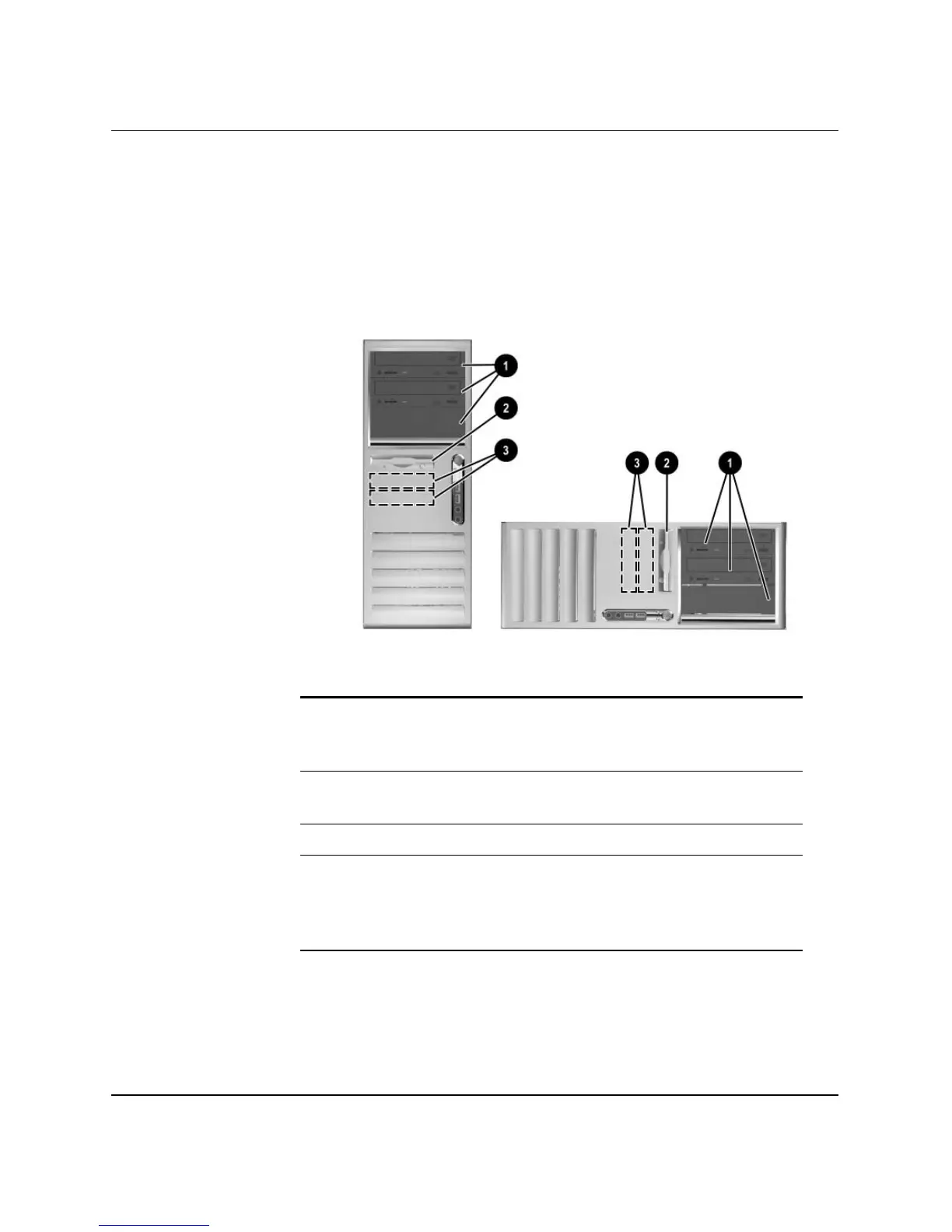Hardware Reference Guide www.hp.com 2–21
Hardware Upgrades
15. Reconfigure the computer, if necessary. Refer to the Computer
Setup (F10) Utility Guide on the Documentation and Diagnostics
CD for instructions about using Computer Setup.
Drive Positions
Desktop and Minitower Drive Positions
To verify the type and size of the storage devices installed in the
computer, run Computer Setup. Refer to the Computer Setup (F10)
Utility Guide on the Documentation and Diagnostics CD for more
information.
1 Three 5.25-inch, half-height bays for optional drives
(an optional hard drive mounting bracket for these drive
bays is available from HP)
2 One standard 3.5-inch, one-third height bay (1.44-MB
diskette drive shown)*
3 Two internal 3.5-inch, one-third height bays for hard drives
*Depending on the computer configuration, you may have a
bezel blank in this position. If you do not have a drive in this
slot, you may choose to install a 3.5-inch device (such as a
diskette drive, hard drive, or Zip drive) later on.