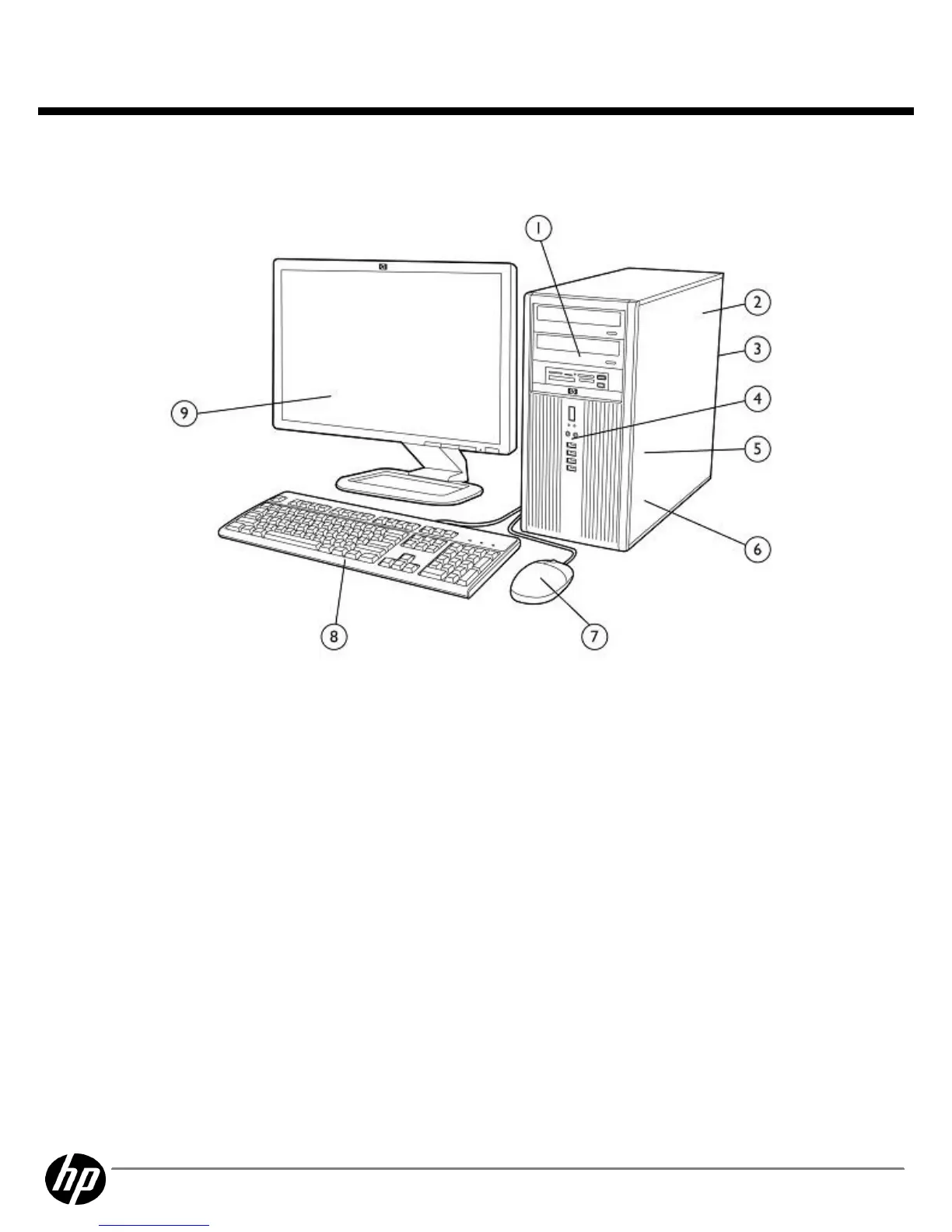HP Compaq 8100 Elite Convertible Minitower Business PC
HP Compaq 8100 Elite Convertible Minitower Business PCHP Compaq 8100 Elite Convertible Minitower Business PC
HP Compaq 8100 Elite Convertible Minitower Business PC
1
(3) 5.25” external drive bays supporting optical disk drives, removable hard disk drives, or the HP Media Card Reader
2
320W standard or 89% high efficiency Power Supply
3
Rear I/O includes (6) USB 2.0 ports, serial port, PS/2 mouse and keyboard ports, RJ-45 network interface, DisplayPort
and VGA video interfaces, and audio in/out jacks
4
Front I/O includes (4) USB 2.0 ports, dedicated headphone output, and a microphone/headphone jack
5
(3) 3.5” internal drive bays supporting multiple hard disk drives
6
Full height expansion slots include (3) full-length PCI slots, (1) PCI Express x1 slot, and (2) full-length PCI Express x16
graphics slots
NOTE:
NOTE: NOTE:
NOTE:
Second PCIe x16 slot has x4 connectivity.
7
HP Optical Mouse
8
HP Keyboard
9
HP Monitor (sold separately)
QuickSpecs
HP Compaq 8100 Elite Series
HP Compaq 8100 Elite SeriesHP Compaq 8100 Elite Series
HP Compaq 8100 Elite Series
Overview
DA - 13524 North America — Version 20 — January 18, 2011
Page 2