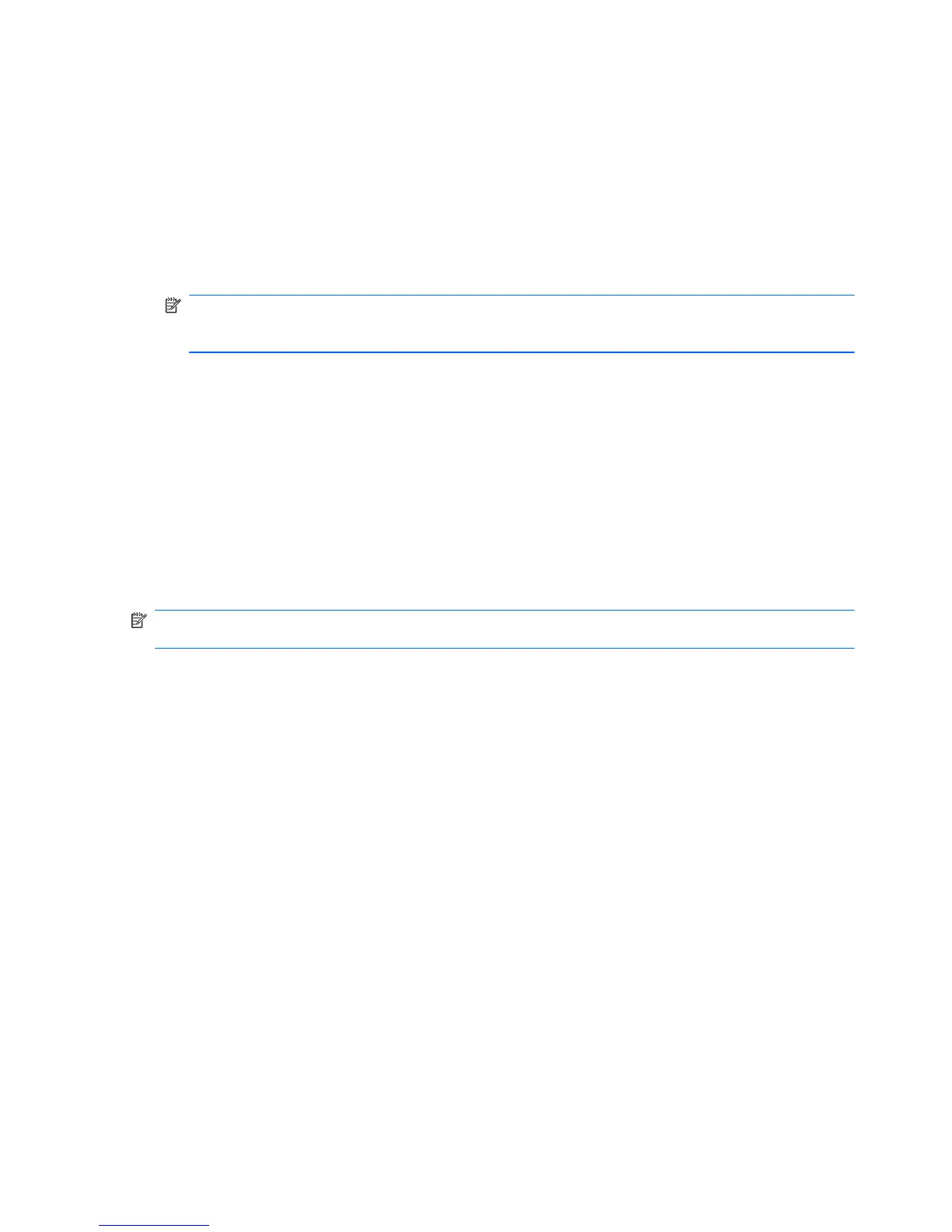Renewing a Privacy Manager Certificate
When your Privacy Manager Certificate nears expiration, you will be notified that you need to renew
it:
1. In the Security Manager left pane, expand Privacy Manager and click Certificate Manager.
2. Click a Privacy Manager Certificate.
3. Click Renew certificate.
4. Follow the on-screen instructions to purchase a new Privacy Manager Certificate.
NOTE: The Privacy Manager Certificate renewal process does not replace your old Privacy
Manager Certificate. You will need to purchase a new Privacy Manager Certificate and install it
using the same procedures as in Requesting and installing a Privacy Manager Certificate.
Setting a default Privacy Manager Certificate
Only Privacy Manager Certificates are visible from within Privacy Manager, even if additional
certificates from other certificate authorities are installed on your computer.
If you have more than one Privacy Manager Certificate on your computer that was installed from
within Privacy Manager, you can specify one as the default certificate:
1. In the Security Manager left pane, expand Privacy Manager and click Certificate Manager.
2. Click the Privacy Manager Certificate that you want to use as the default, and then click Set
default.
3. Click OK.
NOTE: You are not required to use your default Privacy Manager Certificate. From within the
various Privacy Manager functions, you can select any of your Privacy Manager Certificates to use.
Deleting a Privacy Manager Certificate
If you delete a Privacy Manager Certificate, you cannot open any files or view any data that you
encrypted with that certificate. If you have accidentally deleted a Privacy Manager Certificate, you can
restore it using the backup file that you created when you installed the certificate.
To delete a Privacy Manager Certificate:
1. In the Security Manager left pane, expand Privacy Manager and click Certificate Manager.
2. Click the Privacy Manager Certificate you want to delete, and then click Advanced.
3. Click Delete.
4. When the confirmation dialog box opens, click Yes.
5. Click Close, and then click Apply.
Restoring a Privacy Manager Certificate
If you have accidentally deleted a Privacy Manager Certificate, you can restore it using the backup file
that you created when you installed or exported the certificate:
1. In the Security Manager left pane, expand Privacy Manager and click Migration.
2. Click the Restore button.
34 Chapter 6 Privacy Manager for HP ProtectTools ENWW