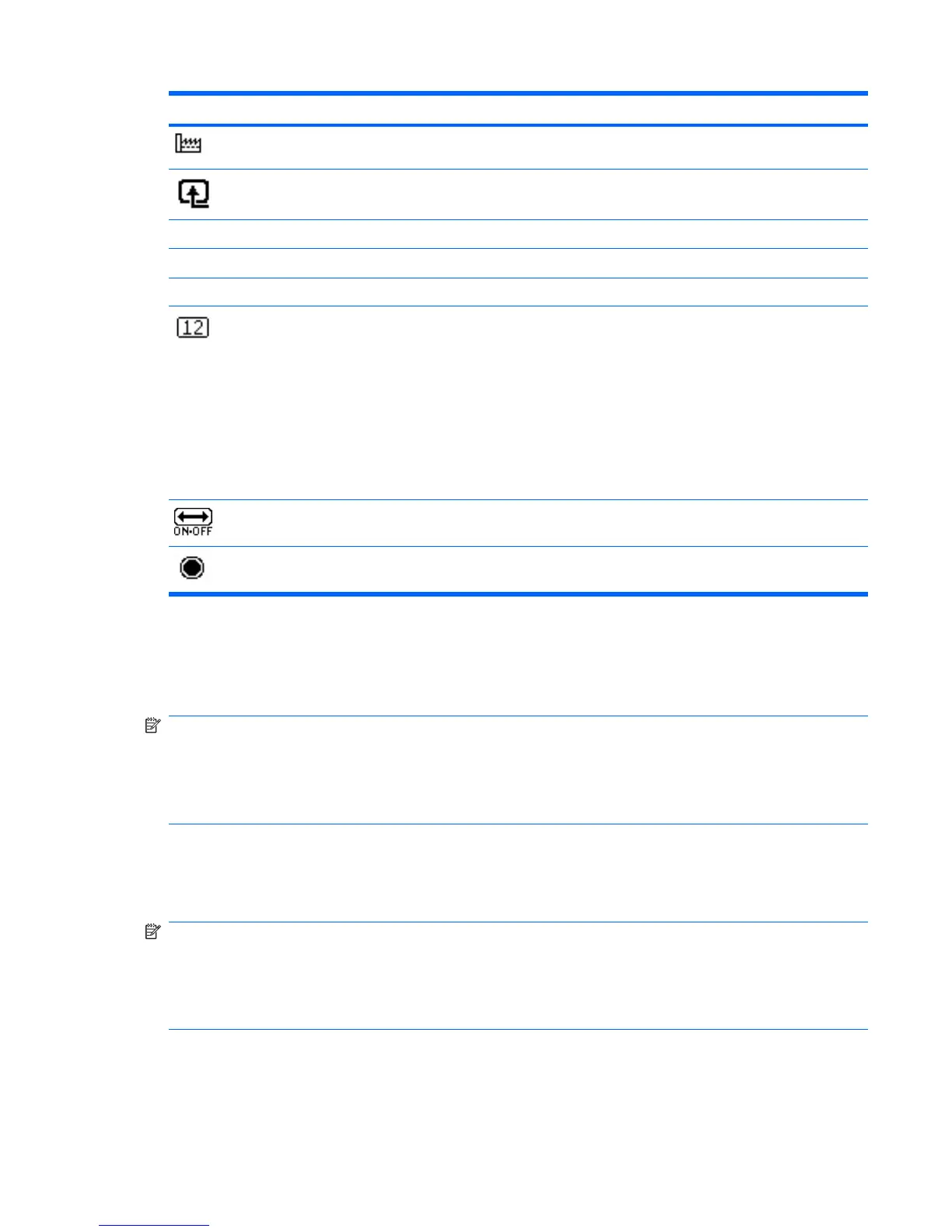Icon Main Menu Submenu Description
Factory Reset Returns all OSD menu settings and DDC/CI controls
to the factory default settings, except the Language.
Source Control Selects the video input signal. DP (DisplayPort) is the
factory default.
DP Selects DP (DisplayPort) as the video input signal.
DVI Selects DVI as the video input signal.
VGA Selects VGA as the video input signal.
Default Source Selects the default or primary video input signal when
the monitor is connected to two active and valid video
sources. The monitor will automatically determine the
video format. The choices are:
●
DP
●
DVI
●
VGA
The factory default is DP (DisplayPort).
Auto-Switch Source Turns the system's automatic video signal input to On
or Off. The factory default is On.
Exit Exits the OSD menu screen.
Optimizing Digital Conversion
Two controls in the on-screen display can be adjusted to improve image performance: Clock and Clock
Phase.
NOTE: The Clock and Clock Phase controls are adjustable only when using an analog input. These
controls are not adjustable for digital inputs.
The Clock must first be set correctly since the Clock Phase settings are dependent on the main Clock
setting. Use these controls only when the auto-adjustment function does not provide a satisfactory
image.
●
Clock—Increases/decreases the value to minimize any vertical bars or stripes visible on the screen
background.
●
Clock Phase—Increases/decreases the value to minimize video distortion or video jitter.
NOTE: When using the controls, you will obtain the best results by using the auto-adjustment pattern
software utility provided on the CD.
When adjusting the Clock and Clock Phase values, if the monitor images become distorted, continue
adjusting the values until the distortion disappears. To restore the factory settings, select Yes from the
Factory Reset menu in the on-screen display.
Table 4-2 OSD Menu (continued)
ENWW Adjusting the Monitor Settings 23