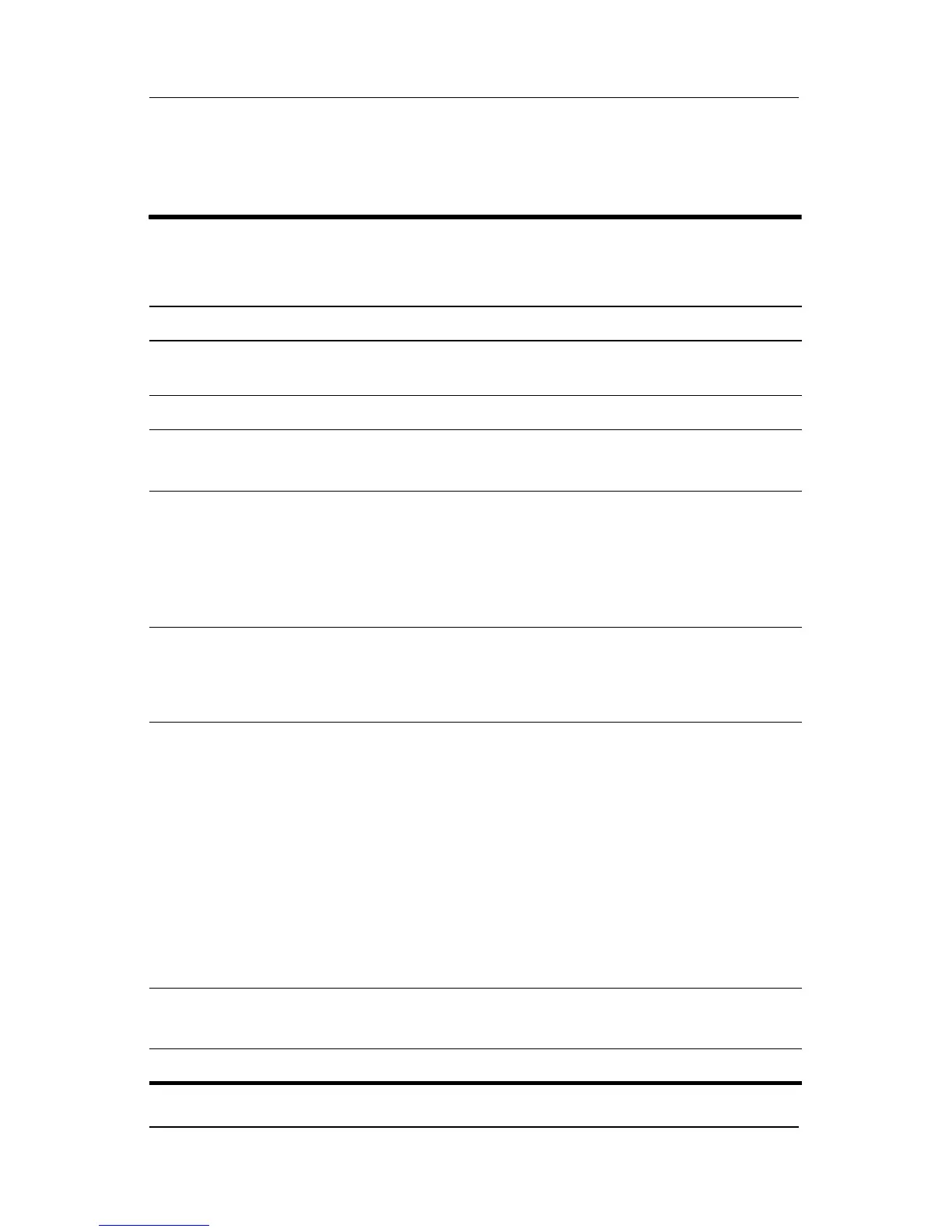2–4 Maintenance and Service Guide
Troubleshooting
Selecting from the Security Menu
Table 2-2
Security Menu
Select To Do This
Administrator password Enter, change, or delete an HP Administrator
password.
Power-on password Enter, change, or delete a power-on password.
Password options ■ Enable/Disable stringent security.
■ Enable/Disable required password on restart.
DriveLock passwords Enable/disable DriveLock; change a DriveLock
user or master password.
✎
DriveLock Settings are accessible only
when you enter Computer Setup by turning
on (not restarting) the notebook.
Smart Card Security Enable/disable power-on support for smart cards.
✎
This feature is supported by select smart
card readers only.
Embedded Security ■ Enable/Disable the embedded security chip.
■ Restore embedded security chip to factory
settings.
■ Enable/Disable power-on authentication
support.
■ Enable/Disable automatic DriveLock.
■ Reset power-on authentication credential
✎
Embedded Security settings are accessible
only if the notebook is equipped with an
embedded security chip.
Device security ■ Enable/Disable devices in the system.
■ Enable NIC for inclusion in MultiBoot.
System IDs Enter user-defined identification values.