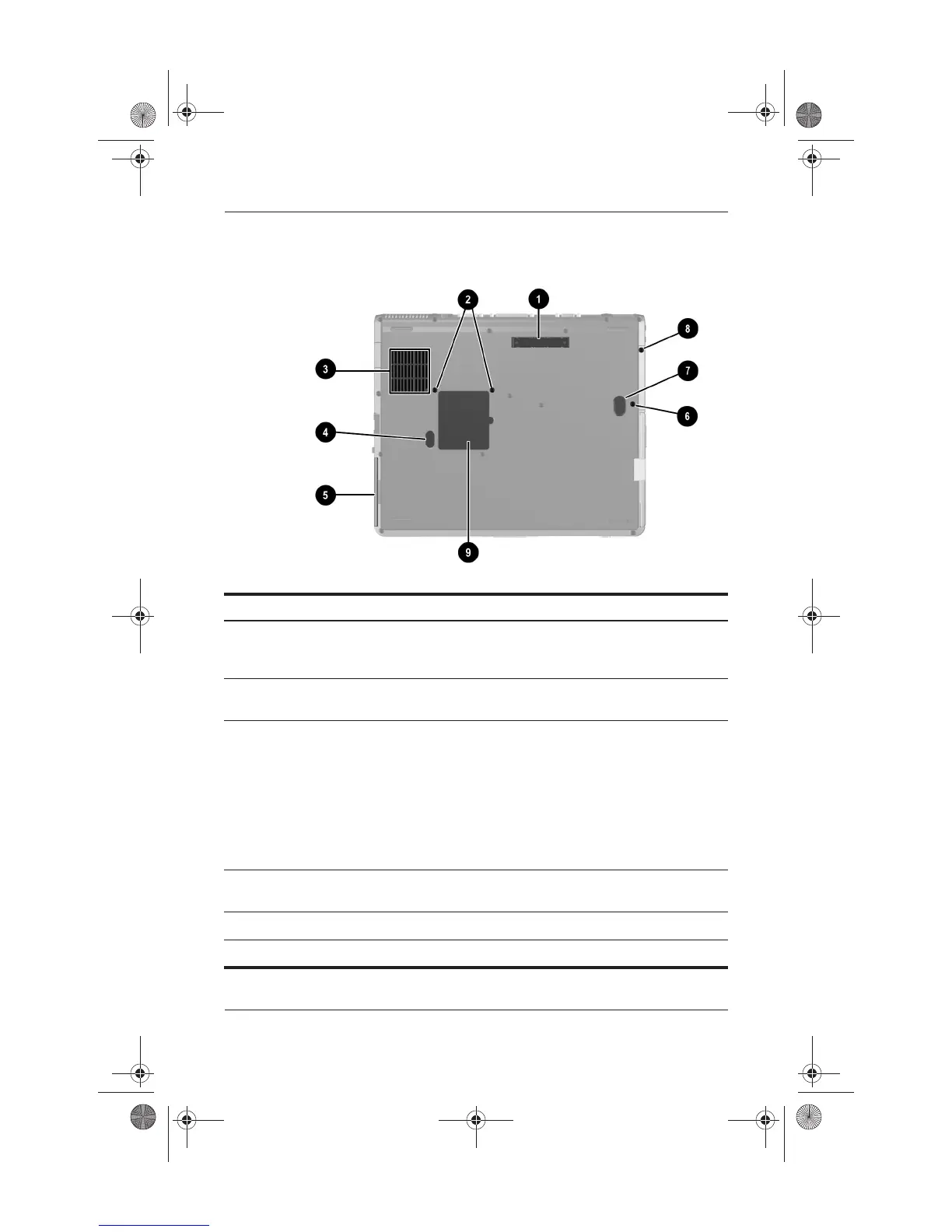Notebook Features
Startup Guide 3–15
Bottom Components
Bottom component descriptions
Item Component Description
1
Docking connector Connects the notebook to an optional
Port Replicator or Advanced Port
Replicator.
2
Keyboard access screws (2) Allow you to remove the keyboard in
order to access system memory.
3
Intake vent Enables airflow to cool internal
components.
Ä
To prevent overheating, do not
obstruct vents. Using the
notebook on a soft surface,
such as a pillow, blanket, rug,
or thick clothing may block
airflow.
4
Battery release latch Releases the primary battery pack from
the battery bay.
5
Battery bay Holds the primary battery pack.
6
Hard drive security screw Secures the hard drive.
334088-001.book Page 15 Friday, July 11, 2003 3:39 PM