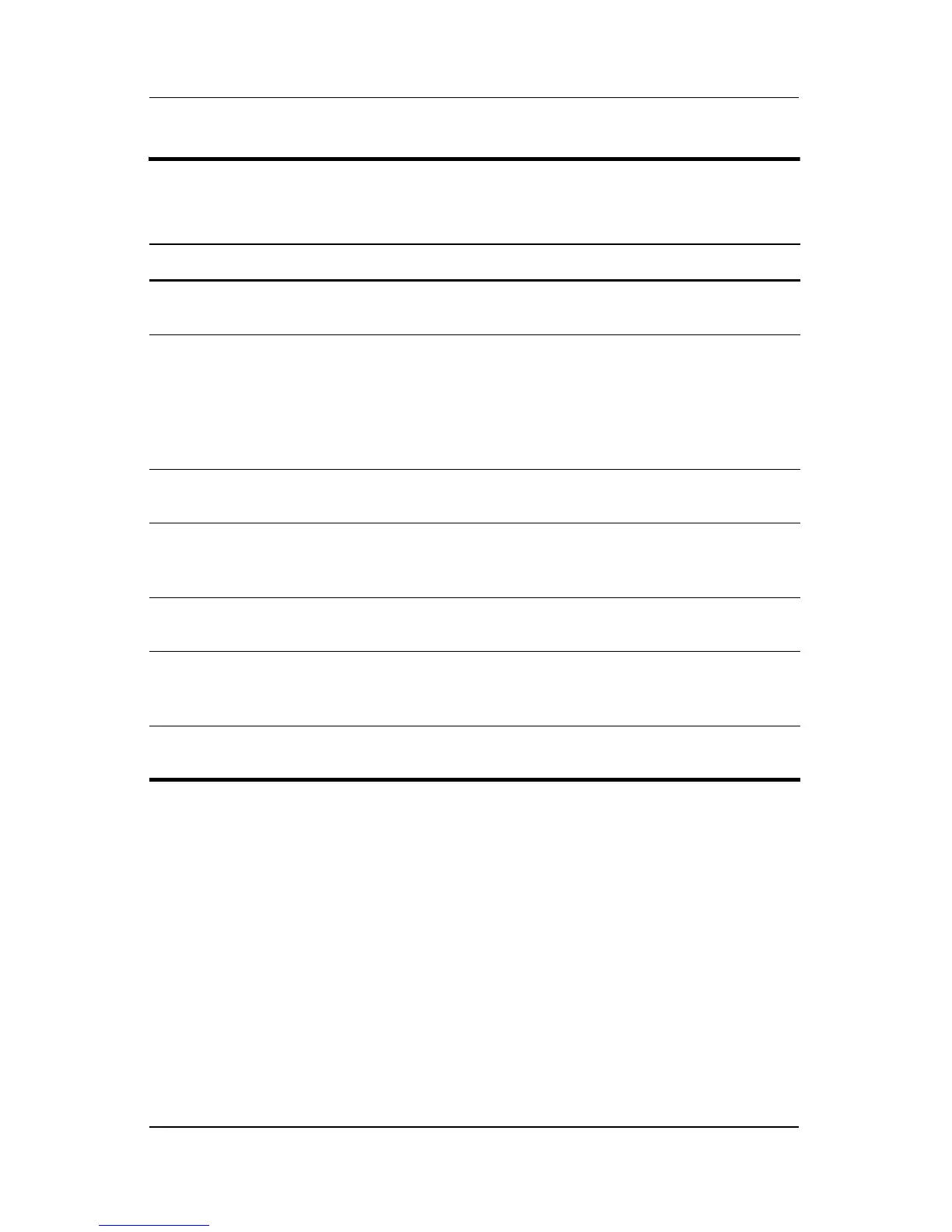Product Description
Maintenance and Service Guide 1–11
3 1394 port Connects an optional IEEE 1394 device,
such as a camcorder.
4 USB ports (2) Connect USB 1.1- and 2.0-compliant
devices to the notebook using a standard
USB cable, or connect an optional External
MultiBay II to the notebook. The MultiBay II
must also be connected to an external
power source.
5 Audio-in (microphone)
jack
Connects an optional stereo or monaural
microphone.
6 Audio-out (headphone)
jack
Produces system sound when connected to
optional powered stereo speakers,
headphones, headset, or television audio.
7 PC Card slot Supports optional Type I or Type II
PC Cards.
8 ExpressCard slot
(HP Compaq nx6125
models only)
Suppports optional ExpressCard/54 or
ExpressCard/34 cards.
9 PC Card slot eject
button
Ejects the PC Card from the PC Card slot.
Table 1-3
Left-Side Components
(Continued)
Item Component Function