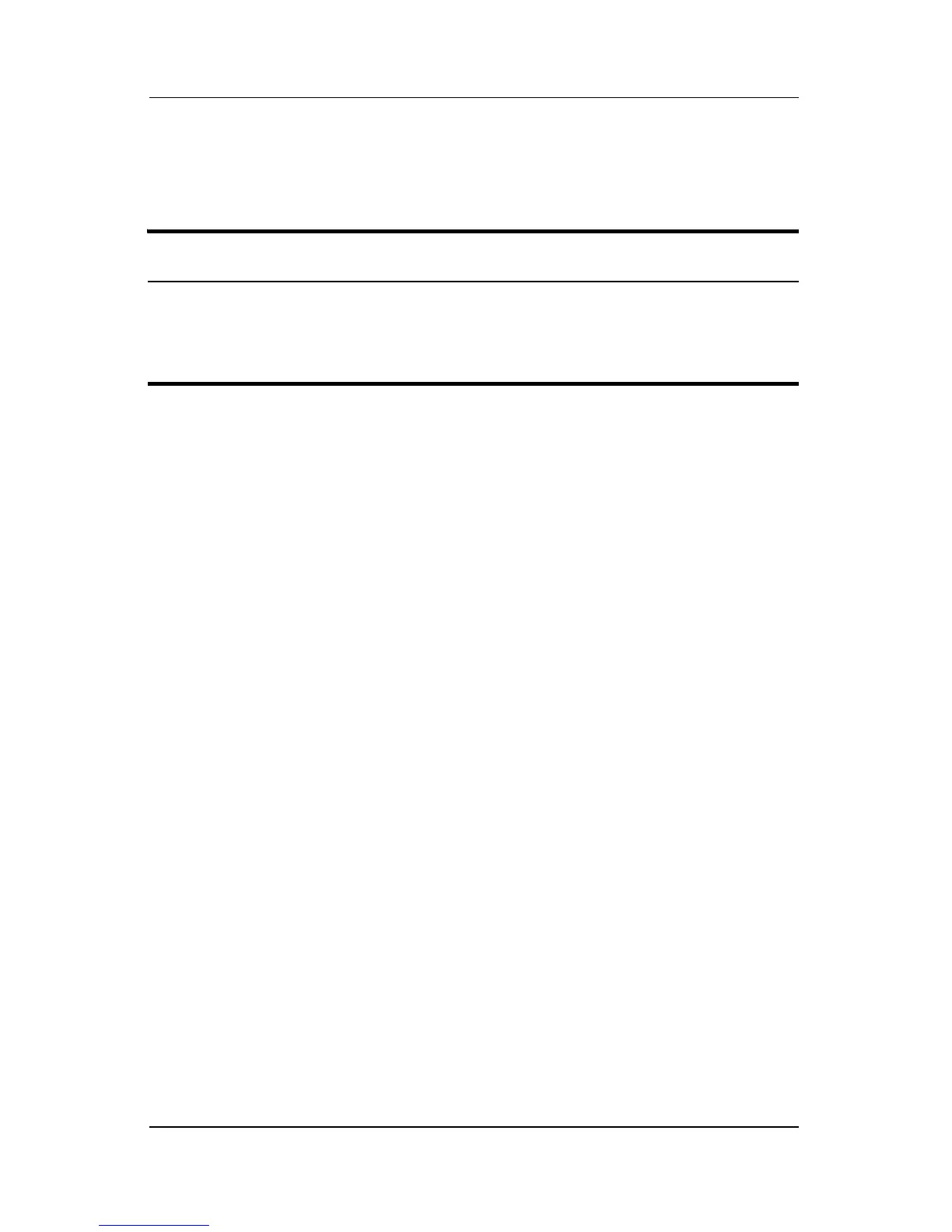5–30 Maintenance and Service Guide
Removal and Replacement Procedures
5.12 Top Cover
1. Prepare the notebook for disassembly (refer to Section 5.3)
and remove the following components:
a. Optical drive (refer to Section 5.5)
b. Memory module compartment (refer to Section 5.6)
c. Mini PCI compartment cover (refer to Section 5.7)
d. Switch cover (refer to Section 5.8)
e. Keyboard (refer to Section 5.10)
f. Display assembly (refer to Section 5.11)
2. Turn the notebook upside down with the front panel
toward you.
Spare Part Number Information
Top covers (include TouchPad)
For use only on Compaq Presario X6000 notebook models 374751-001
For use only on HP Compaq nx9600 models 378770-001