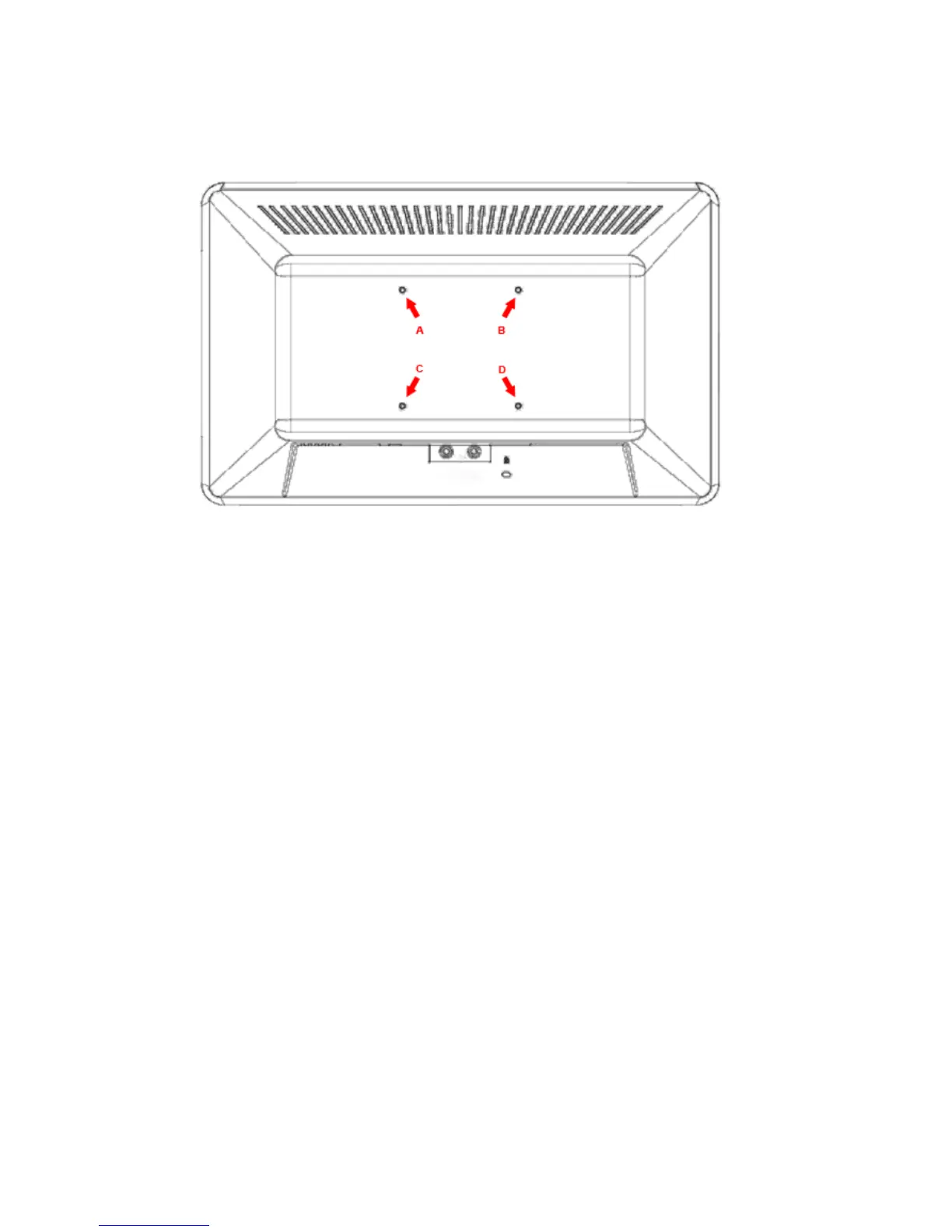Follow the instructions included with the mounting fixture to ensure that the monitor is safely
attached.
The four threaded holes that are on the back of the panel are compliant with the VESA standard
ENWW
Installing The Monitor
9
5. Use the threaded holes to attach the wall mount bracket.
Use the four holes (
), (
), (
), and (
) to attach the swing arm or other mounting fixture to the
back of the monitor with screws (not supplied).
Attach a swing arm or other mounting fixture.
The threaded holes