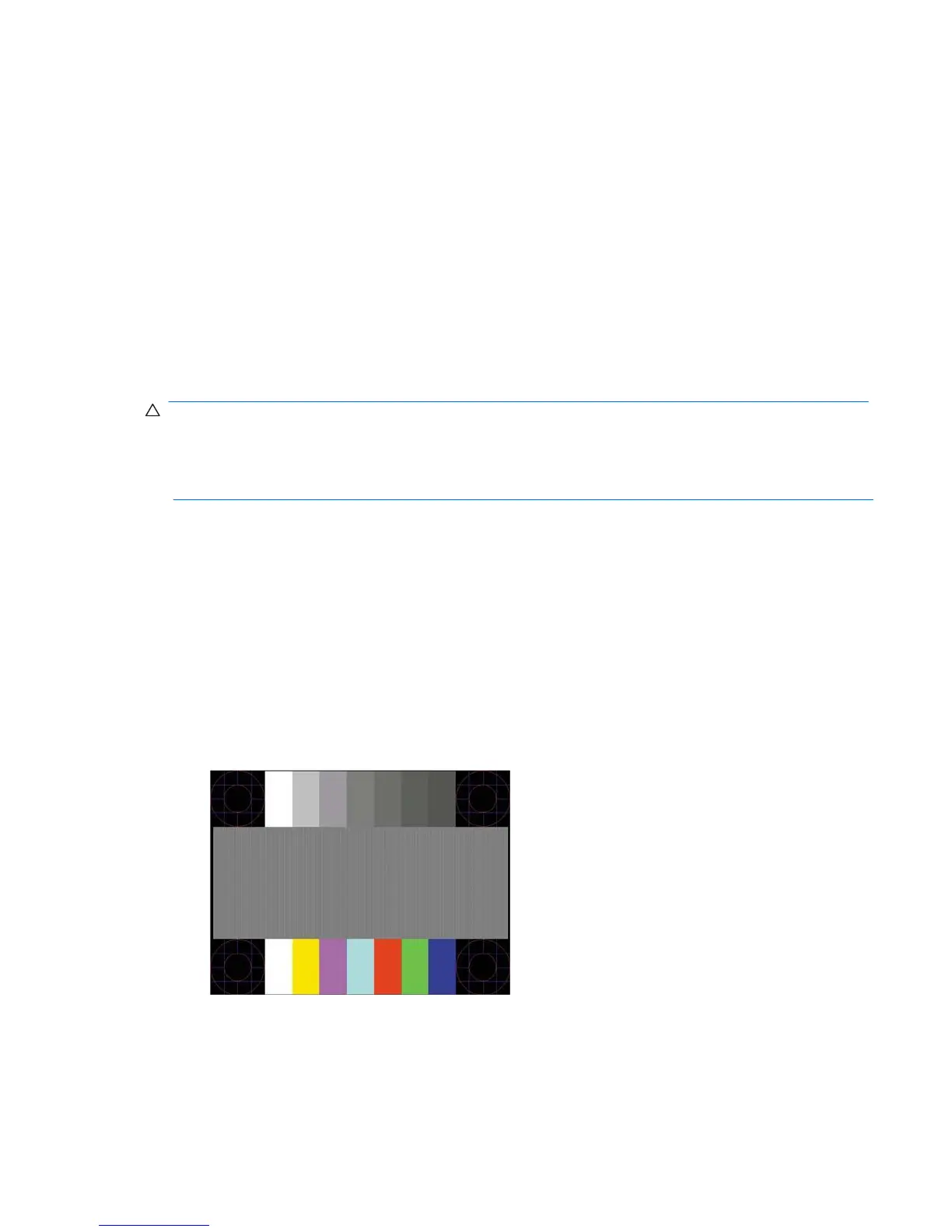Using the Auto Adjustment Function
You can easily optimize the screen performance for the VGA input by using the Auto/OK button on
monitor and the auto adjustment pattern software on the CD provided.
Do not use this procedure if your monitor is using a DVI input. If your monitor is using a VGA input, this
procedure can correct the following image-quality conditions:
Fuzzy or unclear focus
Ghosting, streaking, or shadowing effects
Faint vertical bars
Thin, horizontal scrolling lines
Off-center picture
Burn-in image damage may occur on monitors that display the same static image on-
screen for a prolonged period of time (12 consecutive hours of non-use). To avoid burn-in image dam
on your monitor screen, you should always activate a screen saver application or turn off the monitor
when it is not in use for a prolonged period of time. Image retention is a condition that may occur on al
LCD screens.
To use the auto adjustment feature:
Allow the monitor to warm up for 20 minutes before adjusting.
Press the Auto/OK button on the monitor front bezel.
Insert the CD in your computer CD drive. The CD menu displays.
Select the language.
Select
.
The setup test pattern displays.
Auto adjustment setup test pattern
Press the
button on the monitor front bezel to produce a stable, centered image.
ENWW
Using the Auto Adjustment Function
15