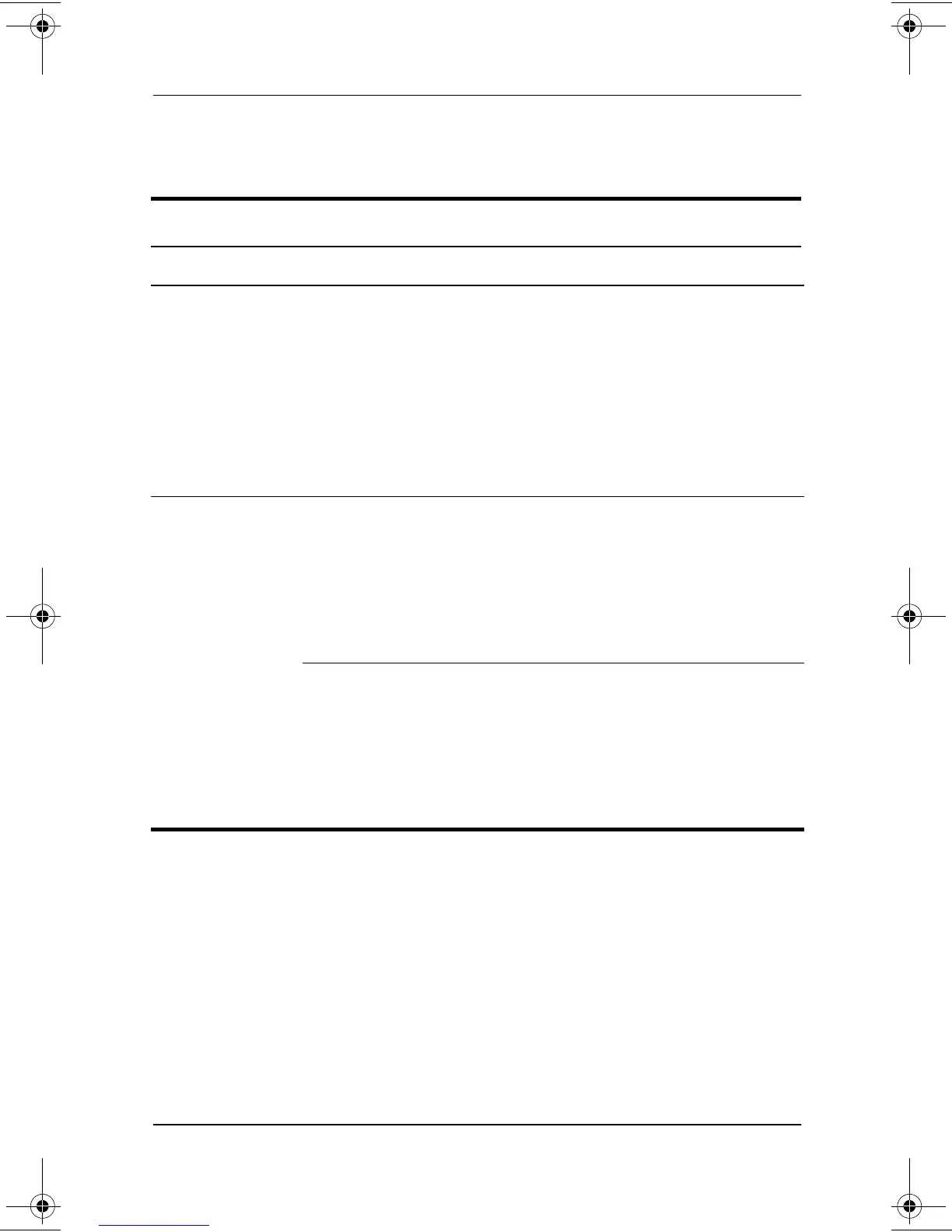A–4 Tablet PC TC1000 Docking Station Reference Guide
Troubleshooting
Tablet PC Orientation Problems
Tablet PC Orientation Problem Solutions
Problem Possible Cause Solution
The tablet PC is
not the primary
display.
The tablet PC is in
viewing mode.
Change the tablet PC to writing
mode. Refer in this guide
to the
“Changing the Angle of the
Tablet PC” section. Refer on the
Documentation Library
CD to
the
Software Guide
for more
information regarding the
tablet PC viewing and
writing modes.
Default
applications are
not showing
when the
tablet PC is
in viewing or
writing modes.
Desktop Profile
Manager has been
disabled.
Enable Desktop Profile Manager.
Refer on the
Documentation
Library
CD to the
Software Guide,
“Q Menu and Desktop Profile
Manager Utility” chapter, “Desktop
Profile Manager Utility” section for
more information.
The applications have
been removed from
the profile.
Reset the default application in
the profile preferences. Refer on
the
Documentation Library
CD to
the
Software Guide,
“Q Menu and
Desktop Profile Manager Utility”
chapter, “Setting Profile
Preferences” section.
289315-001.book Page 4 Friday, July 26, 2002 9:59 AM