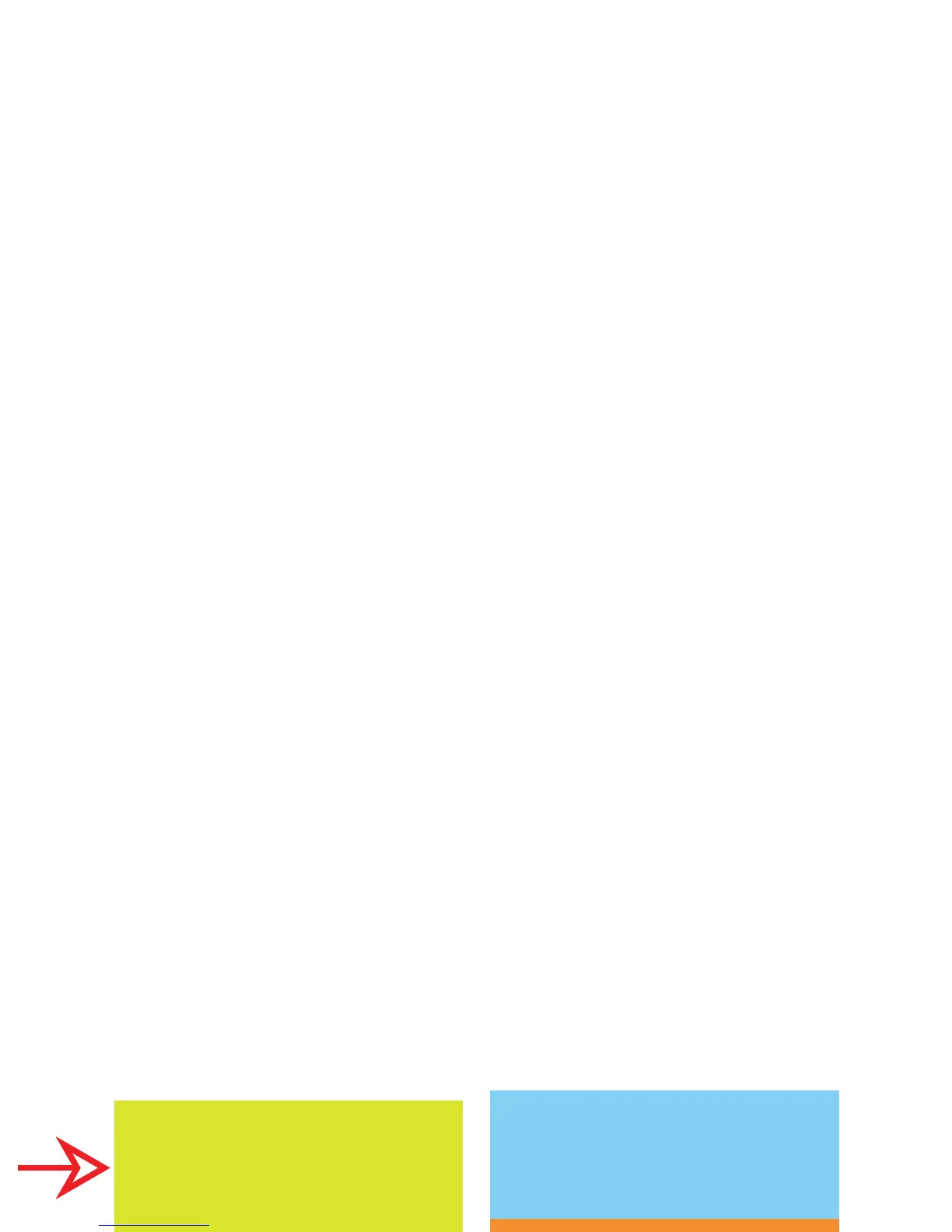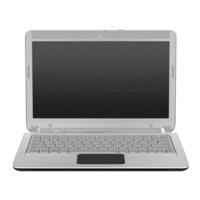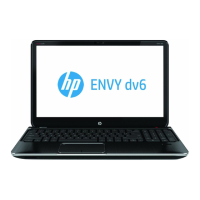Contents—How Do I...
Navigate the Front Panel 4
The Front-Panel Display 4
Alphabetical List of Front-Panel
Menus 6
Examples of How to Use the Front
Panel 17
Manage Prints 25
Cancelling a Page that is Being
Printed 25
Cancelling the Drying Time for a
Printed Page 26
Managing Pages that have Not Yet
been Printed 27
Prioritizing a Job in the Queue
(“Move to Front”) 29
Deleting a Job from the Queue 29
Manage Prints (continued)
Making Copies of a Job in the
Queue 30
Avoiding Paper Waste by Nesting
Pages 31
Replace Ink Cartridges and
Printheads 33
Replacing Ink Cartridges 35
Replacing Printheads 38
Load a Sheet of Paper 47
Unloading a Sheet of Paper 54
Load a Roll of Paper 55
Installing a New Roll on the
Printer 55
Loading a Roll of Paper 58
Unloading a Roll of Paper 64