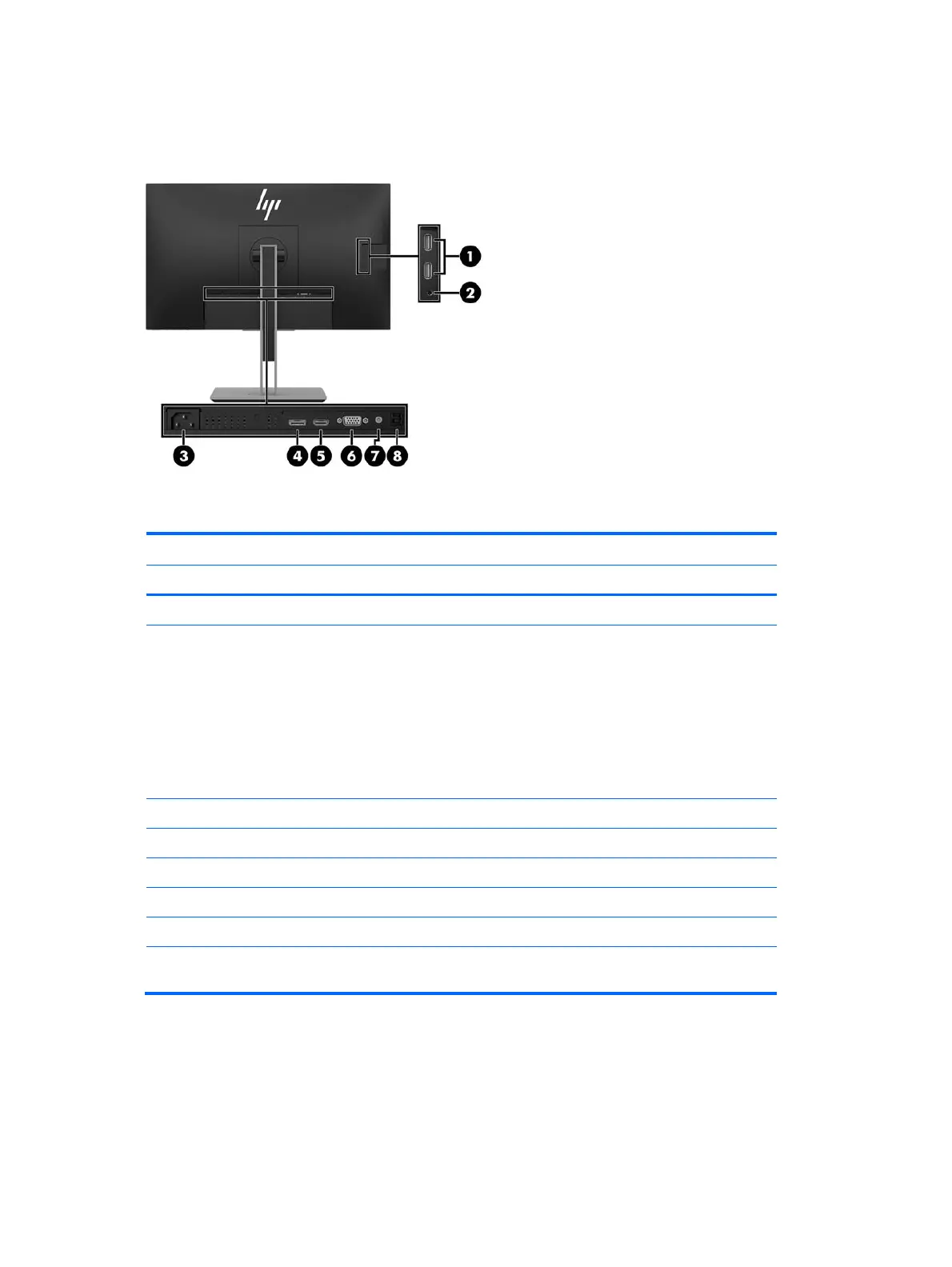7
Rear components
To identify the components on the rear of the monitor, use this illustration and table.
Rear of monitor showing location connectors
Table 1-2: Rear components and their descriptions
Connects optional powered stereo speakers, headphones,
earbuds, a headset, or a television audio cable.
WARNING! To reduce the risk of personal injury, reduce the
volume before using headphones, earbuds, or a headset. For
additional safety information, see the
Product Notices
provided
on the optical disc, if one is included with your product.
NOTE:
When a device is connected to the headphone jack, the
monitor
speakers are disabled.