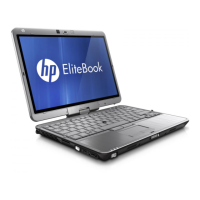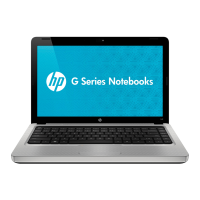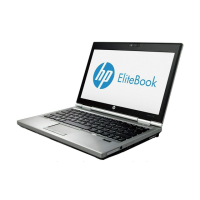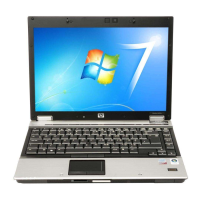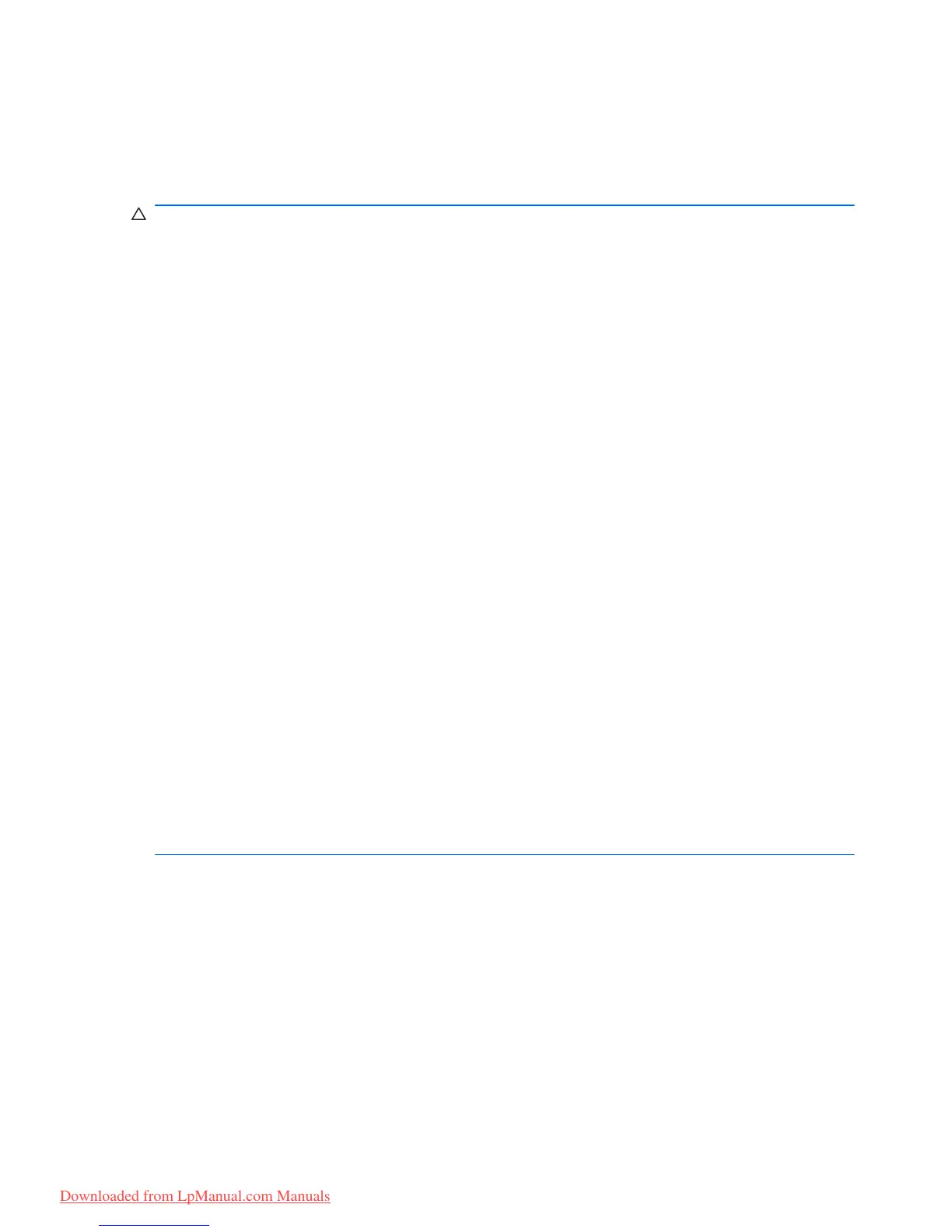 Loading...
Loading...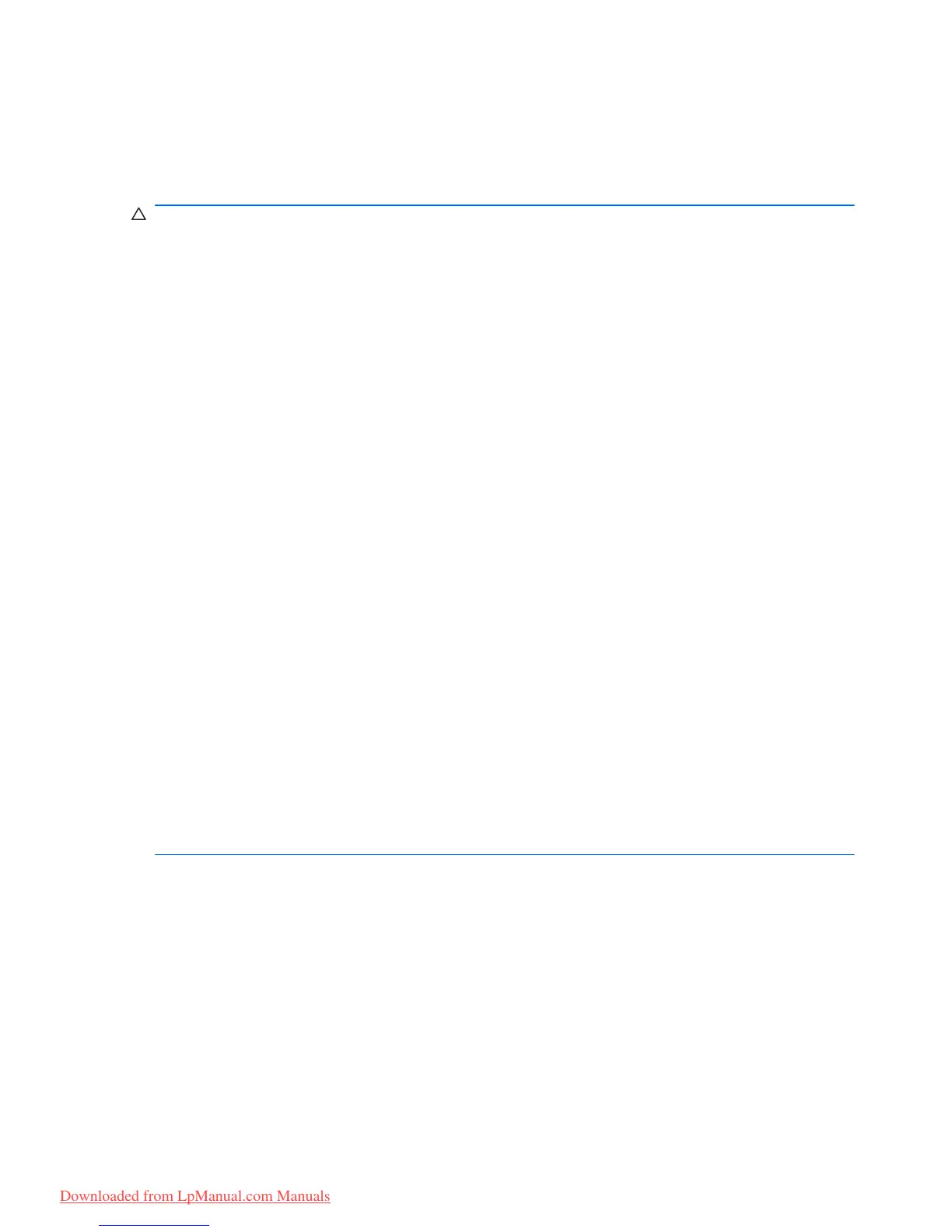
Do you have a question about the HP EliteBook 2740p and is the answer not in the manual?
| Bus type | DMI |
|---|---|
| Stepping | C2 |
| Tjunction | 105 °C |
| Processor cache | 3 MB |
| Processor cores | 2 |
| System bus rate | 2.5 GT/s |
| Processor family | Intel® Core™ i5 |
| Processor series | Intel Core i5-500 Mobile Series |
| Processor socket | BGA 956 |
| Processor threads | 4 |
| Processor codename | Arrandale |
| Processing Die size | 81 mm² |
| Processor frequency | 2.53 GHz |
| Processor cache type | Smart Cache |
| Processor technology | Intel Centrino 2 w/ vPro |
| Processor lithography | 32 nm |
| Processor manufacturer | Intel |
| Processor front side bus | - MHz |
| PCI Express slots version | 2.0 |
| Processor boost frequency | 3.07 GHz |
| Processor operating modes | 64-bit |
| ECC supported by processor | No |
| PCI Express configurations | 1x16 |
| Thermal Design Power (TDP) | 35 W |
| CPU multiplier (bus/core ratio) | 19 |
| Maximum number of PCI Express lanes | 16 |
| Number of Processing Die Transistors | 382 M |
| Display | - |
| Modem speed | 56 Kbit/s |
| Battery type | HP Long Life 6-cell (39 WHr) Lithium-Ion Primary Battery |
| Graphics card | HD Graphics |
| Internal modem | Yes |
| Expansion slots | 1 Express Card/34; 1 Smart Card Reader; 1 secure digital/MultiMedia card |
| Video card note | Microsoft DirectX 10 (Shader 4.0) and OpenGL 2.1 capable, with DDR3 system memory |
| Dimensions (WxDxH) | 290 x 212 x 31.7 mm |
| Power requirements | External 65W Smart AC adapter; Power cord (1.8 meters, with AC adapter 3.66 meters); HP Fast Charge |
| HDD controller type | Solid State Drive SATA II (5400 rpm) |
| Wireless technology | Intel 802.11a/b/g; HP Integrated Module with Bluetooth 2.1 Wireless Technology |
| Maximum HDD capacity | 320 GB |
| Intel segment tagging | Enterprise |
| Minimum storage drive space | 160 GB |
| Compatible operating systems | Genuine Windows Vista Enterprise 32; Genuine Windows Vista Enterprise 64; Genuine Windows 7 Home Premium; SuSE Linux Enterprise 10 |
| Main camera resolution (numeric) | 2 MP |
| Bluetooth version | 2.1+EDR |
| Networking features | Integrated Intel 82577 Gigabit Ethernet (10/100/1000 NIC) |
| Operating temperature (T-T) | 5 - 35 °C |
| Storage relative humidity (H-H) | 5 - 95 % |
| Operating relative humidity (H-H) | 10 - 90 % |
| Memory slots | 2x SO-DIMM |
| Memory upgrade | 8 GB |
| Internal memory | 4 GB |
| Memory clock speed | 1333 MHz |
| HDD capacity | 0 GB |
| SSD capacity | The Solid State Drive's storage capacity in Gigabytes. |
| Display diagonal | 12.1 \ |
| Display resolution | 1280 x 800 pixels |
| Native aspect ratio | 16:10 |
| Audio system | HD |
| Audio included | High Definition Audio support with 24-bit DAC, Integrated stereo speakers, Integrated dual-microphone array, Touch-sensitive controls for volume up, volume down, and mute, Combo headphone/mic jack |
| Motherboard chipset | Intel® QM57 Express |
| I/O ports | 3 USB 2.0; 1 1394a; 1 AC power; 1 combo stereo headphone/mic jack; 1 docking connector; 1 RJ-11; 1 RJ-45; 1 secondary battery connector; 1 VGA-in |
| Charging port type | DC-in jack |
| USB 2.0 ports quantity | 3 |
| Firewire (IEEE 1394) ports | 1 |
| Number of battery cells | 6 |
| Trial software | WinZip 12; Microsoft Office Professional 2007; HP SkyRoom |
| Bundled software | HP Recovery Manager; HP Support Assistant; HP QuickLaunch Buttons; HP QuickLook 3; HP QuickWeb; HP DayStarter; HP Power Assistant; HP Connection Manager; HP Wireless Assistant |
| Operating system installed | Windows 7 Professional |
| Form factor | Convertible (Swivel) |
| Product type | Hybrid (2-in-1) |
| Country of origin | China |
| Storage drive type | 160 GB Solid State Drive SATA II Hard Drive 160, 250 or 320 GB (5400 rpm), Solid State Drive 80 or 160 GB, HP 3D DriveGuard |
| Keyboard type | HP spill-resistant keyboard, HP Night Light shines directly on the keyboard for low-light conditions |
| Keyboard layout | QWERTY |
| Processor ARK ID | 43544 |
| Processor package size | rPGA 37.5x 37.5, BGA 34x28 mm |
| Graphics & IMC lithography | 45 nm |
| Supported instruction sets | SSE4.1/4.2 |
| Intel® Turbo Boost Technology | 1.0 |
| Physical Address Extension (PAE) | 36 bit |
| On-board graphics card model | Intel® HD Graphics |
| On-board graphics card base frequency | 500 MHz |
| On-board graphics card dynamic frequency (max) | 766 MHz |
| Depth | 212 mm |
|---|---|
| Width | 290 mm |
| Height | 31.7 mm |
| Weight | 1720 g |