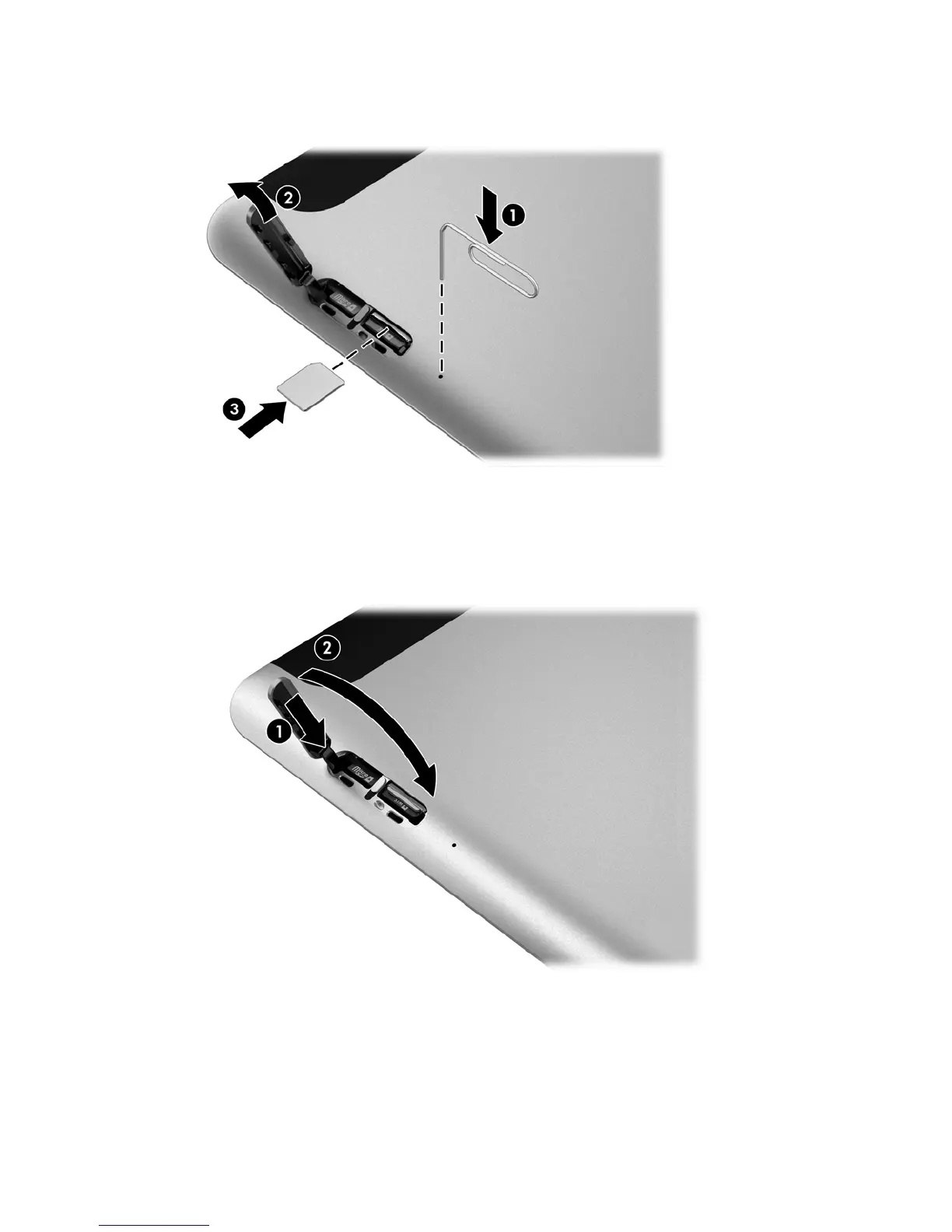4. Insert the end of a paper clip into the Micro SIM slot access hole (1), and then open the access
door (2).
5. Insert the SIM into the SIM slot (3), and then push to lock it.
– or –
Push the SIM again to remove it from the SIM slot.
6. Insert the door hinge (1), and then close the access door (2).
7. Reconnect external power.
8. Reconnect external devices.
9. Turn on the tablet.
Connecting to a wireless network 15