
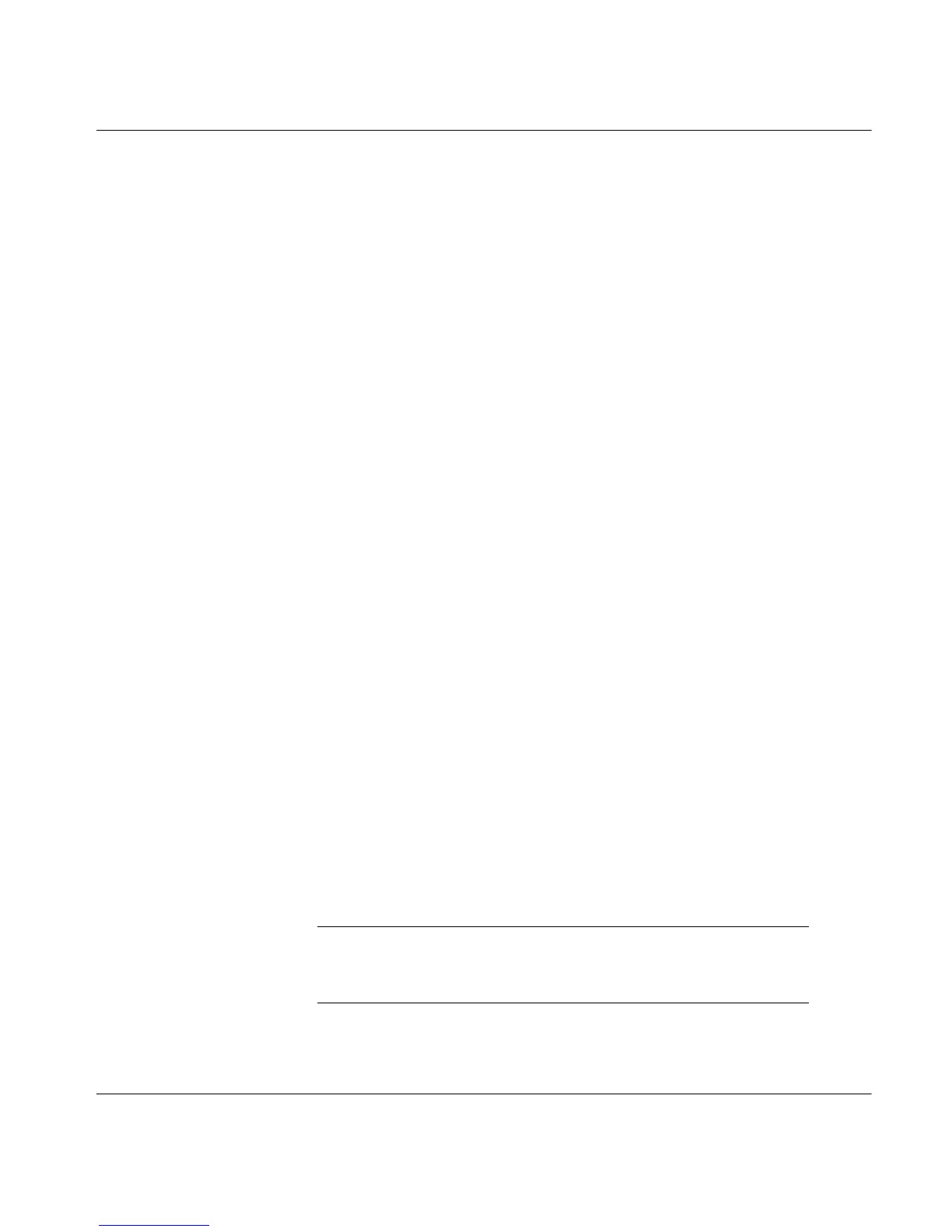
Do you have a question about the HP En3700 - JetDirect Print Server and is the answer not in the manual?
| Model | En3700 |
|---|---|
| Category | Print Server |
| Product Type | Print server |
| Manufacturer | HP |
| Form Factor | External |
| Data Link Protocol | Ethernet, Fast Ethernet |
| Connectivity Technology | Wired |
| Interface | Parallel |
| Ports | Parallel |
| Ports Qty | 1 |
| Data Transfer Rate | 100 Mbps |
| Print Languages | PCL, PostScript |
| Memory | 8 MB |
| Network Protocols | AppleTalk, IPX/SPX, TCP/IP |
| Remote Management Protocol | SNMP |
| Compatible Operating Systems | Windows, Mac, Linux, Unix |
Overview of the HP Jetdirect en3700 external print server and its connectivity.
Lists the physical components included with the HP Jetdirect en3700 print server.
Provides a summary of the steps involved in installing the print server.
Details the physical connection steps for the print server hardware.
Guides on installing the necessary software for the print server operation.
Step-by-step instructions for physically connecting the print server to the network.
Initial configuration of the print server as part of the setup process.
Procedures for modifying the print server's settings after initial setup.
Using the web interface for print server configuration and management.
Details the network protocols supported by the print server.
Instructions on how to print the print server's status and configuration page.
Procedure for changing the print server's IP address on the network.
Steps to restore the print server to its original factory default settings.
Guidance for users to resolve common print server issues independently.
Explanation of the information presented on the print server's configuration page.
Understanding the status indicated by the print server's LED lights.
Specific troubleshooting steps related to the USB connection status light.
Refers to troubleshooting resources for resolving print server problems.
Information on contacting HP support via telephone for assistance.
Details on accessing HP's online support resources and information.
Information on accessing online user forums for tips and suggestions.
Details on the process and requirements for obtaining warranty service.
Information on warranty terms specific to different geographical regions.
Details on the physical network connections supported by the print server.
Lists the various network protocols compatible with the print server.
Technical details regarding the print server's dimensions and weight.
Information pertaining to power requirements and power modules.
Details on electromagnetic compatibility, emissions, and immunity standards.
Important safety precautions and compliance information for the product.
Official compliance statements and regulations for various regions.











