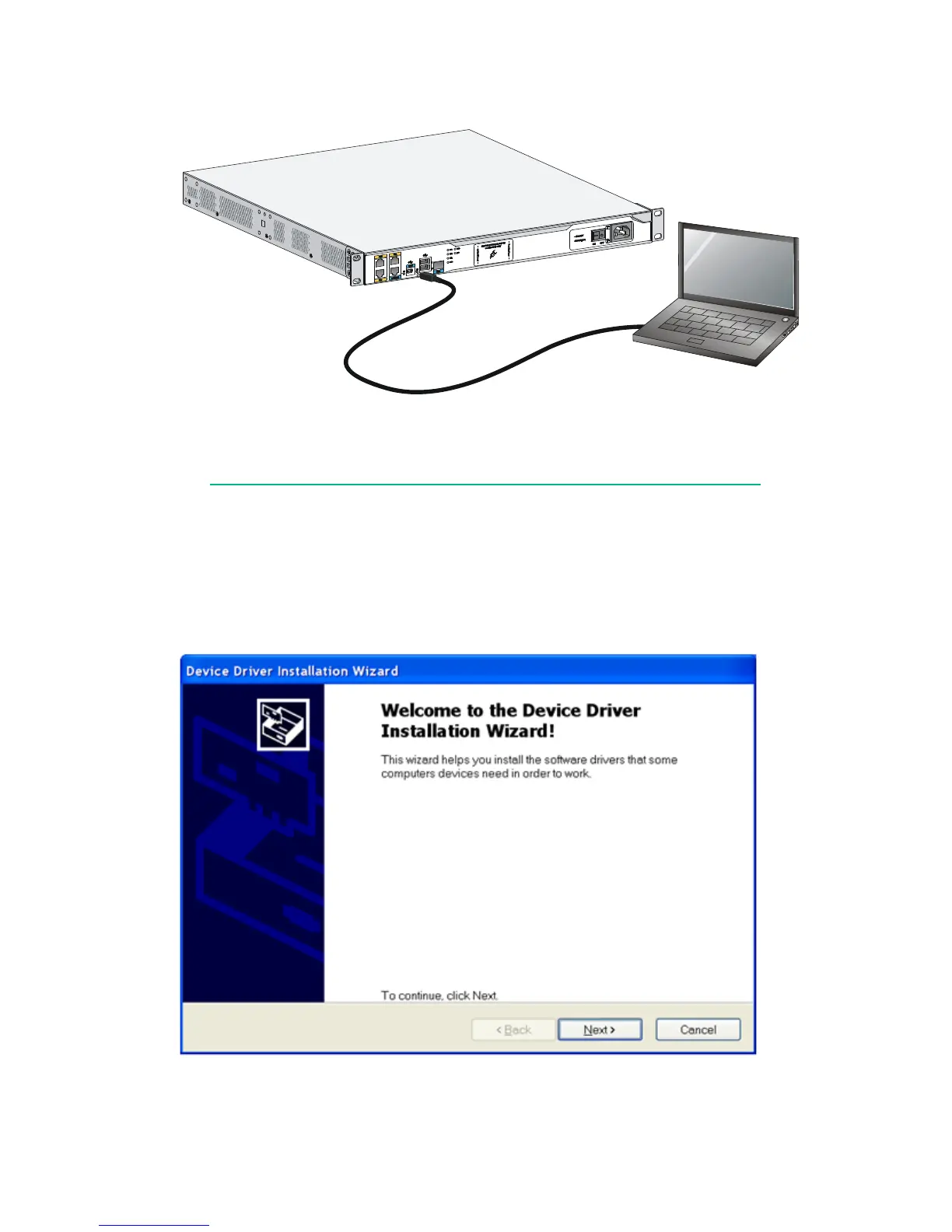30
Figure 37 Connecting the USB cable
3. Click the following link, or copy it to the address bar on the browser to log in to download page
of the USB console driver, and download the driver.
http://www.exar.com/connectivity/uart-and-bridgi
ng-solutions/usb-uarts/xr21v1410
4. Select a driver program according to the operating system you use:
{ XR21V1410_XR21B1411_Windows_Ver1840_x86_Installer.EXE—Applicable to 32-bit
operating systems.
{ XR21V1410_XR21B1411_Windows_Ver1840_x64_Installer.EXE—Applicable to 64-bit
operating systems.
5. Click Next on the installation wizard.
Figure 38 Device driver installation wizard
6. Click Continue Anyway if the following dialog box appears.
