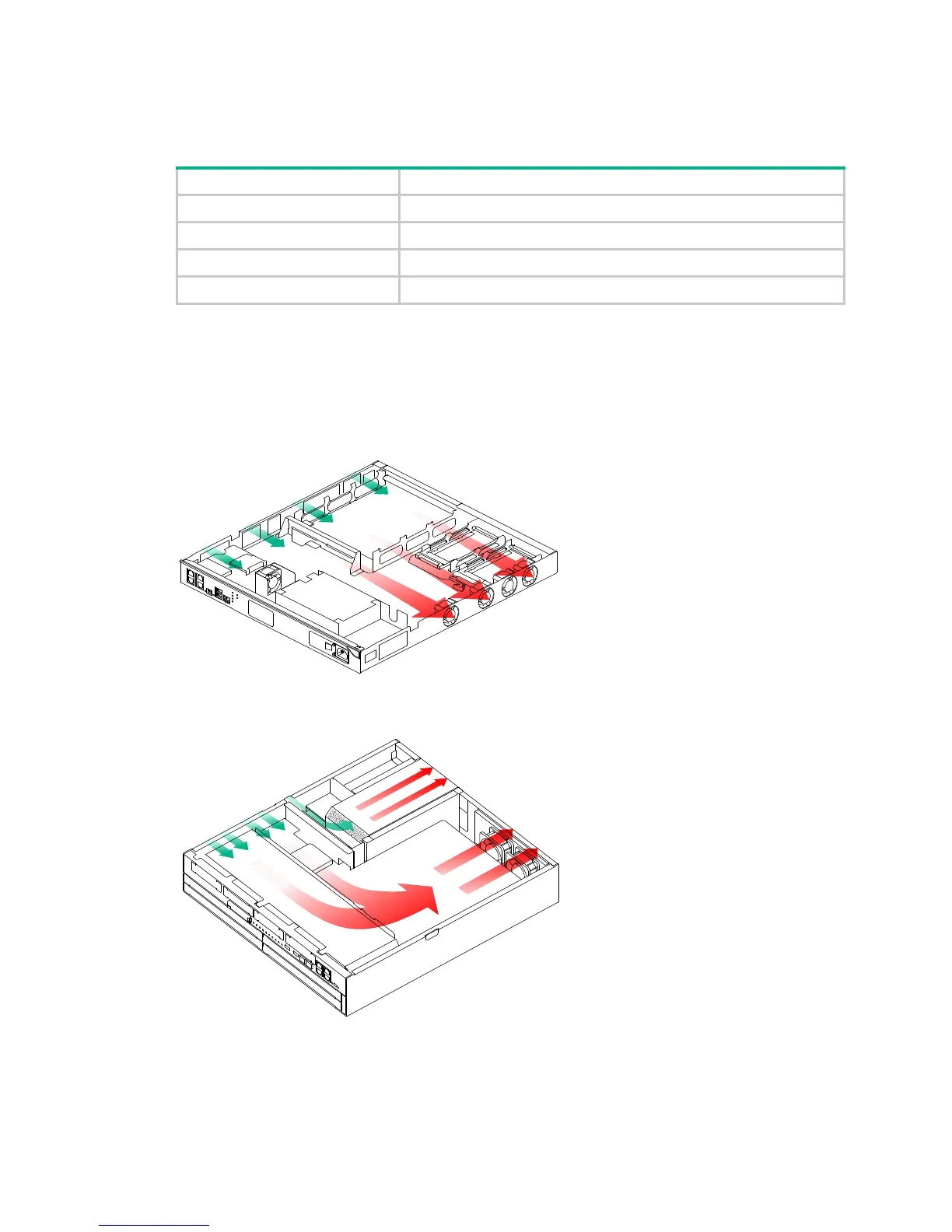3
The equipment room must also meet strict limits on salts, acids, and sulfides to eliminate corrosion
and premature aging of components, as shown in Tabl e 4 .
Table 4 Harmful gas
limits in the equipment room
Gas Max. (mg/m
3
)
SO
2
0.2
H
2
S 0.006
NH
3
0.05
Cl
2
0.01
Cooling system
The MSR3012/3024 router uses left to right airflow for heat dissipation, and the MSR3044/3064
router uses left to rear airflow for heat dissipation.
Figure 1 Airflow through the MSR3012/3024 chassis
Figure 2 Airflow through the MSR3044/3064 chassis
To ensure good ventilation, the following requirements must be met:
• The air inlet and outlet vents are not blocked, and leave at least 10 cm (3.94 in) of clearance.
• The installation site has a good cooling system.
