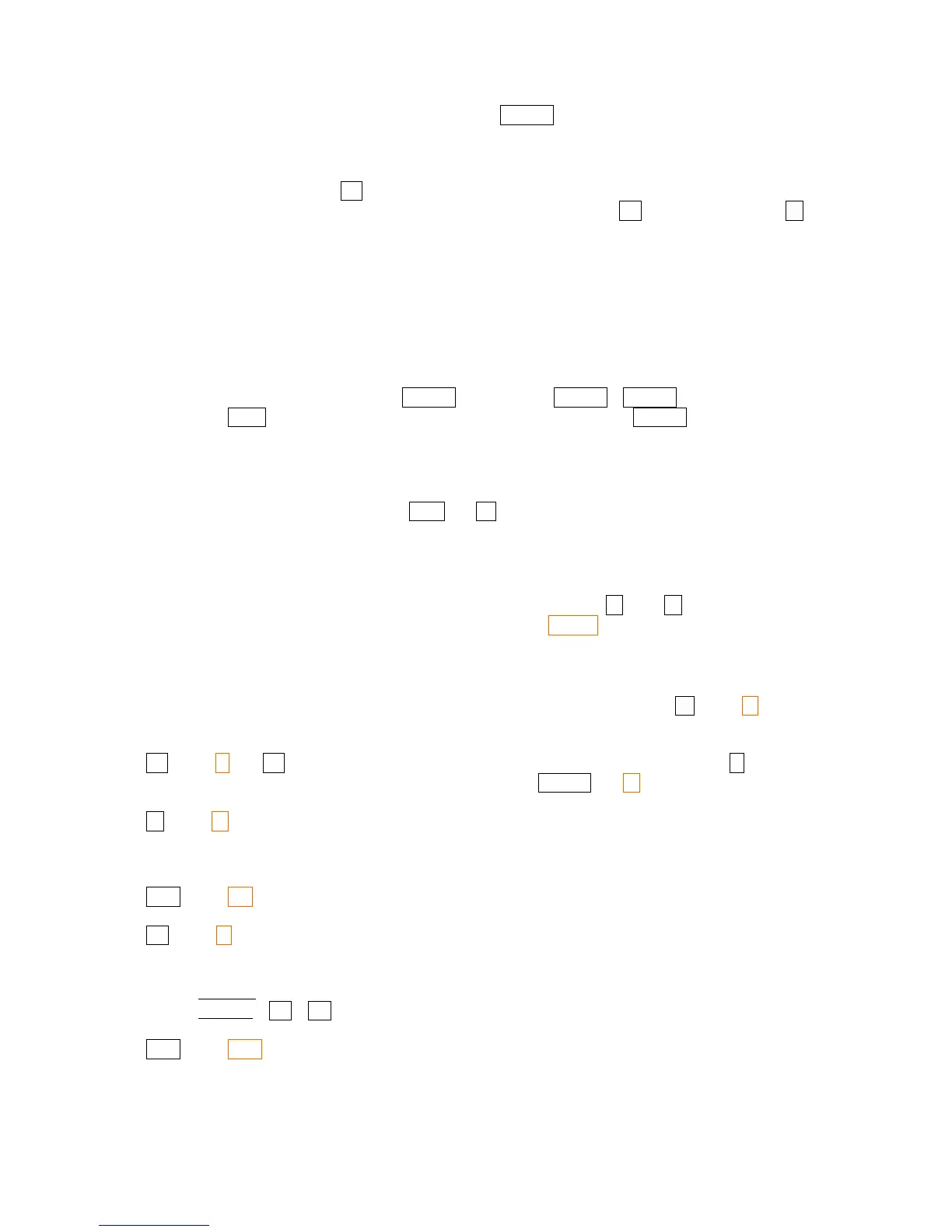So what you just entered appears twice. So if you do 2 ENTER + you will have 4 as answer.
This is a feature, a bad feature I think, of the HP RPN style used by the 42S (also in the 33S, 12C, etc
but not in the HP48 or 49). In my opinion we could have a simpler RPN style. Anyway there is
another way to enter data in RPN, namely yo just type the number and then press the desired function
key. For example, if you do 2 1/x , the calculator makes an automatic ENTER before the 1/x function
but in this case the content just entered appears only once. So if you do 2 1/x or another example 9 √x
what you will have will be
i) Only the content of the t register will be lost.
ii) The content of the z register goes into the t register.
iii) The content of y goes into z.
iv) The content of x goes into y.
v) Your result will be in the x register.
This second way to enter data looks more intuitive to me and I think it should be always like this. But
it is not!:( So to do 2+3 we have to do2 ENTER 3 + (and not 2 ENTER 3 ENTER +).(Actually one
can also use EXIT to enter a number without duplication). If you just press ENTER you duplicate
what is in register x. When making a calculation one should never forget about the limitation of the 4
lines of the stack. The lines of the stack cannot contain only numbers but also matrices, complex
numbers, etc.
Two basic operations with the stack are: x<>y and R↓. The first exchanges the value in register x
with the value in register y. The second makes the stack “roll down” (t goes to z, z goes to y, y goes to
x, and x rolls around to t).
In the CLEAR Menu there are some interesting functions: CLST which clears all the stack(something
missing in HP-33S). CLX clears the line x in the same way of pressing ← . The ← is more used to
correct a number when typing it. Another useful function is LASTx which gives the last calculated
result.
2.9 Getting used to some keys of the keyboard
Let's discuss some basic keys of the calculator. We will start from upper left side. Σ+ and Σ-: These
are statistical functions. We will discuss this later.
1/x and y
x
The 1/x key just calculates the inverse of a number which is in register x. y
x
is the
potential function. To calculate 5
3
= 5×5×5 we do 5 ENTER 3 y
x
.
√x and x
2
: These functions just calculate the square root and the square of a number in x. When
studying complex numbers we will see that unlike the HP-33S, in HP-42S the number in
square root can be negative.
LOG and 10
x
: These functions calculate the base 10 logarithm and its inverse.
LN and e
x
: These functions calculate the natural (base e=2.71828...) logarithm and its inverse. If
we want a logarithm in another base, we can use the relation log
z
y=logz y / logz x where z is
any other base. If we take z = e = 2.71828 then we have log
x
y=ln y / ln x .
Example: Calculate log
2
8
Answer: 8 LN 2 LN / which give us 3 because 2
3
= 8.
XEQ and GTO: These are related to programming and we shall discuss this later. XEQ will also be
discussed in ALPHA menu part.
