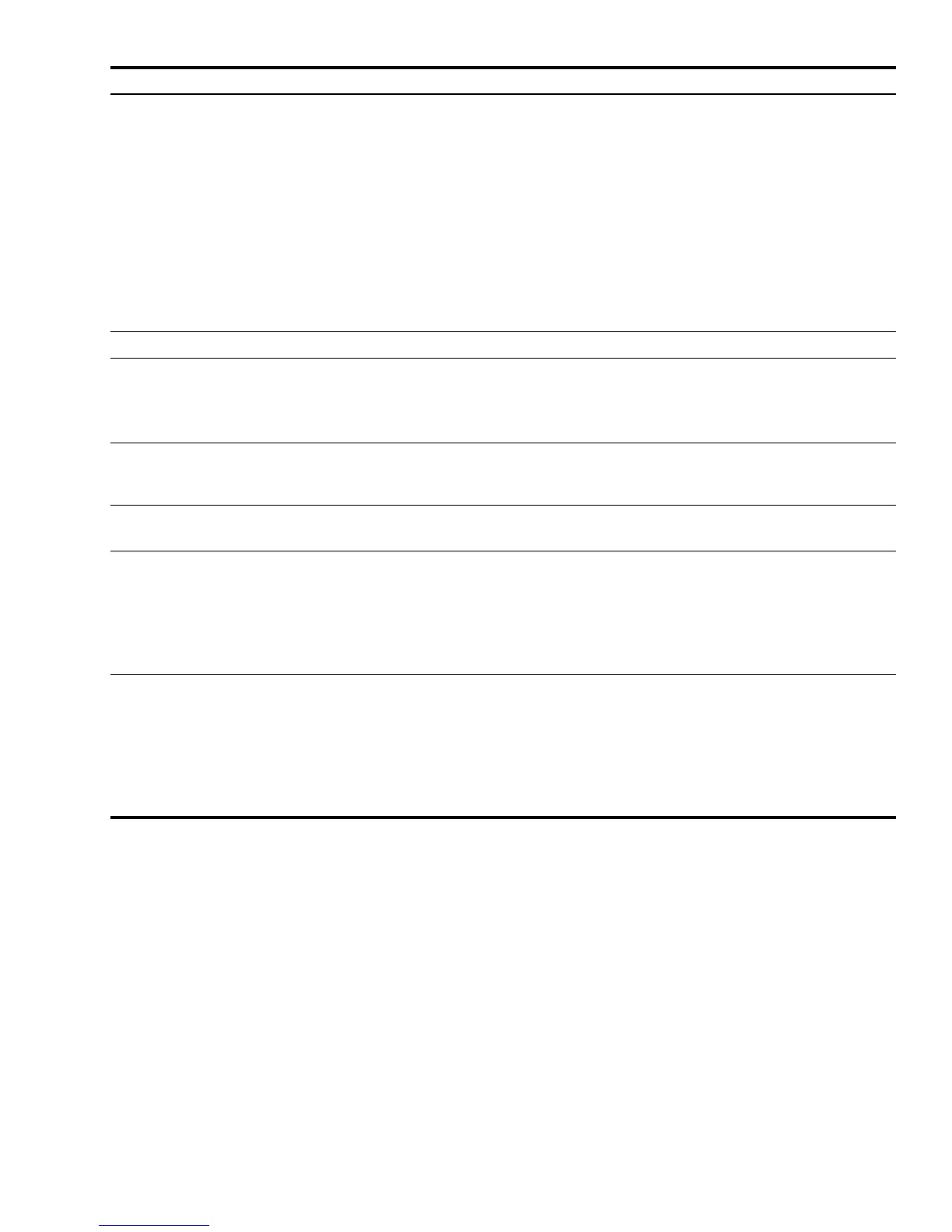Product description 1–4
Ports 1394
Audio-in (mono microphone)
Audio-out (stereo headphones, 2)
Consumer infrared
eSATA
HDMI
Multi-pin AC power
RJ-45 (Ethernet, includes link and activity lights)
TV tuner
USB (3)
VGA (Dsub 15-pin) supporting 1600 × 1200 external resolution at 75 GHz (hot plug/unplug
with auto-detect)
Docking Supports expansion port 3 docking connector
Keyboard/pointing devices Spill-resistant keyboard
TouchPad with 2 TouchPad buttons
Supports 2-way scroll
Taps enabled as default
Power requirements 120-W AC adapter with localized and pointing stick cable plug support (3-wire plug with
ground pin, supports 3-pin DC connector)
8-cell, 2.55-Ah (73-Wh) Li-ion battery
Security Security cable slot
Fingerprint reader with Digital Persona software support
Operating system Preinstalled:
Windows Vista® Ultimate (64 bit)
Windows Vista Premium (32 and 64 bit)
Windows Vista Home Basic (32 bit)
FreeDOS
RedFlag
Serviceability End-user replaceable parts:
AC adapter
Battery (system)
Hard drive
Memory module
Optical drive
WLAN module
Category Description