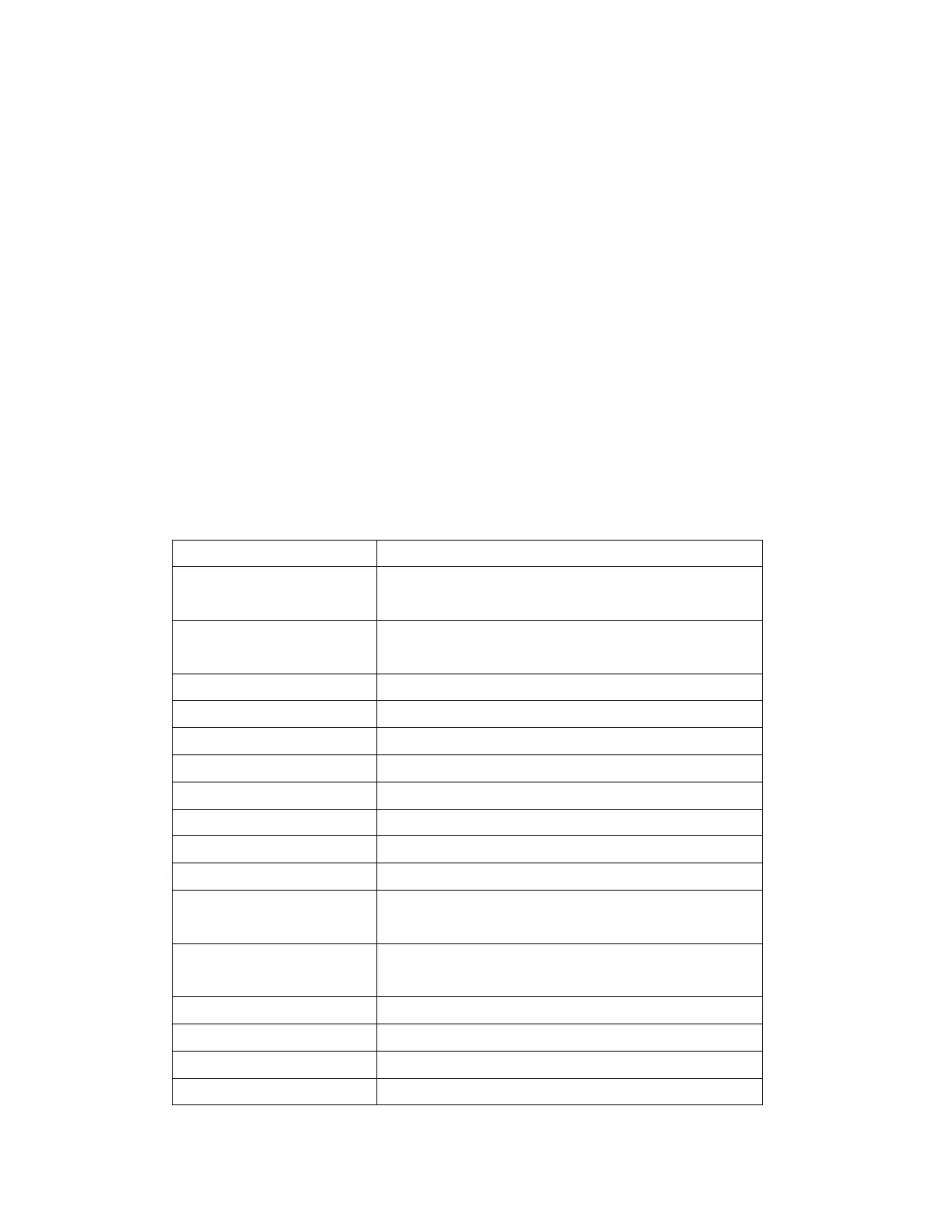Please turn on power switch.
Note:
-Make sure your PC is ON and running when doing the pairing procedure.
-You don’t have to pair ID again after changing batteries. If it can’t work, please
follow the steps above to pair ID.
Specification
Interface: Wireless 2.4 GHz
Frequency band: 2403MHz-2480MHz
Maximum radio-frequency power transmitted: ≤10 mW
Power: Li-ion Battery
Ports: Micro USB Type B charge port
Item Specification
Operating Temperature
0 ~ +40℃
Storage Temperature
-20 ~ +60℃
Compatibility USB interface
Operating system Windows 7/8.1/10
RF Specification
Frequency 2.4GHz`
Deviation +/-320KHz
Modulation mode GFSK
Channel 78CH
ID number 2^32
Connect
Press “Connect” Button 5 sec (distance from Dongle
6 cm)
Effective operating
distance
10Meters
Power Specification
Battery Li-ion Battery
Power consumption DC 3.7V , ±5%
Battery life 3 month