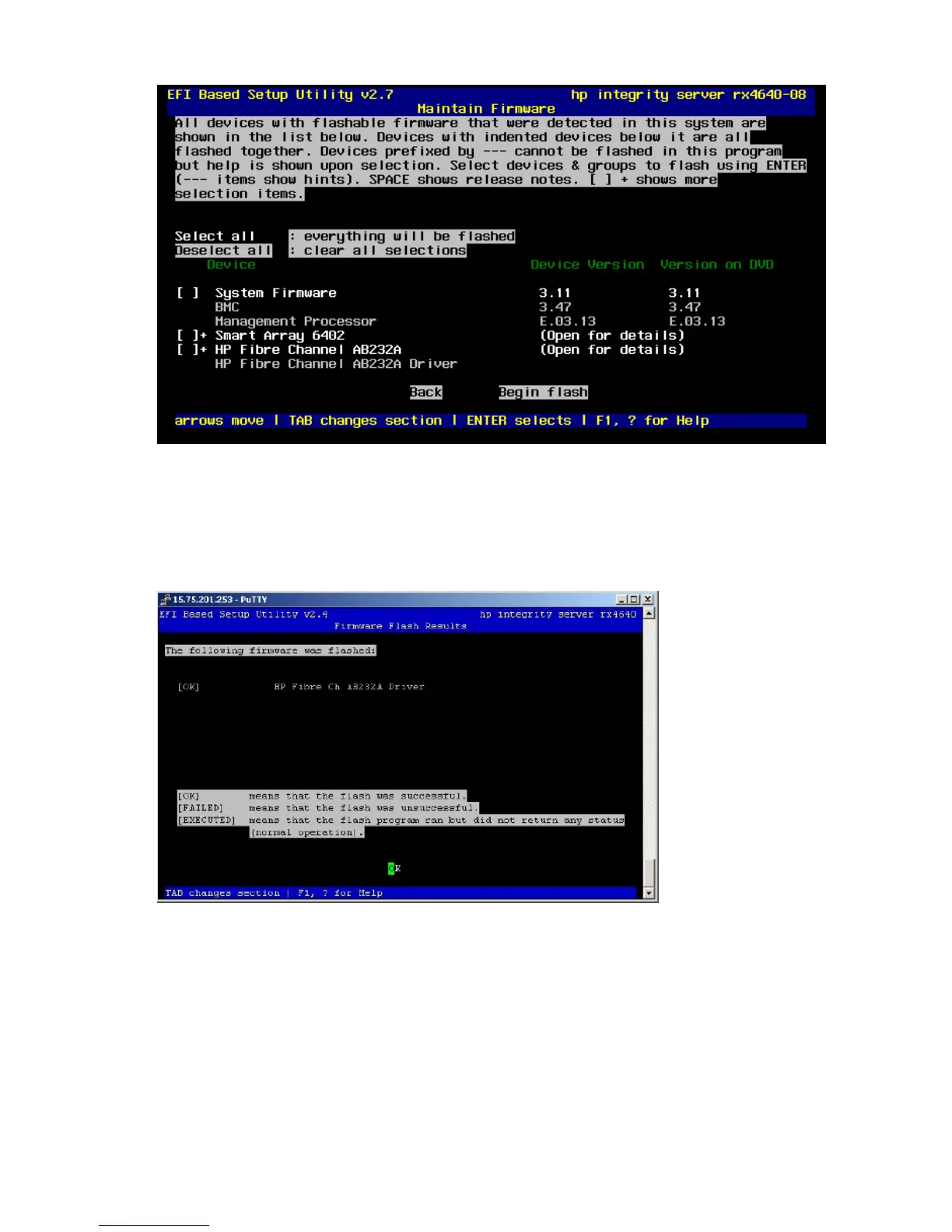6. Select the devices you want to update.
Figure 15 Selecting a device to update
.
7. Press Tab to the Begin Flash option to flash the HBA.
8. At the prompt, press Tab to the Continue option, and then press Enter to begin the flash.
When the flash is completed, the utility automatically reboots the server and starts the EBSU. The
EBSU indicates that the flash was successful.
Figure 16 Firmware Flash Results
.
9. Press Enter twice to return to the main menu.
Configuring the HBAs
This section describes how to configure the HBAs.
Boot from SAN28