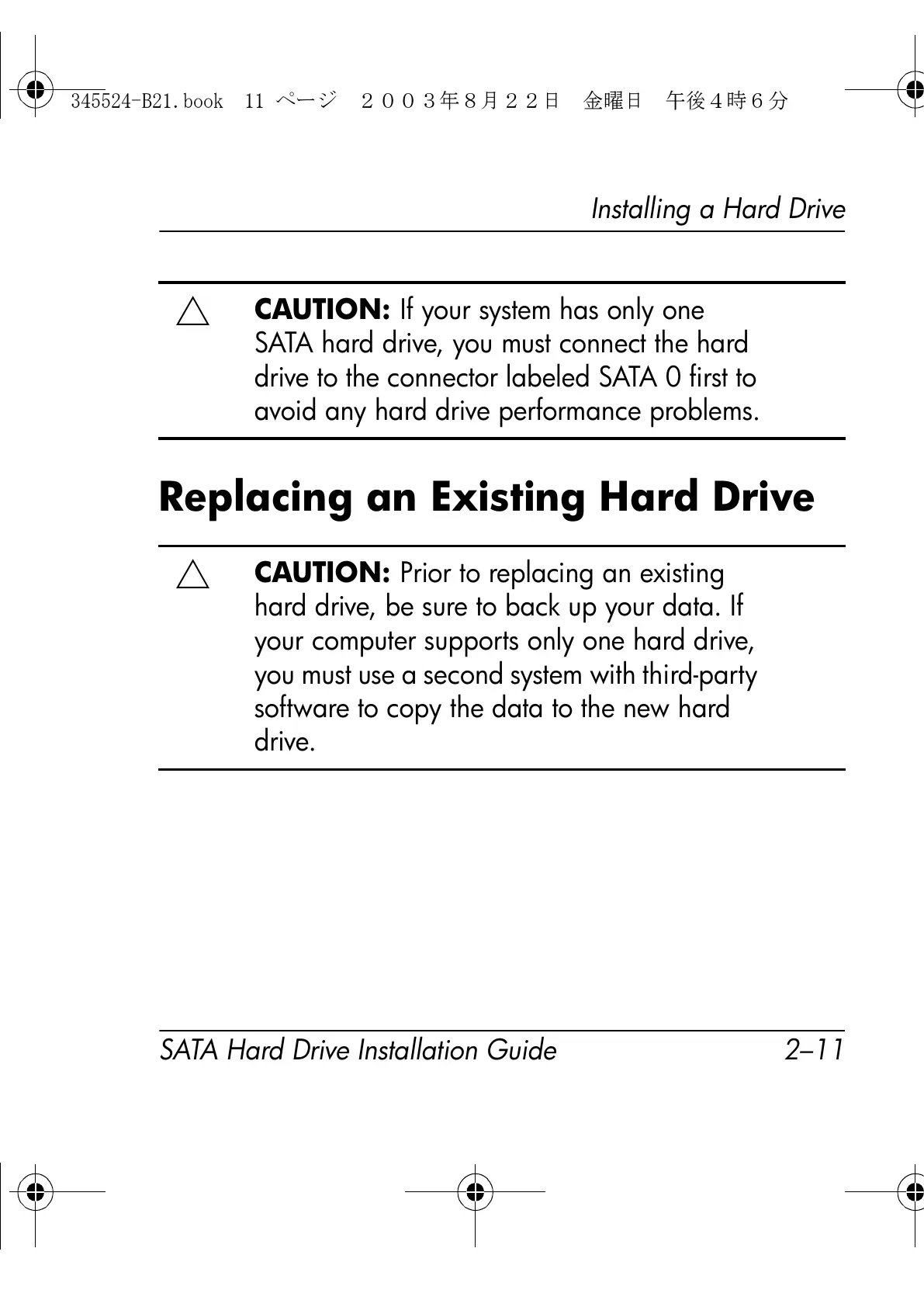Installing a Hard Drive
SATA Hard Drive Installation Guide 2–11
Replacing an Existing Hard Drive
Ä
CAUTION: If your system has only one
SATA hard drive, you must connect the hard
drive to the connector labeled SATA 0 first to
avoid any hard drive performance problems.
Ä
CAUTION: Prior to replacing an existing
hard drive, be sure to back up your data. If
your computer supports only one hard drive,
you must use a second system with third-party
software to copy the data to the new hard
drive.
345524-B21.book 11 ページ 2003年8月22日 金曜日 午後4時6分