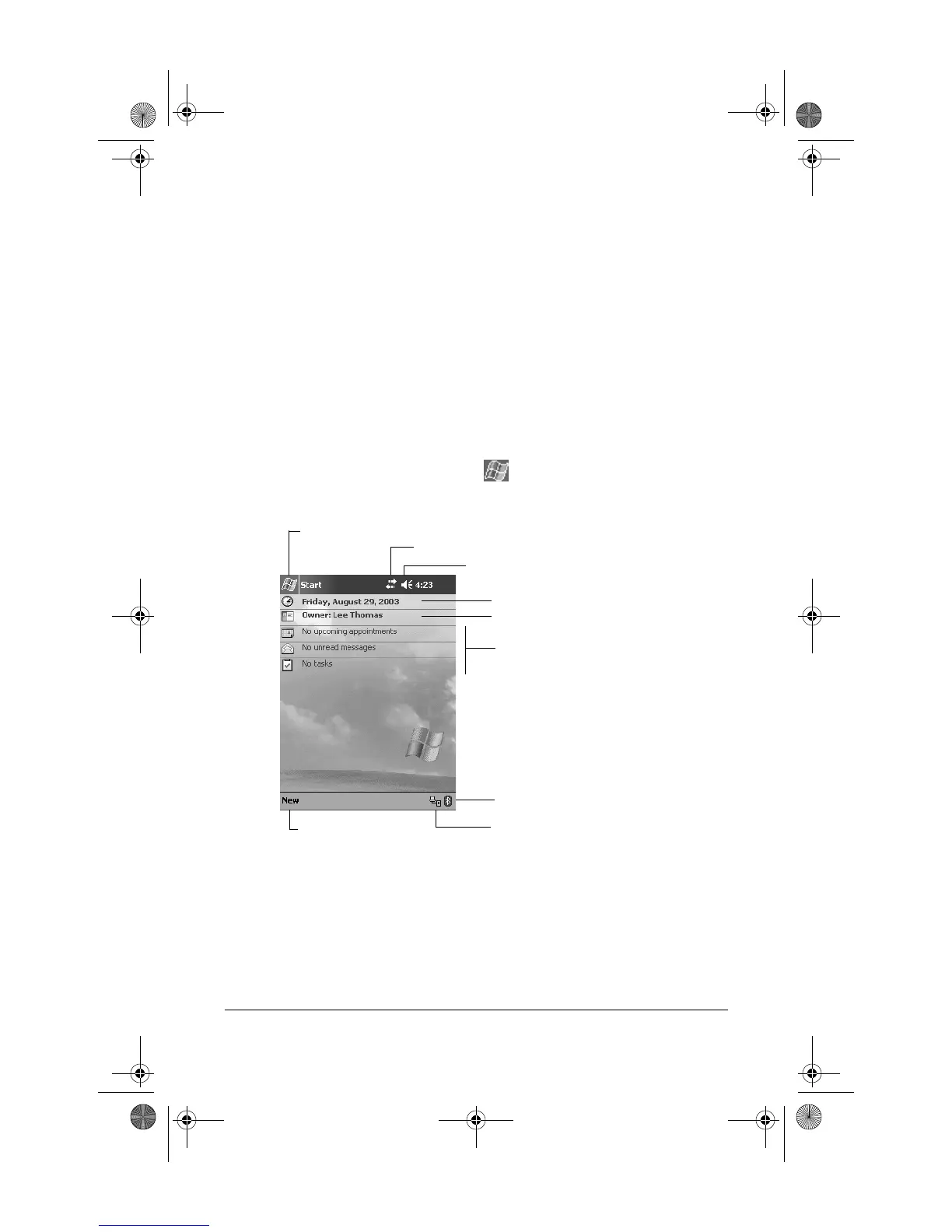getting started 8
Q Turn off the “Receive all incoming beams” setting and
receive infrared beams manually instead.
Q To ensure you always have battery power available, invest in
a spare Slim Battery or Extended Battery. These batteries can
be charged in the Desktop Cradle.
Today Screen
When you turn on your HP iPAQ Pocket PC for the first time each
day (or after 4 hours of inactivity), you see the Today screen. You
can also display it by tapping and then Today. On the Today
screen, you can see at a glance important information for the day.
Tap to switch
to a program.
Tap to set ISP or work connections.
Tap to change volume or mute all sounds.
Your day at a glance.
Bluetooth power on/off.
Tap to create
Tap to view connection status.
Tap to change date and time.
Tap to set owner information.
a new item.
345390-021.book Page 8 Friday, September 5, 2003 1:59 PM