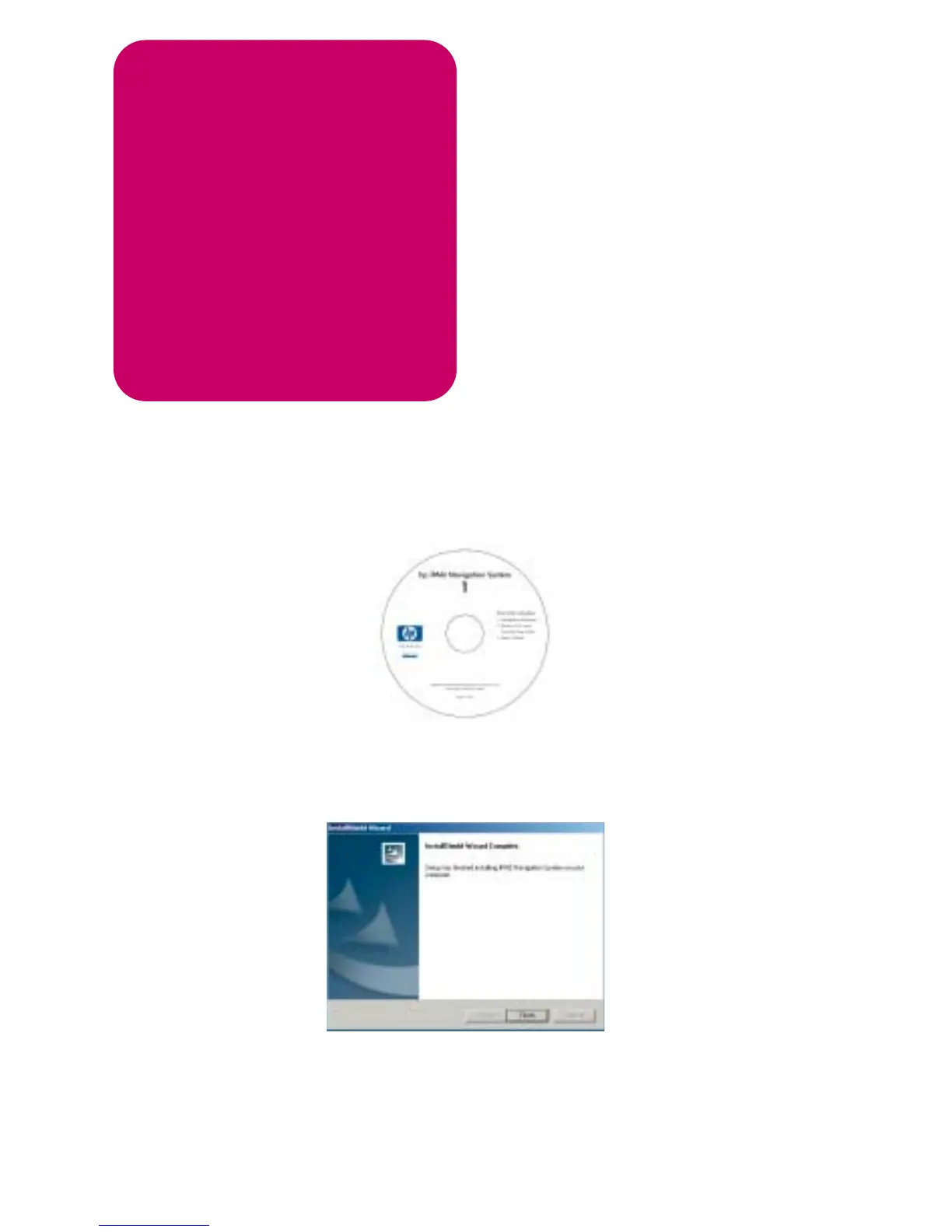Loading the application:
1
Load Disc 1 of 2 into the CD drive on your computer to activate the
Install Shield Wizard and follow the on-screen prompts to install the application.
When the installation is complete click Finish to initiate the Map Loader.
Checklist before you begin:
1 My iPAQ Pocket PC is connected to
my computer via the iPAQ Pocket PC
cradle or synchronization cable.
2 My iPAQ Pocket PC is synchronized with
my computer using ActiveSync. (See your
iPAQ Pocket PC User’s Guide for help
on synchronizing your iPAQ Pocket PC.)
3 I have the two Navigation System
installation discs.
4 I have closed all applications on my
desktop and my iPAQ Pocket PC.
get ready
application & map installation
This CD includes:
• Navigation Software
• Western U.S. and
Canada Map Data
• User’s Guide
hp iPAQ Navigation System
1
©2003 Hewlett-Packard Development Company, L.P.
First Edition September 2003
348771-001