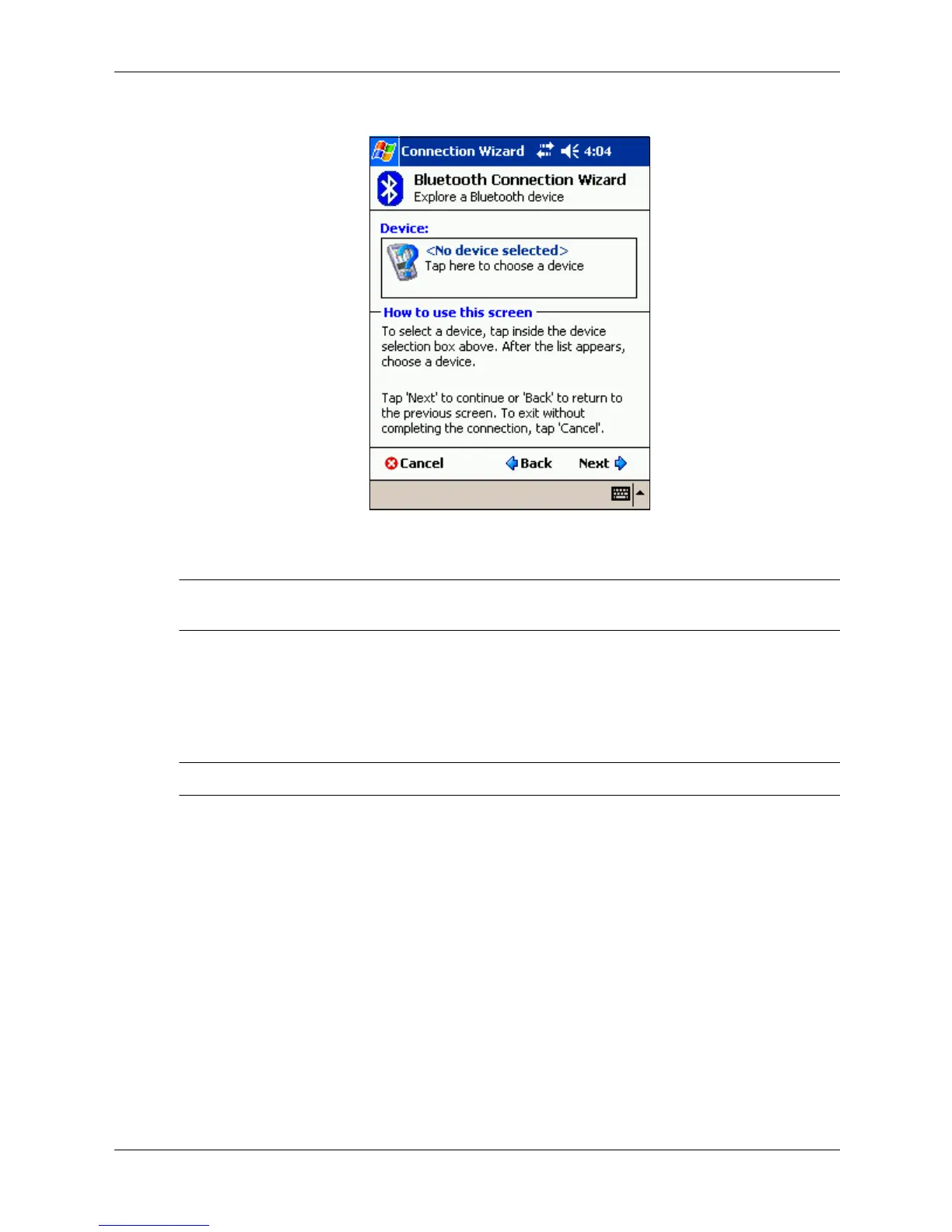User’s Guide www.hp.com 9
11. Tap inside the Device box to display a list of available Bluetooth Devices.
✎
Note: The Bluetooth GPS receiver displays a list of available devices. This creates a shortcut for
the GPS receiver
12. Tap the icon labeled BT-GPS-XXXXXX.
13. Tap Serial XXXXXX on the Service Selection screen to highlight it.
14. Tap the Next tab at the bottom of the Service Selection screen.
15. Tap the Finish tab at the bottom of the Connection Wizard screen.
✎
Note: A box with the connections displays.
16. Tap the BT-GPS-XXXXXX icon, twice, to establish a connection between the iPAQ
PocketPC and the Bluetooth GPS receiver.
17. Green arrows on the icon indicate an active connection.
