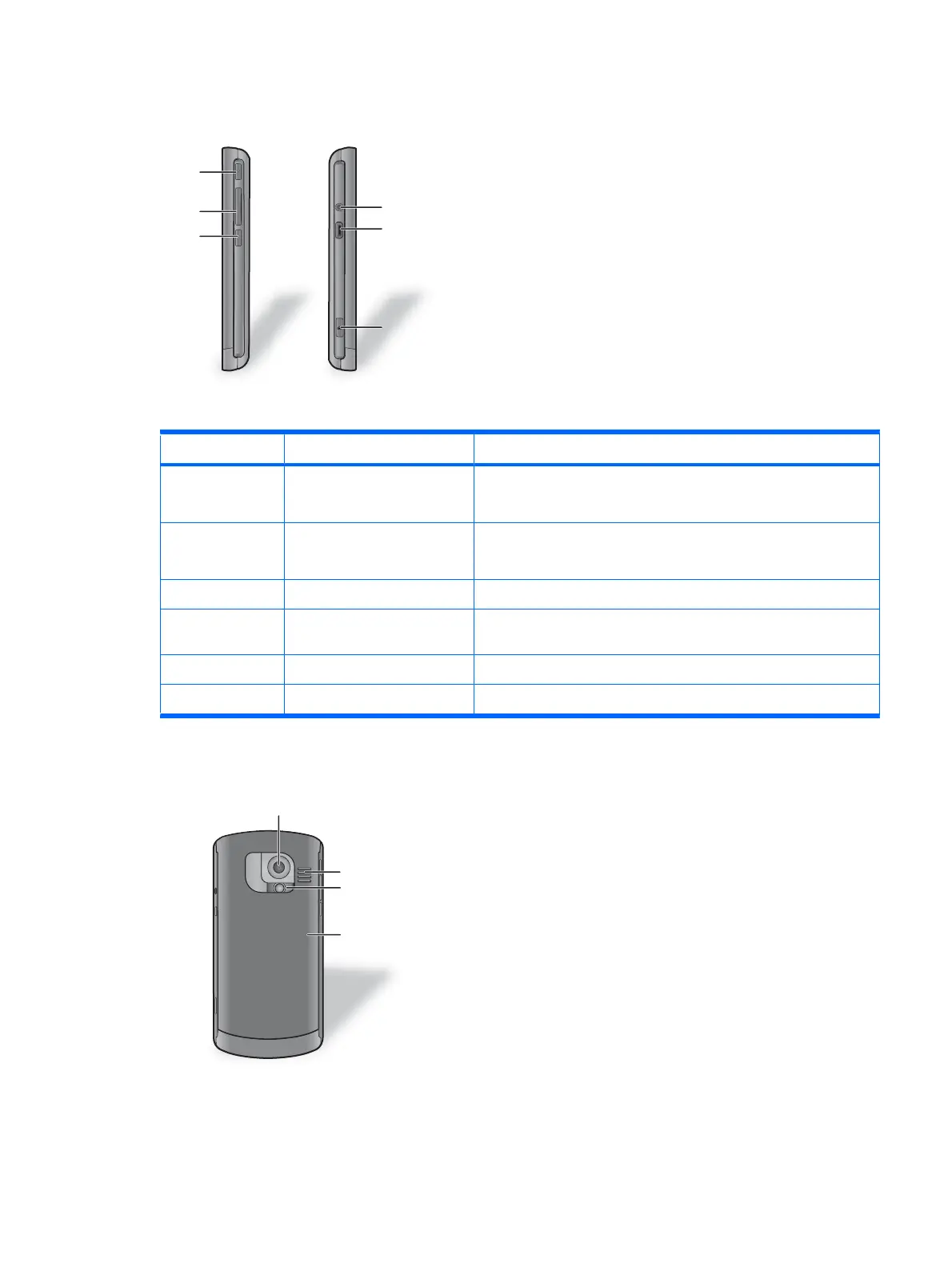Left and Right panel components
(2)
(1)
(3)
(5)
(4)
(6)
Component Description Function
(1) Key Guard Button Press to lock the keyboard.
Press to activate the device from sleep mode.
(2) Volume Up/Down Key Press to increase or decrease the volume.
Press once to temporarily mute the ringtone and notification sounds.
(3) Voice Commander Button Press and hold to launch Voice Commander.
(4) Stereo Headphone Jack
(2.5mm)
Use to connect the stereo headphones to your HP iPAQ.
(5) Micro-USB Connector Use to connect the Micro-USB synchronization cable and the charger.
(6) Camera Button Use to launch the camera to capture photos and videos.
Back panel components
(1)
(2)
(3)
(4)
Left and Right panel components 5