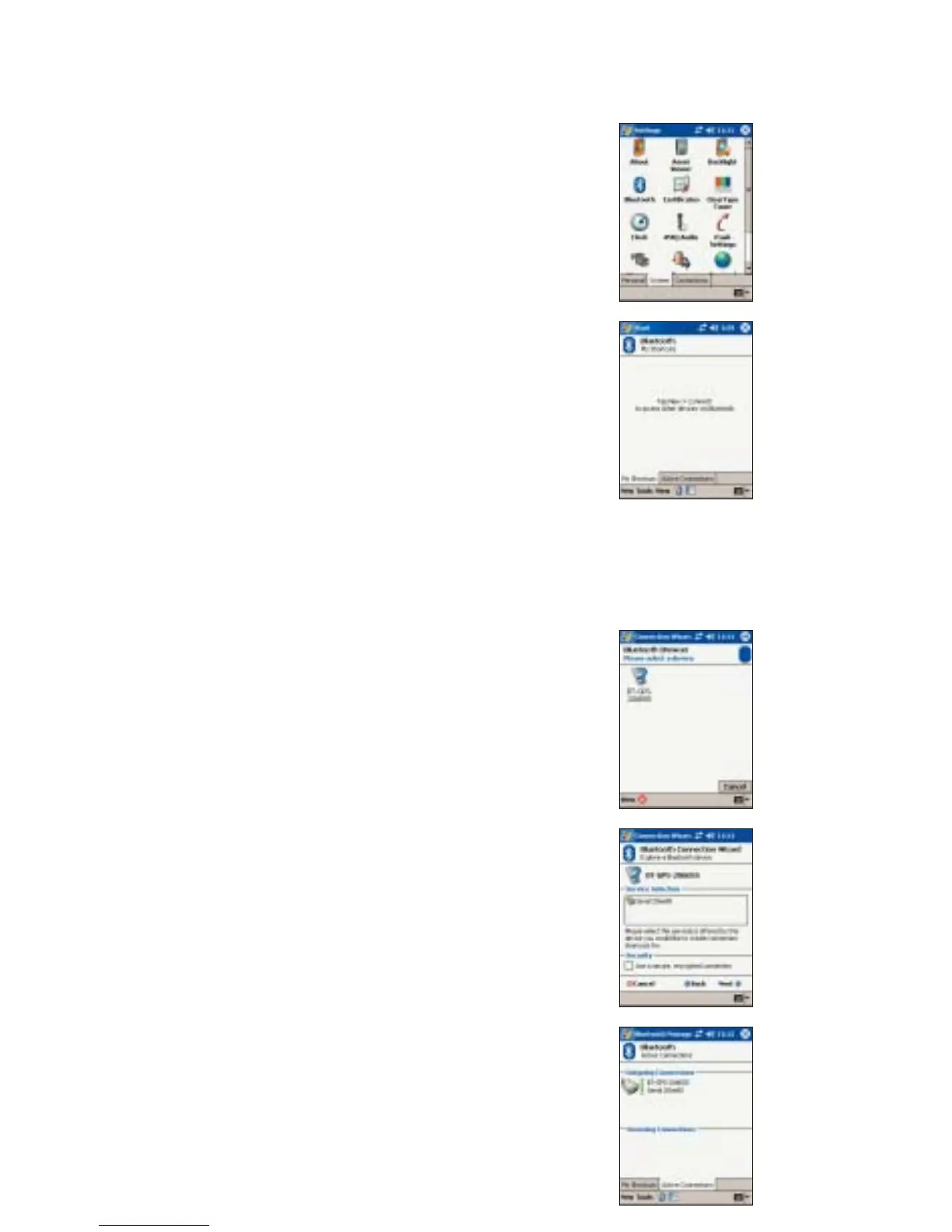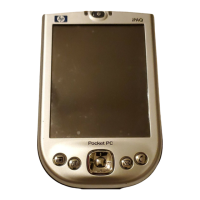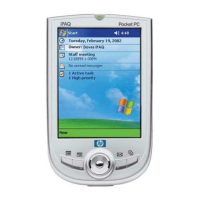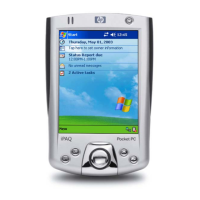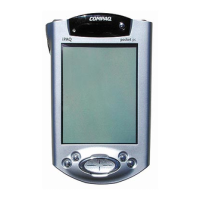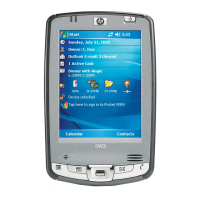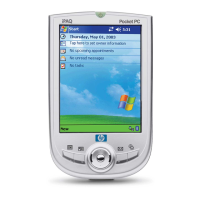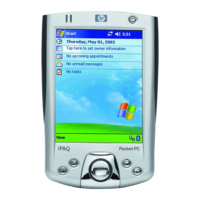Manually creating a partnership:
1
From the Today screen tap Start. Tap Settings
on the drop down menu.
2
From the Settings Menu, tap System. From the
System Menu, tap Bluetooth. Tap Turn On under
Bluetooth status to display the message Bluetooth
is On. Tap Bluetooth Manager to set connections.
3
Tap New at the bottom of the screen and tap
Connect! to display the Connection Wizard.
From the Connection Wizard, select Explore
a Bluetooth Device and tap Next.
4
Tap inside the Device box to display a list of
available Bluetooth devices.
5
Tap the icon labeled BT-GPS-xxxxxx to display
the Service Selection screen. Tap Serial xxxxxx
in the Service Selection box and tap Next.
Tap Finish.
6
Double tap the icon labeled BT-GPS-xxxxxx
to confirm connection between the iPAQ
Pocket PC and GPS receiver.