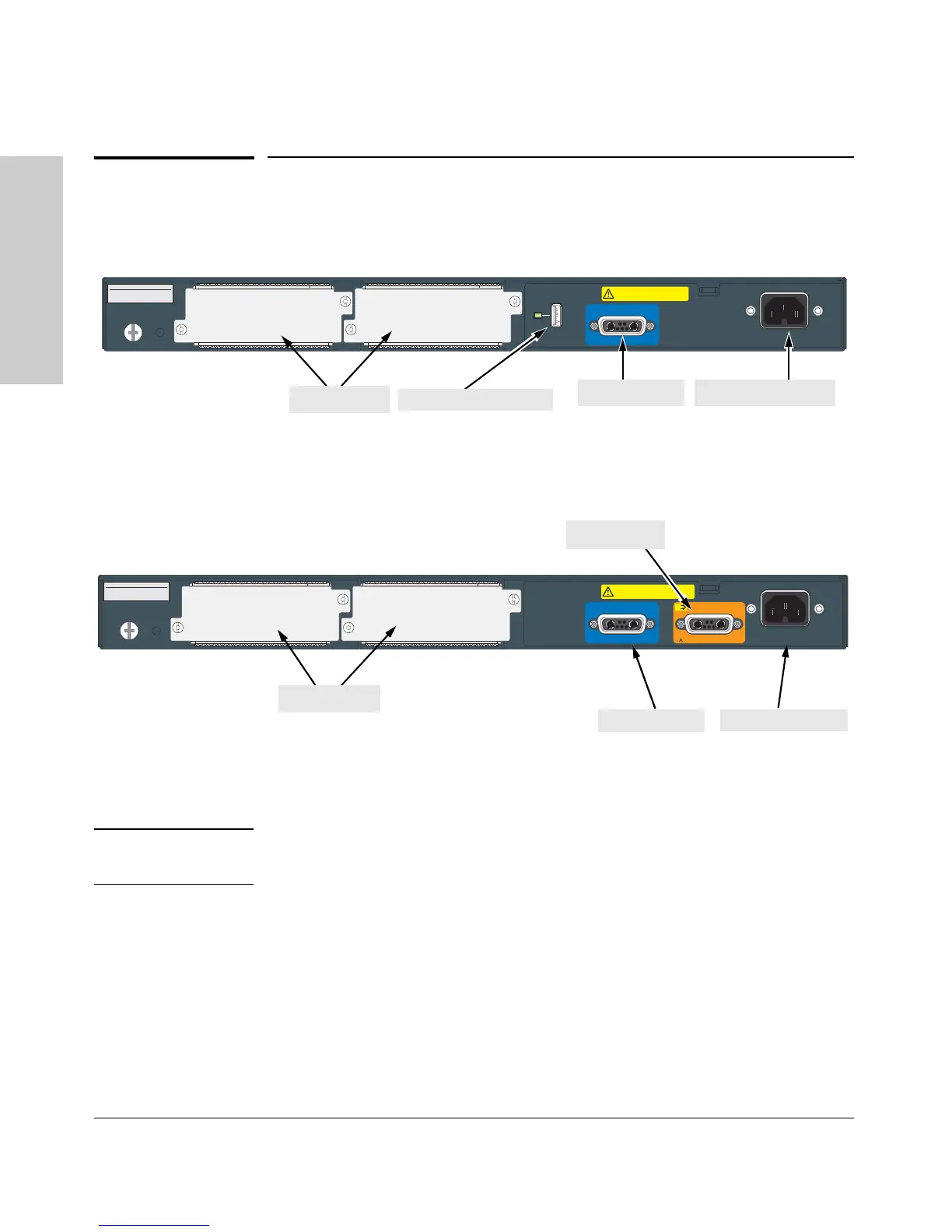1-12
Introducing the Switch
Back of the Switch
Introducing the Switch
Back of the Switch
Figure 1-7. HP ProCurve 2910al-48G Switch
Figure 1-8. HP ProCurve 2910al-24G-PoE+ Switch
al Module Slots
Caution It is required for the switch to be powered down before inserting or extracting
the Expansion Module.
These switches support three al modules. The al modules provide different
types of connectivity options for the switch.
■ The J9149A – provides two 10-GbE CX4 fixed copper ports
■ The J9008A – provides two 10-GbE SFP+ slots that support a number of
different transceivers. For supported transceivers see Table 1-1 on page
1-2.
■ The J9165A – these modules have 1 fixed short-range CX4 port (up to 3
meters), and comes in a kit of 2 modules with one 0.5 meter cable.
Primarily used to interconnect two switches at 10-GbE speed.
System MAC Address
00-01-E7-12-34-56
Serial No.
SG12345678
Line: 50/60 Hz.
100-127 V~ 10 A
200-240 V~ 5 A
12V System Power (RPS) Input
CAUTION: MULTIPLE POWER SOURCES
Disconnect AC power cord and RPS cable,
to completely remove power from the unit.
Slot
B
Slot
A
Auxiliary Port
AC power connector
al module slots
RPS Input Port
Auxiliary Port and LED
PoE
+
System MAC Address
00-01-E7-12-34-56
Serial No.
SG12345678
Line: 50/60 Hz.
100-127 V~ 10 A
200-240 V~ 5 A
12V System Power (RPS) Input
50V PoE (EPS) Input
CAUTION: MULTIPLE POWER SOURCES
Disconnect AC power cord, and EPS and RPS
cables, to completely remove power from the unit.
Connect ProCurve 620 EPS only
Slot
B
Slot
A
AC power connector
RPS Input Port
al module slot
EPS Input Port