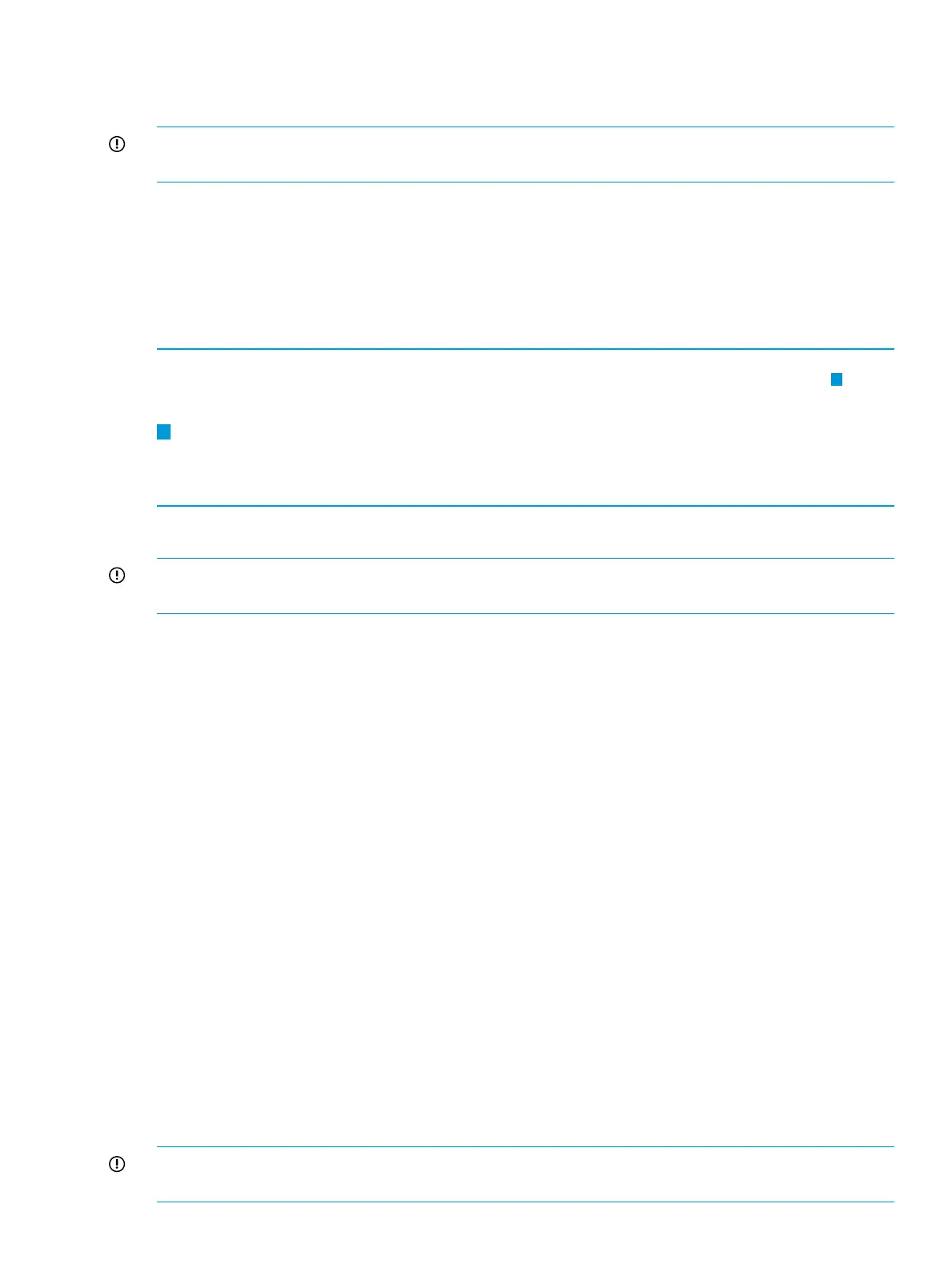HP Switch(config)# ip route 0.0.0.0/0 208.45.228.35
Configuring ECMP routing for static IP routes
IMPORTANT: This section applies to the HP Switch 2615-series (J9565A) and the HP Switch
2915-series (J9562A) only.
ECMP routing allows multiple entries for routes to the same destination. Each path has the same
cost as the other paths, but a different next-hop router. The ip load-sharing command specifies
the maximum number of equal paths that can be configured. Values range from 2 to 4.
Example 22 shows configuration of an ECMP set with two different gateways to the same destination
address but through different next-hop routers.
Example 22 An ECMP set with the same destination but different next-hop routers
HP Switch(config)# ip route 127.10.144.21/24 10.10.10.2 metric 12 distance 10
1
HP Switch(config)# ip route 127.10.144.21/24 10.10.10.3 metric 12 distance 10
1
Configures an ECMP set
with 2 different gateways to
the same destination
address.
Configuring ECMP routing for static IP routes
IMPORTANT: This section applies to the HP Switch 2910al-series and the HP Switch 2920-series
only.
ECMP routing allows multiple entries for routes to the same destination. Each path has the same
cost as the other paths, but a different next-hop router. The ip load-sharing command specifies
the maximum number of equal paths that can be configured. Values range from 2 to 4.
Syntax:
[no] ip load-sharing <2-4>
When OSPF is enabled and multiple, equal-cost, next-hop routes are available for
traffic destinations on different subnets, this feature, by default, enables load-sharing
among up to four nexthop routes. The no form of the command disables this
loadsharing so that only one route in a group of multiple, equalcost, next-hop routes
is used for traffic that could otherwise be load-shared across multiple routes.
(Default: Enabled with four equal-cost, next-hop routes allowed)
Notes: This command enables or disables load-sharing for both IPv4 (OSPFv2) and
IPv6 (OSPFv3) operation. For more information on load-sharing in the latest IPv6
Configuration Guide for your routing switch.
In the default configuration, IP load-sharing is enabled by default. However, it has
no effect unless IP routing and OSPF are enabled.
<2-4>
Specifies the maximum number of equal-cost next hop paths the router allows.
(Range: 2 - 4; Default: 4)
Viewing the current IP load-sharing configuration
IMPORTANT: This section applies to the HP Switch 2910al-series and the HP Switch 2920-series
only.
Configuring ECMP routing for static IP routes 49