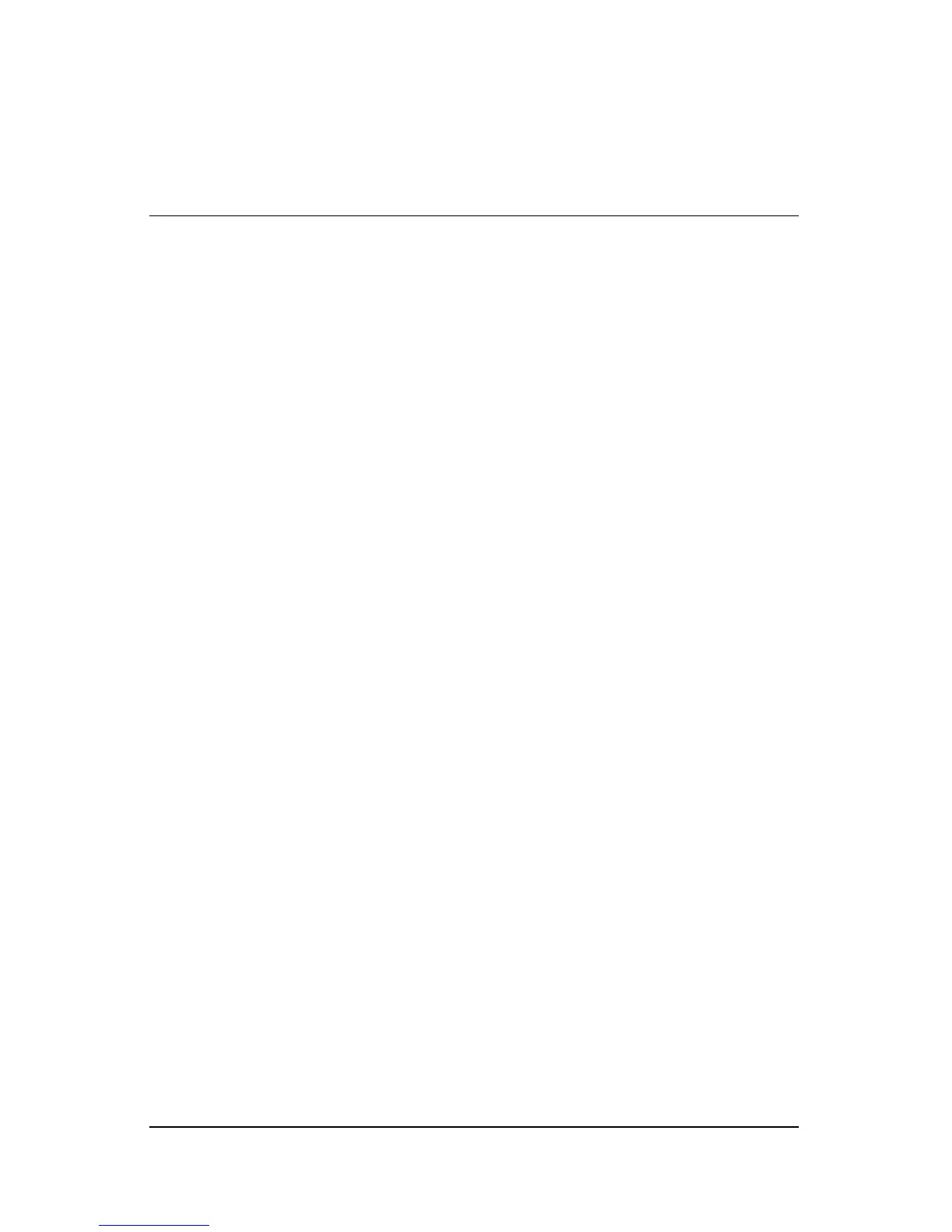1
Product Features
The Flat Panel Display has an active matrix, thin-film transistor
(TFT), liquid crystal display (LCD). The monitor features
include:
■ HP L1740 model, 17-inch (43.2 cm) viewable area display,
with narrow bezels.
■ HP L1940 model, 19-inch (48.3 cm) viewable area display,
with narrow bezels.
■ 1280 × 1024 native resolution, plus full-screen support for
lower resolutions.
■ Wide viewing angle to allow viewing from a sitting or
standing position, or moving side-to-side.
■ Tilt, swivel, and height adjustment capabilities.
■ Easily removable base for flexible mounting solutions.
■ Multiple video inputs supported:
❏ VGA Analog
❏ DVI signal input (available on select models)
■ VGA analog signal cable included.
■ USB 2.0 hub with one upstream (connects to the computer)
and two downstream (connects to USB devices) ports.
■ USB cable included to connect the monitor’s USB ports to
the USB connector on the computer.
User Guide 1–1