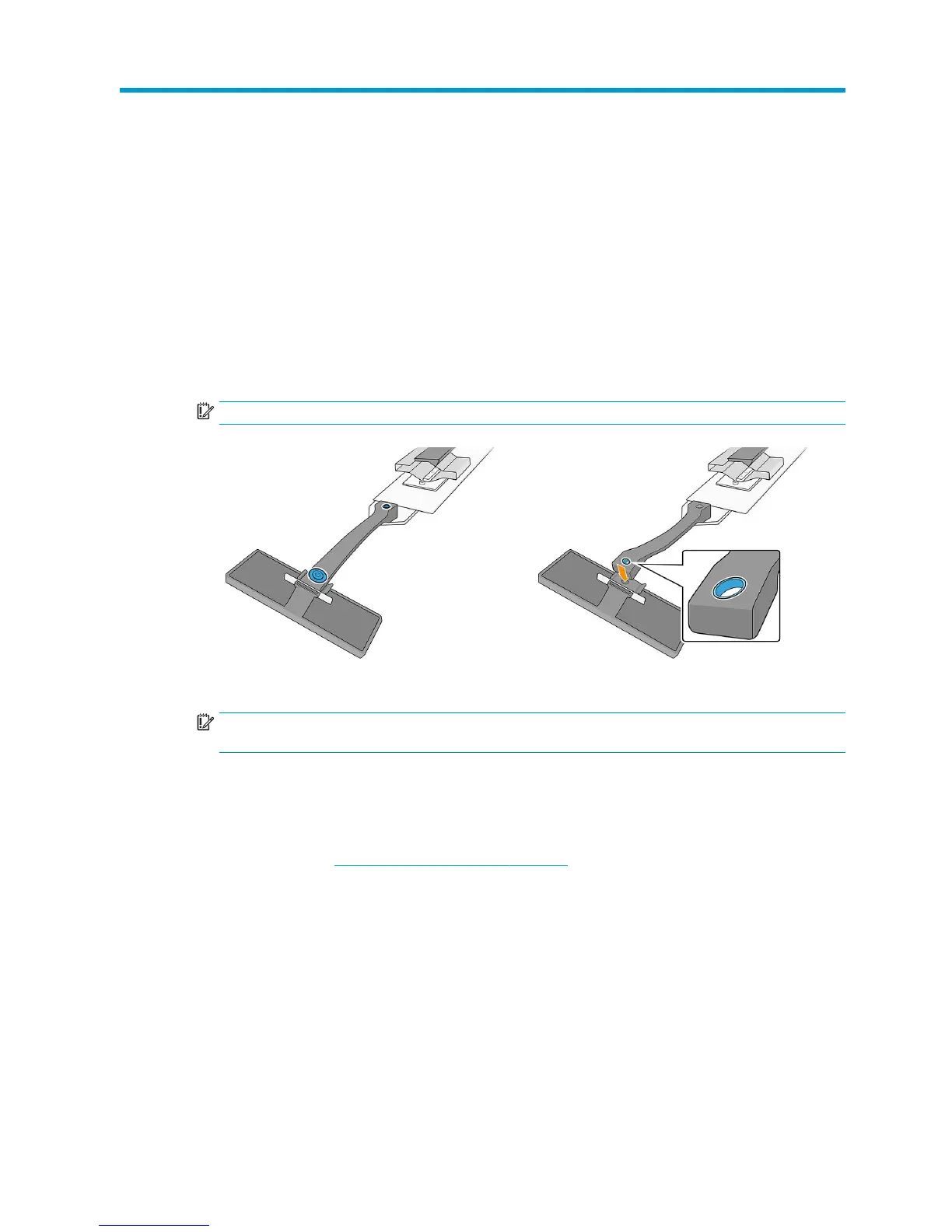4 Main maintenance tasks
Replace a strap
The edge-holder straps must be replaced if broken or damaged.
1. Remove the two screws, then remove the strap from the edge holder.
IMPORTANT: Keep the screws and washers.
2. Take the new strap and install it using the removed screws and washers.
IMPORTANT: Only one of the two holes in the strap has a bushing. This is the one that should be attached
to the handle.
Replace part of an edge holder
Any parts of an edge holder that are broken or damaged should be replaced.
To install a new part, see Substrate edge holders setup on page 1.
ENWW Replace a strap 23
