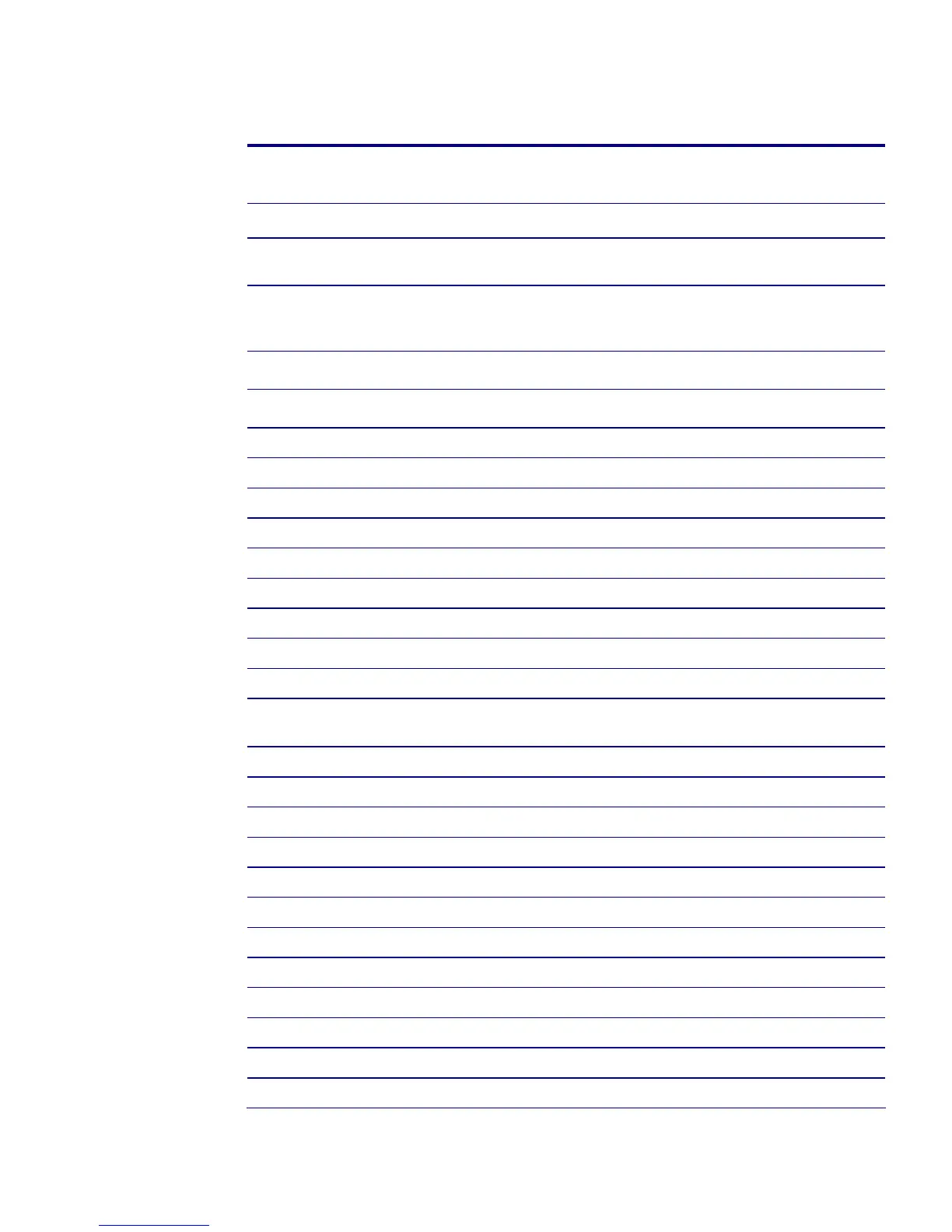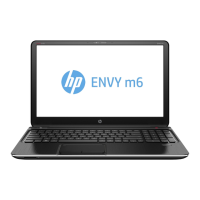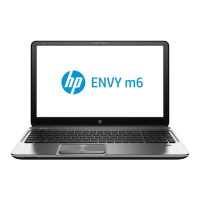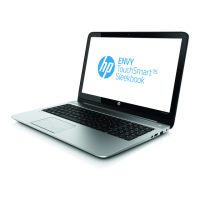Table 1. (Continued)KeyfeaturesforF10Setuponselect2008HPbusinessnotebookPCs
Feature Function
Options (Default in Bold where
applicable)
SYSTEM CONFIGURATION MENU
Device Configurations
(Cont.)
Secondary Battery Fast
Charge
Switches charging to secondary
battery when primary battery is 90%
charged to optimize charge cycle.
Enabled/Disabled
HP QuickLook Info button access to HP QuickLook.
Enabled/Disabled
UEFI Boot Mode Enables UEFI boot mode
Enabled/Disabled
Virtualization Technology Enables VT on Intel based systems.
Enabled/Disabled
TXT Technology Enables TXT on Intel based systems.
Enabled/Disabled
Dual Core CPU Enables dual processor cores.
Enabled/Disabled
Built-In Device Options
Wireless Button State Enables wireless button
Enabled/Disabled
Embedded WLAN Device Enables integrated 802.11 device.
Enabled/Disabled
Embedded Bluetooth Device Enables integrated Bluetooth device.
Enabled/Disabled
Network Interface Controller
Enables integrated NIC device.
Enabled/Disabled
LAN/WLAN Switching Enables automatic switching.
Enabled/Disabled
Wake on LAN Enabled the system to wake when a
magic packet is received via LAN.
Disabled/Boot to
Network/Follow Boot order
Notebook Upgrade Bay Enables integrated upgrade bay.
Enabled/Disabled
Fingerprint Device Enables fingerprint reader.
Enabled/Disabled
Integrated Camera Enables integrated camera.
Enabled/Disabled
Modem Device Enables integrated modem.
Enabled/Disabled
Port Options
Serial Port Enables integrated serial port.
Enabled/Disabled
Parallel Port Enables integrated parallel port.
Enabled/Disabled
Flash media reader Enables integrated SD Card reader.
Enabled/Disabled
USB Port Enables integrated USB port.
Enabled/Disabled
1394 Port Enables integrated 1394 port.
Enabled/Disabled
Express Card Slot Enables integrated express card slot.
Enabled/Disabled
Smart Card Enables integrated smart card slot.
Enabled/Disabled