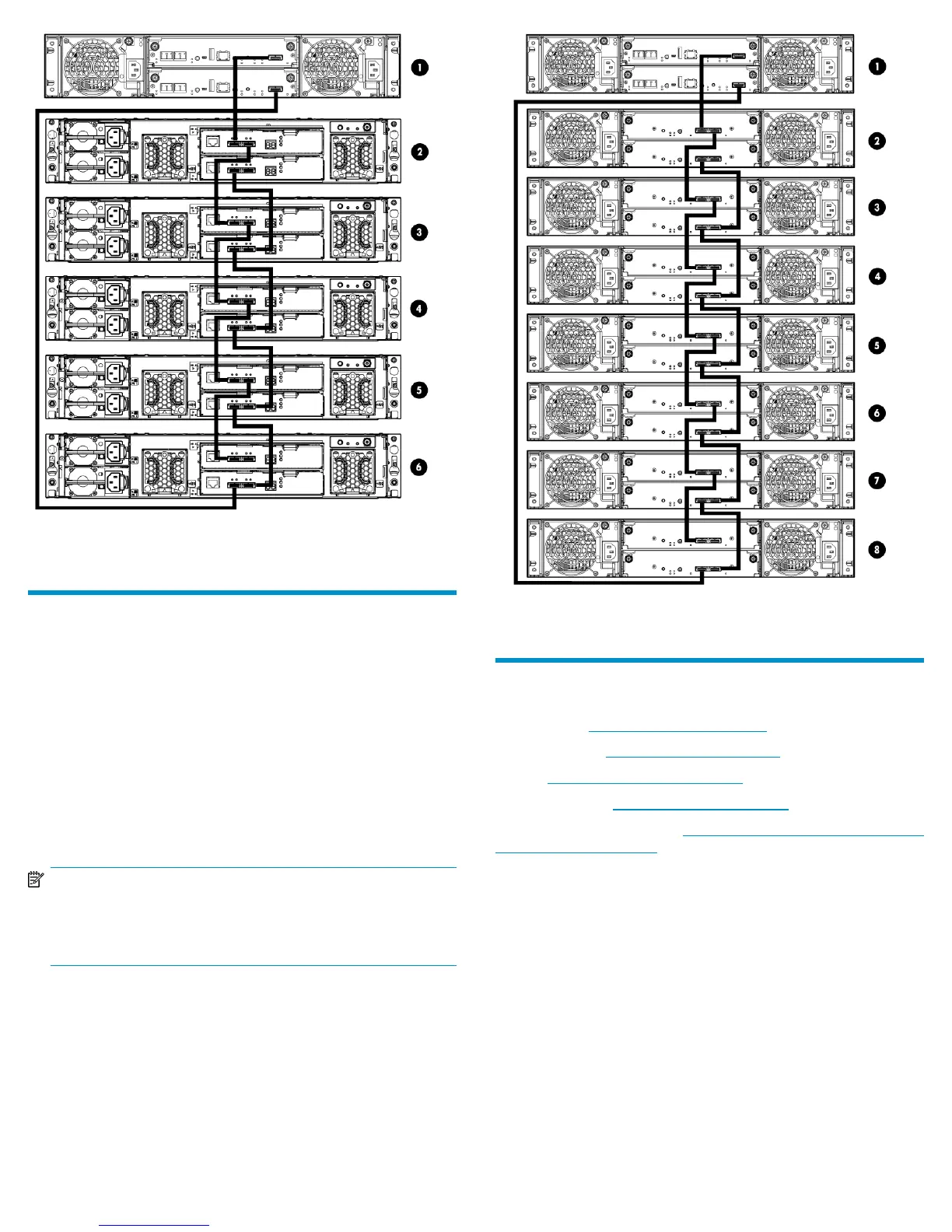Figure 8 P2000 G3 connected to five D2700 drive enclosures (149 disk
drives)
.
P2000 G3 maximum number of
enclosures example
The following figure shows an example of an array configuration that
demonstrates the maximum number of enclosures (8, including the
controller enclosure) that are allowed in an array configuration.
A P2000 G3 MSA LFF System (1) is connected to seven P2000 6Gb
12–drive enclosures (2 through 8). Note that the total of 96 drives in
the array stays within the maximum number of drives allowed limitation
(149). Data throughput in the array performs at the 6Gbps rate, as both
the controller enclosure and the drive enclosures support 6Gbps speeds
(assuming that all disk drives in the array are also 6Gb drives).
NOTE:
When adding more than two drive enclosures, you are required
to purchase additional 1m or 2m cables. Spanning 6 or 7 drive
enclosures requires 2m cables.
Figure 9 P2000 G3 connected to seven P2000 6Gb drive enclosures (8
total 12–drive enclosures)
.
Additional information sites
MSA products: http://www.hp.com/go/msa
Storage products: http://www.hp.com/storage
Servers: http://www.hp.com/go/servers
SAN infrastructure: http://www.hp.com/go/san
Web Based Enterprise Services: http://h18023.www1.hp.com/support/
svctools/webes/index.html
Page 5