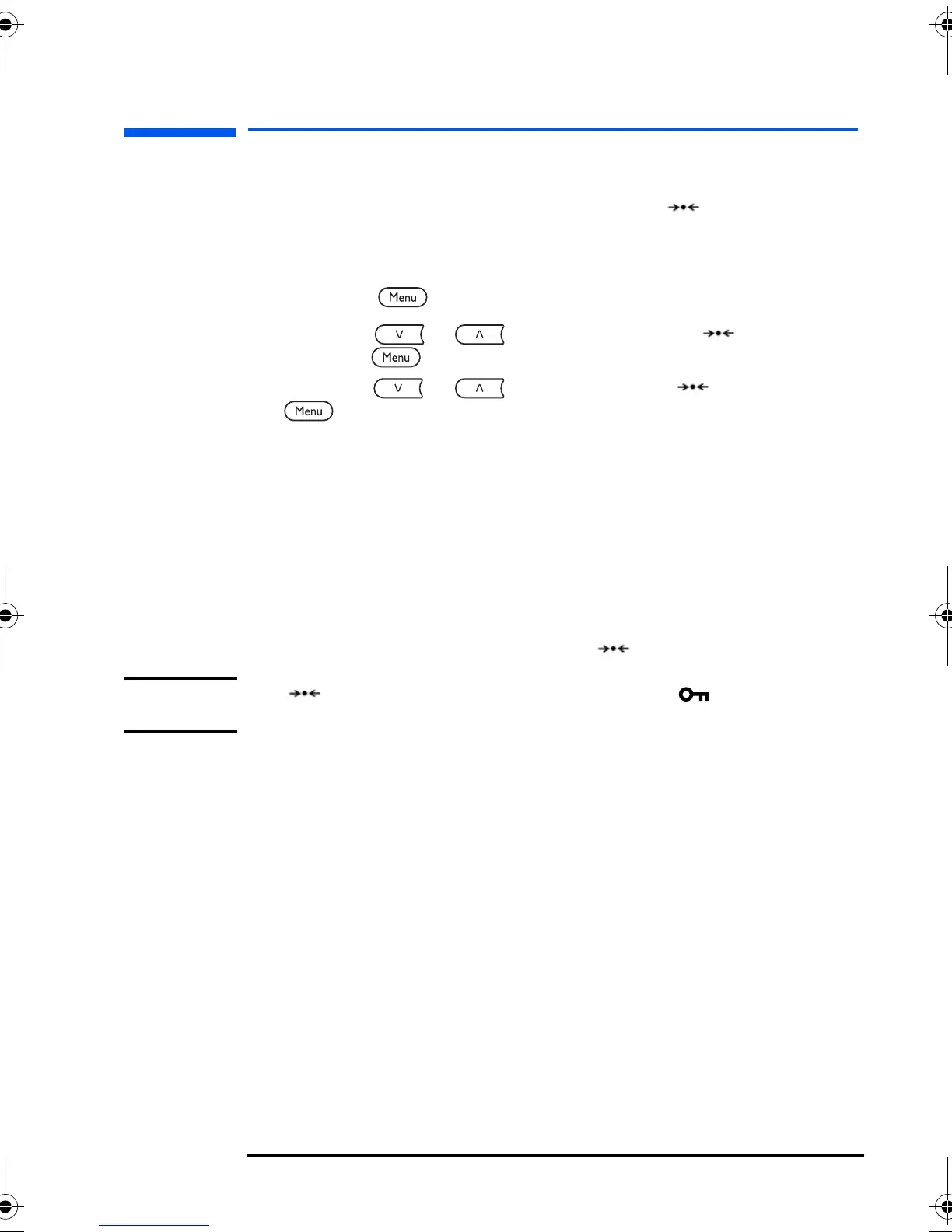EnglishEnglish 27
HP 21” Color Monitor User’s Guide
Resetting the adjustments
Resetting the adjustments
This monitor has three reset methods. Use the RESET button to
reset the adjustments.
Resetting all the adjustment data for the current input signal
1 Press the button. The MENU appears on the screen.
2 Press the / buttons to highlight RESET and
press the button again.
3 Press the / buttons to select 1 and press the
button again.
The following items are not reset by this method:
• on-screen menu language
• adjustment mode in the COLOR menu (PRESET, VARIABLE,
EXPERT, sRGB)
• on-screen menu position
• color temperature setting in the PRESET mode.
Resetting all of the adjustment data for all input signals
Follow the above procedure but select 2 during step 3.
NOTE The (reset) button does not function when CONTROL LOCK
is set to ON.
P4819A_us.fm Page 27 Friday, September 21, 2001 4:00 AM