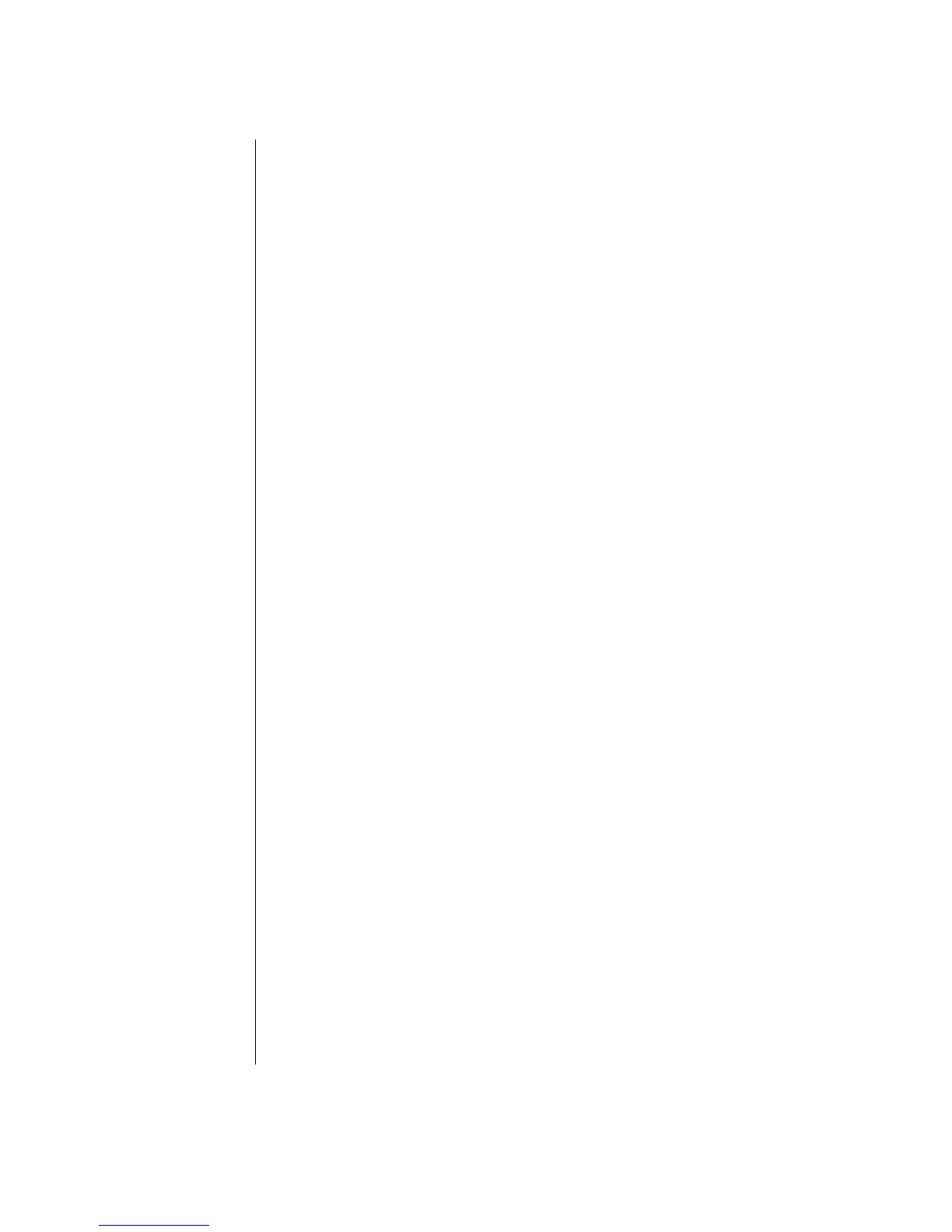18 Getting Started Guide
Finding Web Sites About Your PC
Use the Web site addresses listed in the Warranty and Support Guide for:
• Information about your PC.
• Your technical support needs.
Type these Web site addresses into the address box of your Internet browser, and
then press the Enter key on your keyboard.
Finding More Help
If you need additional help, see the Warranty and Support Guide that came with
your PC.