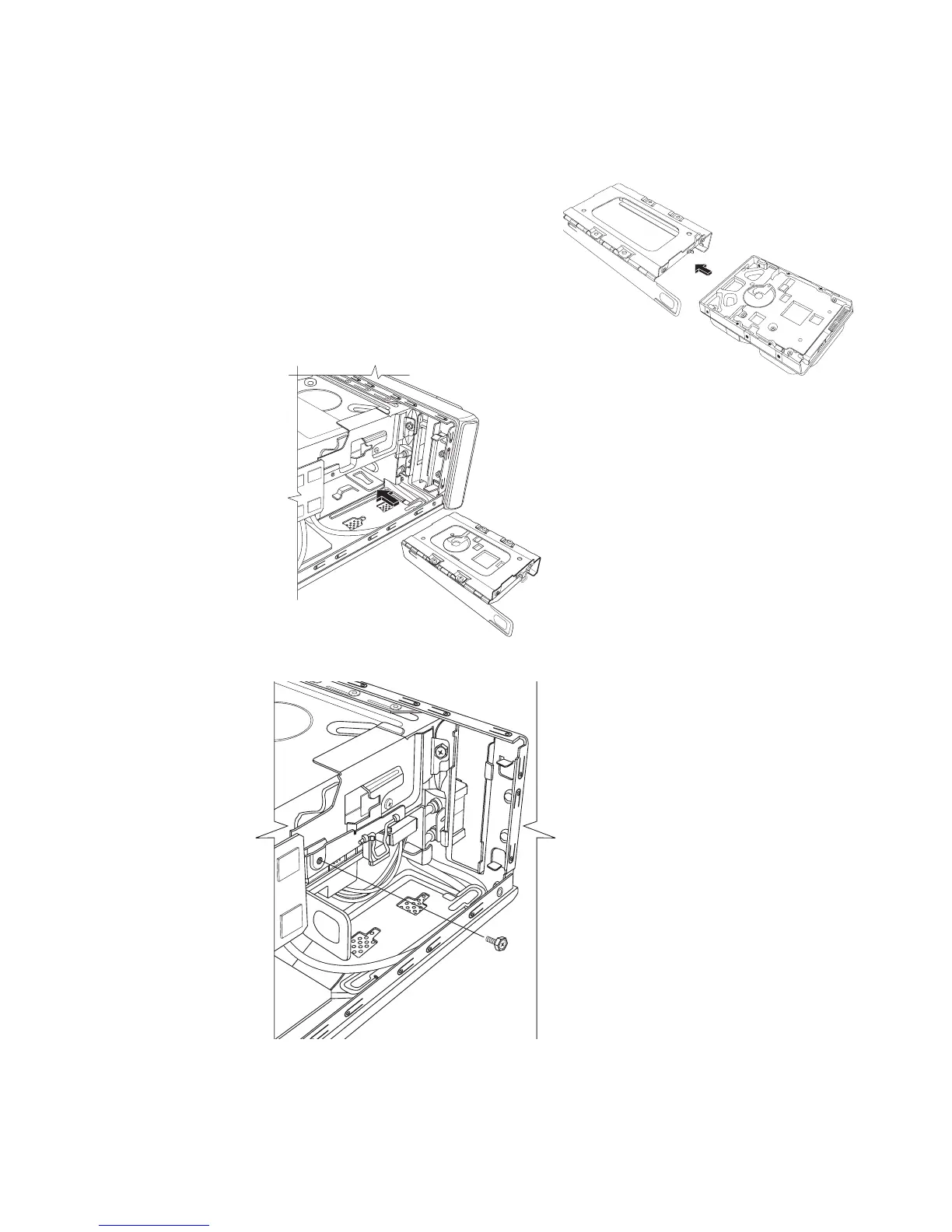14 Upgrading and Servicing Guide
Replacing a Hard Disk Drive
1 Complete the procedure “Removing a
Hard Disk Drive” on page 12.
2 Slide the hard disk drive into the tray.
3 Insert and tighten the four screws that
secure the hard disk drive to the
drive tray.
4 Slide the hard disk drive tray into the
computer drive bay.
5 Insert and tighten the hard disk drive retaining screw into the drive tray.